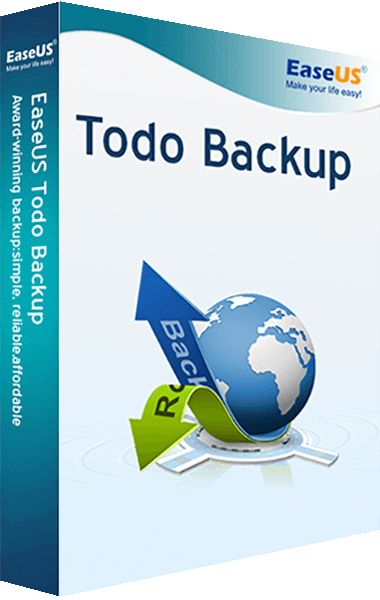EaseUS Todo Backup Home is the affordable backup software that can backup files & folders, system, and important data for Windows desktops & Laptops.
Your PC/Laptop Backup Is a Must for Data Security
EaseUS Todo Backup software defends entire PC/laptop from potential risks and quickly restores everything backed up when disaster occurs.
Have You Protected Your Digital Life?
63% of surveyed users said they have suffered data loss in recent months. In particular, the outbreak of ransomware like the new hit of Bad Rabbit after WannaCry and Petya leads to a large number of files encrypted and data cannot be restored if the ransom is not paid.
Make Your Own PC Backup and Recovery Plan
EaseUS backup software always keeps your computer, operating system, hard disk, partition, file or file folder and email under protection
EaseUS Todo Backup Home Key Features
- Complete Backup Modes
- This data backup and recovery solution conducts full, differential, incremental and schedule backups that really make sure data security.
- System Backup
- EaseUS backup software backs up Windows system and ensures system keep running without breakdown.
- Disk/Partition Backup
- EaseUS block-level disk imaging software makes HDD and SSD backups especially for disk replacement or upgrade.
- File Backup
- The best file level backup software safeguards specific document, photo, music, video, audio, file folders or network shared files.
- Outlook Email Backup
- EaseUS Todo Backup saves all important emails in Outlook Express or Outlook 2003, 2007, 2010, 2013, 2016 in time.
- Cloud Backup
- Support backup to popular cloud storage, like OneDrive, Google Drive and Dropbox with high efficiency.
Make Hard Drive Clone an Easy Affair
Upgrade hard drives to a larger capacity one or replace a damaged hard drive?
Do you plan to clone HHD to SSD? Or migrate Windows 10 to fast SSD?
EaseUS Todo Backup, the best cloning utility, creates complete images of your computer to clone entire system, disk or partition so that is much helpful for protecting all important files against terrible disaster
- Disk Clone
- EaseUS Todo Backup software makes disk cloning easily from an old disk to a new disk, or between different size hard drive. Clone HDD to SSD, MBR to GPT disk or GPT disk to MBR with all data safely kept.
- System Clone
- Migrate Windows system specially Windows 10 to SSD without reinstallation. Cloning Windows 10 to SSD is just a few clicks from source disk to target SSD for system upgrade.
- Partition Clone
- This clone tool quickly gets all partition completely cloned along with all contents. EaseUS Todo Backup makes full copies of partitions or volumes in case of any data loss crisis in the cloning.
Windows System Migration Software
EaseUS Todo Backup software is the best Windows 10/8.1/8/7/Vista/XP system backup and clone software that can smoothly migrate OS to SSD or HDD or transfer OS from one SSD to another without reinstalling Windows system and keep system run well as normal.
Special Benefits for Data Protection
EaseUS Todo Backup covers all backup and recovery features that are essential for data protection on PCs or laptops.
- Backup Storage Devices
- Able to store backups to hard drive, external device, FTP server, network shared location, NAS, DVD, etc.
- Scheduling and Reporting
- Conduct backups based on specific event/time and keep control of plans by real-time reports, logs or email note.
- Recovery Environment
- If your operating system fails to start, select Todo Backup from boot menu to launch Pre-OS and then recover the system.
- Browse Image Files
- Browse backups in Windows Explorer and simply copy or paste files or file folders.
- Backup Management
- Manage all backup jobs and automatically delete out-of-date backup images to free up much more storage space.
- Compatible with GPT/UEFI
- Create a WinPE-based bootable media for 64-bit Windows system resided on GPT to start up PC recovery from it.
EaseUS Todo Backup Home System Requirements
- Operating System
- Windows 10, Windows 8.1, Windows 8, Windows 7, Windows Vista, Windows XP
- File System
- NTFS, FAT32, FAT16, FAT12
- Disk Space
- A minimum of 1GB of available space on the hard disk
- CPU
- 500 MHz processor or faster
- RAM
- Equal or larger than 1GB
- Device Type
- Supported:
- SSD
- RAIDed Configurations (Hardware RAIDs)
- Removable Devices - USB 1.0/2.0/3.0, flash drive, etc.
- Large Capacity Hard Disk (GPT and MBR Disk) - 16TB disk and up to 32 disks
- HDD - Parallel ATA (IDE), EIDE, ATA, Serial ATA (SATA), External SATA (eSATA), SCSI, iSCSI, IEEE 1394 (FireWire)
- Language Supported
- English, German, Spanish, French, Italian, Portuguese, Polish, Japanese, Chinese (Traditional), Chinese (Simplified), Korean