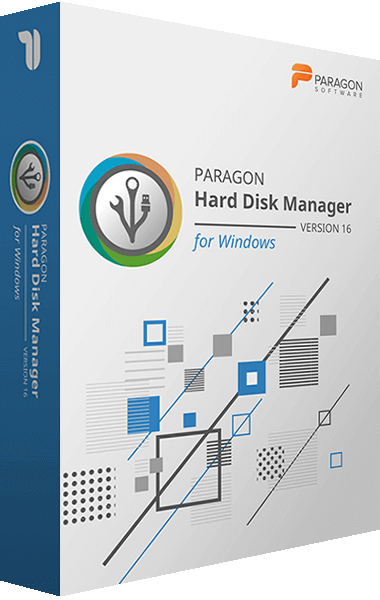Easy backup & flexible restoration!
Paragon Backup & Recovery 16 is an advanced backup and safeguarding software that enables private users to perform complex backup tasks with ease.
Thanks to Backup and Recovery 16, there is absolutely no need for deep IT skills or advanced computing knowledge in order to protect files and folders, partitions, disks or even the entire system. Paragon Backup & Recovery makes PC protection child’s play.
Data and System Backup
Whether simply saving data, automating backup processes, or creating complex backup routines, Backup & Recovery 16 covers all your needs. Not sure which setting is most suitable? No need to worry! The powerful software wizards guide users step by step through the backup jungle – and the newly designed UI will clear the path!
Enterprise Class Technologies
The product is stuffed with enterprise-class technologies such as the rock-solid, time-tested proven backup engine or the advanced Paragon backup archive PVHD (Paragon virtual hard disk). PVHD archives can be mounted and browsed within your Windows system (assign a drive letter) and are perfect for storing on a network share thanks to its CRC technology.
Backup Strategies - Customized Backup Automation
Backup strategies are designed to easily set and run automated backup jobs. Choose from our reliable pre-defined strategies or design your very own strategy with Paragon’s new backup strategy design tool.
Flexible System Recovery
The mighty restore wizard rules restorations of all kinds. Equally useful for retrieving entire systems, disks or partitions or single files, the software puts the user in full control. Restoration to different hardware? With Backup & Recovery 16, a backup of the entire system can be restored even on new hardware with just a few clicks.
Customized Backup Automation
Your PC fails to boot? Thanks to the WinPE-based recovery media, users get a handy tool which lets them perform most tasks from a bootable USB stick. This is perfect to rescue files, fix boot problems or perform a bare metal restoration, even if the system fails to boot.
Paragon Backup & Recovery 16 Backup features
- NEW! Backup Job Wizard
- Create and automate backup tasks. Supports all backup techniques like differential, incremental, full, file based etc.
- NEW! Pre-defined backup strategies
- Daily backup, weekly backup, on demand backup (manual triggered continuous backup)
- NEW! Define custom strategies
- Define custom strategy pre-sets for every need
- NEW! Single Backup Wizard
- Simplified wizard for “one-shot” or single time backups
- Filter options
- Use file based pre-defined include or exclude filters to define the backup content. Create own filters and filter pre-sets
- Backup to the network
- Network share support, supports WebDAV cloud storages
- Backup Retention
- Pre-set and customizable algorithm for automatic deletion of older unnecessary backup files
- Split Backups
- Split backups to smaller portions
- Check archive integrity
- Automatic and manual check of the backup file integrity
- Backup to VD
- Backup to virtual disks of major hypervisor vendors VMDK, VHDX, VHD, pVHD (like WMware, Hyper-V, VirtualBox). Such Backups can be mounted by virtual machines
Paragon Backup & Recovery 16 Restore features
- Restore backup
- Wizard: perform wizard driven restore operations for partitions, disks, files, folders, the entire system
- Restore files to original destination and overwrite files there
- Restore files to original destination and keep files
- Restore files to a different location
- Boot corrector
- Fix boot related problems with Paragons boot corrector (via build in bootable recovery medium)
- Adaptive Restore
- Restore on different hardware. Restore Windows systems to new hardware (Win 8 and above)
- Restore with shrink
- Restore on smaller hard disks (e.g. SSDs). Exclude/separate user and system data during the restore operation
- Update MBR
- Update and fix Master boot record
- Selective restore
- Select particular files to restore during any restore operation
- Delete or copy excluded files during restore
- Block direct actions on Backup Capsule
Paragon Backup & Recovery 16 Supported Technologie
Supported Operating Systems: Windows 7 SP1, Windows 8/8.1, Windows 10
Supported File Systems and disk layouts: Backup Capsule (Only view), NTFS (v1.2, v3.0, v3.1), FAT16, FAT32, xFAT, Ext2FS, Ext3FS, Ext4FS, ReFS (Windows 2012+), ReiserFS (Only view. All other operations in 1:1 mode), Linux Swap, HPFS (Only view. All other operations in 1:1 mode), Apple HFS+, GPT disks, APM disks (Apple Partition Map), Parallel ATA (IDE), Serial ATA (SATA), SCSI, iSCSI, All levels of SCSI, SATA and IDE RAID controllers, IEEE 1394 (FireWire), USB 1/2/3, PC card storage (e.g. SD-Card), Large Hard Disk Support: Support of HDDs >2TB, Supported encryption, Support of Microsoft Bitlocker encrypted volumes, Supported virtual disks and backup archives, VMDK, VHDX, VHD, pVHD