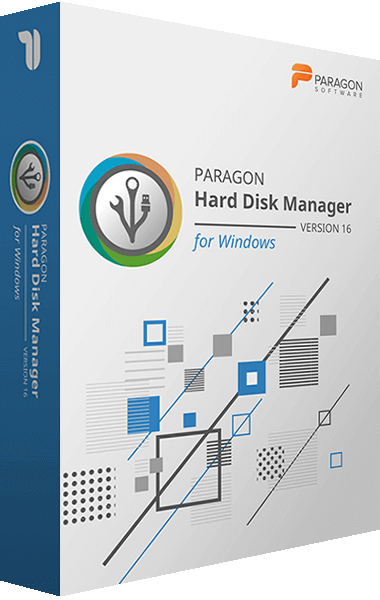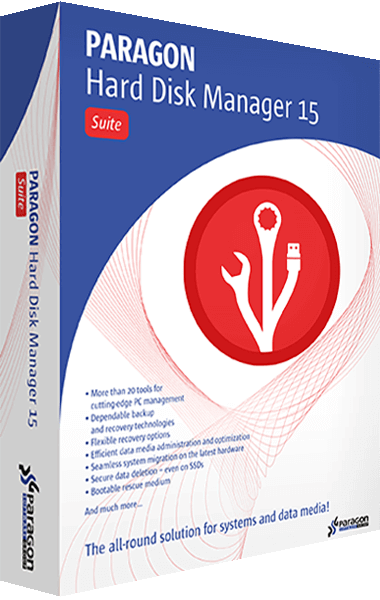Here is your solution with Hard Disk Manager 15:
- All around solution for partitioning, backup and recovery
- Migration solution for new SSDs, HDDs as well as virtual machines
- All around solution for hard drives’ management
- Full protected wiping of data on SSDs
- Attached Recovery Media Builder 3.0
- Free Windows 10 Support update
Do you want to maintain, manage and protect your PC completely?
These facilitate your PC so much that Hard Disk Manager 15 will be the one and only best companion for your PC.
Entire System and Data Backup
Entire system and all data of your PC are safe in the hand of Hard Disk Manager 15 since it provides automatic backup for total system, partitions of the HDD or even just for the selected files and folders. With the help of Paragon Disk Manager, it offers efficient and continuous backup for the PC. This suite creates one time full backup and updates the backup files following the changes for which the backup files remain always updated. The backup network is very fast with the pVHD backup containers (like an NAS).
Note that you can select the priority files which will enable the backup to save those files outside the general backup container.
Paragon Recovery Medium
In case of boot failure of your PC, the Paragon recovery environment will speed up your PC within a moment. You can secure the system loading in the existing system and repair the boot errors. The built in Recovery Media Builder 3.0 enables you to customize your own recovery policy. The WinPE technology has made the recovery environment intuitive and easy.
The advanced options enable you to configure the network drive appropriately while you are creating your recovery environment.
Recovery and Adaptation
Can you do anything if things go away?
You are safe with Hard Disk Manager 15. You have no problem to restore from the existing backup. Even you can restore the files into another hardware. You are free to restore the single selected file, partition, full hard drive or even the total system if necessary.
You can access your saved image files always through Universal Image Mounter (UIM). You need to create a backup archive like a network drive and then you can access the files they are in the normal drive.
Partitioning and optimization
You are capable of partitioning of your hard drive using partitioning engine Paragon. The engine is able to provide high performance and ensure the full use of the space of the hard drive. With the help of automatic partition alignment, you will get the top performance from your hard drive and SSDs with RAID volumes and 4-K sectors.
Again, you can analyze the boot problem and hard drive status in a single click with the help of advance mode. You have repair tools ready in Paragon Hard Disk Manager 15.
Seamless system migration
Advance migration wizard is added with Hard Disk Manager 15 so that you can experience faster performance of your PC. It offers you to move the system to another storage. You are capable of making the system file and user files separate in different selected drive so that you will be comfortable with your SSD space. While you want to clone your operating system, P2V Adjust OS Wizard is ready to help you with conventional hypervisors like MS Hyper-V, Oracle Virtual Box, or VMware Workstation. While you are about to test a new software, virtual testing system enables you to do that just in a single click.
Therefore, why are you not keeping your previous copy of Windows while you’re changing the hardware or updating the OS?
Dependable data wiping
Are you concerned about the data wiping? Remember that Hard Disk Manager 15 believes that your data is only yours. You can restore your deleted data and also data from the destroyed hard drive.
You can use wiping algorithm of Paragon or build custom algorithm for wiping the data permanently so that you make the storage free.
You are capable of SSDs’ functions and data of SSDs without harming the service life SSDs with the help of Hard Disk Manager 15.
Paragon Hard Disk Manager 15 How It Works?
- Any time backup data access
- You can access your backup data using Universal Image Mounter (UIM) at any time. You just need to map the archive and therefore, you will be able to access all the saved data as you can access the data in the hard drive.
- Are you opting for a dependable data backup?
- This suite creates one-time full data backup and then keeps on creating the only the updated backups at regular intervals. Why are you not trying the automated data backup scheduling? Hard Disk Manager 15 automatically backs up the whole system or the selected partitions or only the selected files.
- Boot failure? No tension, your recovery tool is at your hand
- You are always prepared for the boot failure with Paragon hard disk editing tool. You can prepare USB drive or CD/DVD with an ISO file so that you can boot your system in case any disaster happens to your PC or HDD. Use the restart option and use the previously created ISO image from HDD or USB, your whole system will be okay.
- Concerned about important file? Manage the backup process accordingly!
- While working in a project, you need to backup the important files and folders so that you remain safe for that particular project. You can use file-based backup process to save particular files or folders. You can use additional protection facility by marling files in the top priority list so that those files will be saved outside the general backup drive.
- Create the backup files as they are
- The best way of protecting the information, software, operating system is to create archive of the partition. You can restore full files and copies of your disk in the working environment within a few minutes. You can put the archive file in wherever you want whether in internal drive, external drive, optical media, special environment or in SFTP/FTP server.
- Optimal performance, data safety with proper partitioning and clear structure
- Are you concerned that all your information- music files, videos, photos, documents and also the operating system is in the single partition? Split Partition Wizard is ready for you to create another partition without harming any data or system file. You can also separate the operating system from other documents in one partition with the help of this wizard. You are safe with the system crash or even you need to reinstall the OS.
- Are you willing to get new hardware? You can move the previous easily!
- Using Hard Disk Manager, you are capable of moving your total Windows Operating System, information or partitions. Hard Disk Manager will help you transfer your entire Windows system, separate partitions or data to new hardware. It is very easy to use Migrate OS to SSD Wizard and it is very fast and safe way to transferring Windows to new HDD or SSD. Excluding the redundant data, you can save the disk space while you are moving data to SSD.
- Need to pass SSD or PC? Completely wipe the private data
- While your PC, storage devices like HDD or removable drive are aged, you need separate them from you whether by selling, donating or forsaking. But don’t forget to wipe the data completely from those devices before passing them from you. You may be anxious thinking that the deleted or formatted drive can be recovered using some special utility tools. Hard Disk Manager Wipe wizard is for you. You can completely wipe your removable drives or HDDs so that no tools can restore the deleted data. You are safe.
Paragon Hard Disk Manager 15: Product Tour
Use P2V (Physical-to-Virtual) Copy Wizard if you want to copy the total hard drive or different volumes to use them in a new PC.
Use Restore from Virtual Disk Wizard to restore the created backup hard disks, partitions, files or folders from the container to a new drive.
Use Main Launcher to determine the setting of the program, to run dialogues and wizards, to visualize hard disk configuration and operating environment.
Use Merge Partitions Wizard in order to unite two adjacent partitions in a single partition. The supported disk formats for merging are FAT16, FAT 32 and NTFS.
Use System Migration option to your suitable and favorite OS to SSD where you will be capable of making a copy of the operating system and use it in another PC.
Use Backup to Virtual Disk Wizard in order to create backup of the whole hard disk, selected partition, or even the selected files or folders into a virtual container.
Use Express Launcher to get easy and quick access to utilities and wizard which are used regularly. If you want, you can also use Traditional Launcher going to the home page of the program.
Use Recovery Media Builder 3.0 in order to create bootable media for Linux or WinPE to a USB drive using ISO format. This media is helpful while your PC is crashed and you want to start your PC for maintenance.
Use Wipe Wizard while you want to pass your used storage devices and are concerned if anyone can recover the deleted directories/ data. The updated wiping technology of Hard Disk Manager 15 enables you to delete data from SSDs permanently without harming the device.
Use WinPE Bootable Recovery Environment in case of disaster. You can use Paragon hard disk editing tool to rescue the data in case of boot failure. Create your own bootable USB drive or CD/DVD with just a few clicks and use it while your device fails boot. Just restart you PC with the bootable USB drive or CD/DVD. Your problem is solved.
Use Split Partition Wizard to split one partition into two using same file system and the two partitions will be of same type. You separate the data and operating system easily using this wizard. You can select the custom files or folders which you want to shift to the new partition and also you can make proper distribution of the disk space. Therefore, you are flexible with this wizard.
Use P2P (Physical-to-Physical) Adjust OS Wizard for migrating the Windows operating system even from XP to updated Windows 8.1 to any hardware platform. This wizard is capable of providing report without drivers; searching and installing the necessary drivers from Windows repositories which are built-in; alerting regarding the boot of the critical drivers(RAIDS/HDD controllers etc.); installing the physically connected NIC drivers and naming them using model description.
Paragon Hard Disk Manager 15: Requirements
Supported Operating Systems: Windows 8.1, Windows 8, Windows 7, Windows Vista, Windows XP Professional, Windows XP Home
Supported HDD Interfaces: Complete uEFI support, Parallel ATA (IDE), Serial ATA (SATA), External SATA (eSATA), SCSI, All SCSI-, IDE- and SATA-RAID-Controller, USB 1.x/2.0/3.0, IEEE 1394 (FireWire), PC card storage devices
Supported CD/DVD and other Storage Formats: Drives > 2 TB, AFD (Advanced Format Drive), Non-512B Sector Size Drives, SSD (Solid State Drive), HDD, CD-R/RW, DVD-R/RW, DVD+R/RW, DVD+/-R (DL), BD-R, BD-RE
Supported File Systems: ReFS, NTFS (v1.2, v3.0, v3.1), FAT16, FAT32, Ext2, Ext3, Ext4, Linux Swap, Apple HFS+
Supported Partitioning Schemes:MBR (Master Boot Record), GPT (GUID-Partitioning Tables)
System Requirements CPU: Intel Pentium CPU or its equivalent, with 300 MHz (1000MHz for Windows PE Recovery CD) or higher processor clock speed, RAM: 256 MB required (1 GB for Windows PE Recovery CD), Disk space: 250 MB, Internet Explorer 5.0 or higher, Mouse, SVGA video adapter and monitor, Extra: CD/DVD/BD Drive