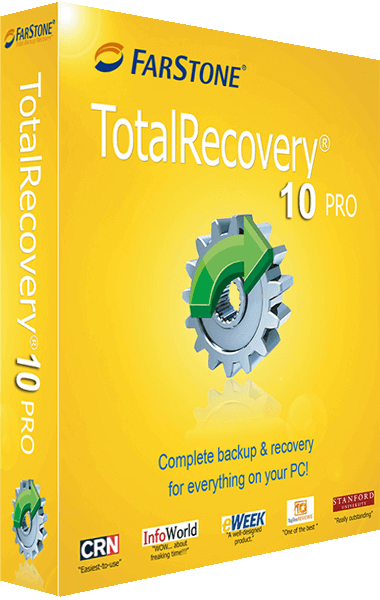Backup & restore data files and Windows system
FarStone TotalRecovery backs up files & your entire machine, including system files, applications, favorites, emails, music, movies, settings, and partitions in a compressed image file. What makes TotalRecovery different from other backup software is that it integrates all basic and advanced features covering the needs to totally backup & protect your irreplaceable data and computer system.
TotalRecovery Pro's compressed image file contains all the hard drive data files, partition information, and security settings by copying only the used data blocks – this keeps the size of the image to a minimum. The complete disk image can be updated quickly with incremental backups; these incremental backups contain only the hard drive changes that occurred since execution of the complete backup, or since the last incremental backup.
This offers the administrator an easy and reliable way to keep the system backup data current, by storing the images on an external USB hard drive, or on a network share. The administrator is then able to quickly recover from any type of data disaster, including data corruption or a hard drive failure.
FarStone TotalRecovery 10 Pro Backup Features
- Hard Drive Imaging
- Backup and restore system with complete copies of all files, installed software, partition information, and system settings
- Incremental Backup
- Backup that stores changes to the data against the last backup
- File Backup
- Manually or automatically backs up selected files/folders, file extensions, etc
- Dissimilar Restore
- Restores a complete system image of a particular configuration to a different hardware configuration system or to a Virtual Machine
With a special recovery environment (Recovery Manager), you can back up and restore damaged partitions even if Windows does not start. Some other features of TotalRecovery Pro, such as Window Explorer and Cloning partitions, are also. available in Recovery Manager.
FarStone TotalRecovery 10 Pro Benefits
- Complete External Backup
- Stores a complete system image on an USB hard drive, or a network share
- Easy Disk Image Updates
- Incremental Backup allows you to quickly update saved disk image without leaving Windows
- Flexible Backup
- Back up your client's hard drive to another local hard drive, network drive, or an USB device
- Rapid, Controlled Recovery
- Rebuilds system via Complete Restore in minutes, not hours or days
- Partition Support
- Supports FAT, FAT32, EXFat, NTFS, REFS (only for server systems) and other unknown partitions
- Hardware Support
- Supports IDE, EIDE, SATA, SCSI/RAID, GPT hard drives and Dynamic hard drive
- 100% Protection
- Restores an operating system damaged by corrupt software, human error, a virus attack, or a software bug
- FTP Support
- Saves another data copy onto a remote FTP server, enhancing files and computer protection
- Virtual Machine Support
- Convert the backup image into a VMware file image format which could be run on a virtual machine
FarStone TotalRecovery 10 Pro New Features and Enhancements
The user can independently manage every computer on the network with TotalRecovery Pro. It can create a complete disk image of a hard drive and a single hard drive partition and store it on a local computer, network share or even an FTP server. The image can be used for backup & recovery and quickly transfers all information from a server's hard drive to a new hard drive. The image file can also be compressed and distributed across multiple hard drives or partitions.
- Mutil-volumes backup
- Backup disk(s) and volume(s) in the same time
- Support online device
- Backup files to online device
- Backup to VM
- Directly backup your computer to virtual machines
- Rapid restore
- Rapidly restore only changed data to original computer
- Restore previous images
- Support previous image restoration and overwrite installation
- Factory Image Restore
- Factory Image Restore is available after disk cloning or restoring
- Support dynamic volume
- Backup of system dynamic volume
- Support system
- Support backup some special disk layout such as some multi-booting systems
A TotalRecovery 10 Pro image is a file containing a complete copy of a computer's hard drive or partitions on that hard drive. With this image, you can transfer the contents of a hard drive to a portable medium such as a recordable CD/DVD, USB drive, another hard drive, and SSD, for later restoration when needed.