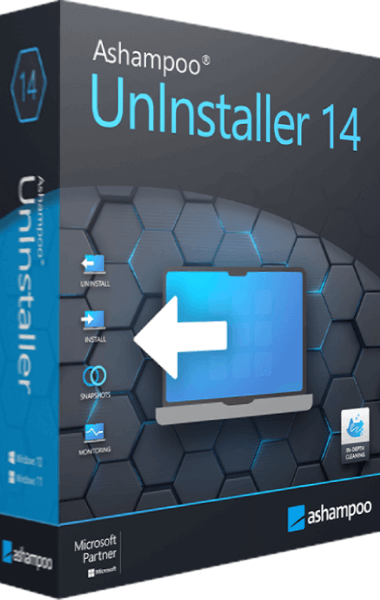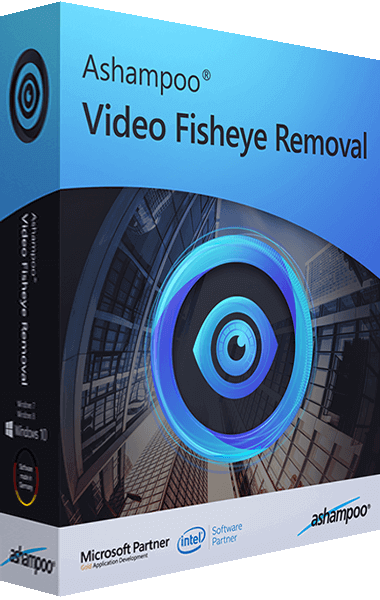Complete Software Removal
Ashampoo UnInstaller 14 empowers you to install, test, and remove software worry-free. Take control of your PC by deciding what stays and what goes. The program monitors each installation extensively, allowing for complete removal when needed. Unwanted software, browser extensions, and toolbars vanish with a single click. The five-way uninstallation method, coupled with in-depth cleaning, ensures no traces are left behind. The advanced snapshot technology provides a detailed view of modifications to files and the Windows Registry.
Smart Application Management
Manage your installed and yet-to-be-installed software effortlessly. The tool offers a detailed list of installed applications, making it easy to take stock of your software. Additionally, you can export and import lists, streamlining the process of setting up applications on a new machine.
Deep Registry Scanning
Ashampoo UnInstaller 14 goes beyond conventional removal methods by optionally performing in-depth Registry scanning. Detect and eliminate deeply nested orphaned entries for a thorough cleanup. This enhanced feature ensures a cleaner machine, eliminating even the most hidden remnants.
Enhanced Algorithm and Stability
Enjoy a more stable and secure real-time installation monitoring experience. The installation guard detects when installations have finished and finalizes log files automatically. Reports have been revamped for better clarity and now include Windows apps.
Improved Performance and Customizability
Benefit from improved performance and customization options. Internet Cleaner now includes a new cookie whitelist, and Drive Cleaner supports custom file filters with import and export capabilities. Empty folders can be auto-deleted, and local drives are searched at incredible speeds. All modules are fully compatible with the latest Windows versions and popular browsers.
System Startup Optimization
Uncover what happens during your PC's startup with Boot Center. Examine running processes, autorun entries, and disable unnecessary programs, including system-default apps. The task view lists all Windows tasks, allowing you to eliminate unneeded items and boost your Windows PC's boot time.
Review and Manage Windows Tasks
Windows task scheduling is made easy with an intuitive interface. Track down superfluous or orphaned tasks, use filters for better overview, and disable or delete useless tasks. An integrated online search aids decision-making.
Perfect Heuristics and Database-Powered Uninstallations
Ashampoo UnInstaller 14 understands and recognizes the behavior of common installers, adapting to different setups. Using heuristics similar to anti-virus solutions, Ashampoo UnInstaller 14 monitors and logs setups, making it the only uninstaller with this capability. Log files are now safer, more detailed, and distinguish between program installations and updates. This innovative technology enables UnInstaller to identify and undo even the most complex or exotic setups.