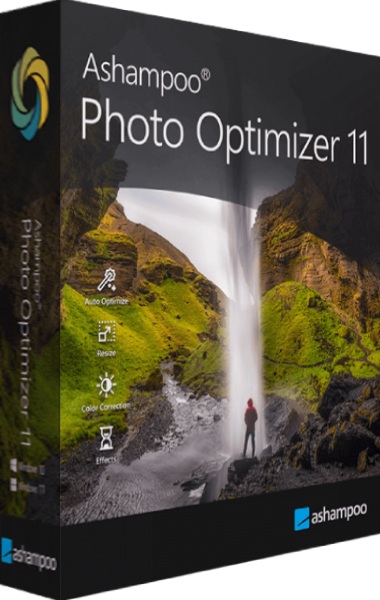
Ashampoo Photo Optimizer 11
Just Released
Allows you to enhance your photos with a single click, delivering stunning results instantly and effortlessly—complete with convenient batch processing
Learn more about Ashampoo Photo Optimizer 11
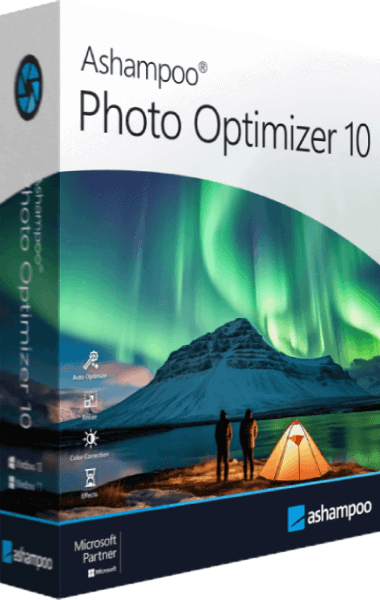
Elevate Your Photos with Effortless Auto-Optimization
Unleash the true potential of your photos with Ashampoo Photo Optimizer 10, a powerful tool utilizing a sophisticated algorithm to auto-enhance your images. Elevate your photography experience with quick post-editing, creative tools, multiple filters, and lookup table support for stunning results
Revitalize your memories and special moments effortlessly. Ashampoo Photo Optimizer 10 allows you to achieve stunning results with a single click, automatically improving your photos. Batch processing makes optimizing your entire collection quick and convenient.
Save hours of meticulous optimization with lookup tables crafted by image editing experts. Whether it's uniform exposure or lighting correction across a series of shots, LUTs provide visual harmony and polish with just one click. Attain visual excellence in seconds!
Correct misalignments, fix perspective errors, and apply a range of beautiful effects to your vacation, wedding, and party shots. Easily address minor issues like red eyes, skin imperfections, or stains. Ashampoo Photo Optimizer 10 ensures stunning results almost instantly.
Beyond standard features like cropping and rotating, get creative with artistic effects and elegant frame designs. Whether recovering failed shots or enhancing image quality, this program offers a seamless balance between simplicity and sophistication.
Eliminate perspective distortions commonly found in shots of buildings. Correct horizontal or vertical distortions with a few clicks, giving your photos the right perspective and saving those images that would otherwise be discarded.
Access your favorite functions effortlessly with a customizable "Favorites" menu. Streamline your workflow by bundling essential functions in a single, instantly accessible location. Achieve quick results after auto-optimization, fix perspective, or crop with ease.
Combat color temperature issues and dull colors with custom white balance settings. Address low-contrast images caused by poor lighting with contrast spread settings. These features, part of auto-optimization, breathe new life into your photos.
Experience a self-explanatory user interface where functions are intuitively named and always within two clicks. Ashampoo Photo Optimizer 10 is designed for instant results, ensuring simplicity for beginners and efficiency for advanced users.
Print your photos with the feature-rich print dialog that creates high-quality and space-efficient printouts.
For those seeking more than auto-optimization, Ashampoo Photo Optimizer 10 offers sophisticated features. Sharpen or soften individual portions, reduce image noise, adjust color temperatures, crop, and experiment with multiple effects for a personalized touch.
Focus on faces and enhance portraits automatically or manually. Fix red eyes, whiten teeth, and use the clone tool to remove minor glitches and impurities, creating perfect yet naturally looking portraits effortlessly.
Efficiency meets convenience with batch processing. Save time and process your entire photo library in one go. Select individual images or entire folders, and let Ashampoo Photo Optimizer 10 meticulously analyze and optimize each image based on its unique characteristics. Batch-process your entire photography collection effortlessly.
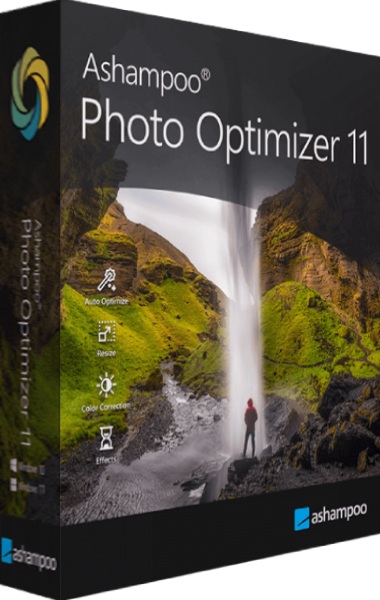
Just Released
Allows you to enhance your photos with a single click, delivering stunning results instantly and effortlessly—complete with convenient batch processing
Learn more about Ashampoo Photo Optimizer 11