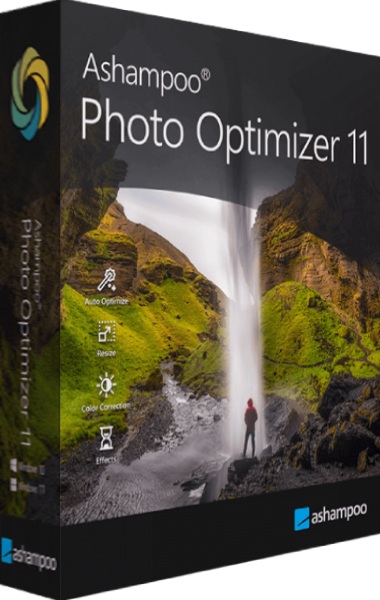
Ashampoo Photo Optimizer 11
Just Released
Allows you to enhance your photos with a single click, delivering stunning results instantly and effortlessly—complete with convenient batch processing
Learn more about Ashampoo Photo Optimizer 11
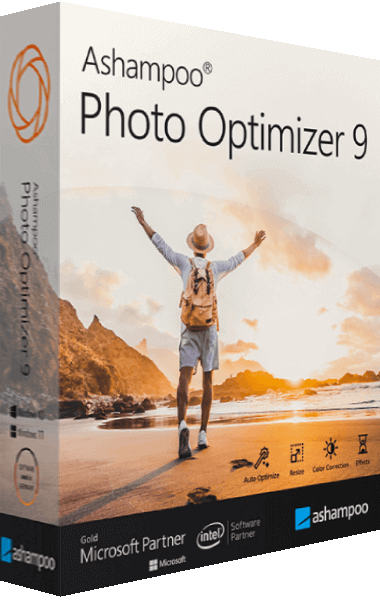
When your photos just need to be better
Ashampoo Photo Optimizer 9 - simple photo editor for brilliant results
Unleash the potential of your photos and bring out their best with Ashampoo Photo Optimizer 9. Designed for simplicity and stunning results, this photo editor empowers you to enhance your images with just a click. Capture the essence of your memories and transform ordinary photos into extraordinary moments with ease.
Ashampoo Photo Optimizer 9 understands the significance of photos in preserving cherished memories. Elevate your vacation, wedding, and party shots to new heights with a range of tools designed to enhance, correct, and beautify your images. From rectifying misalignments to fixing perspective issues, this software empowers you to create captivating images effortlessly.
Simplify your photo editing experience with Ashampoo Photo Optimizer 9's user-friendly interface. Functions are intuitively categorized, ensuring you achieve the desired results within seconds. Unlike other photo editors that require extensive manuals, Photo Optimizer delivers instant outcomes, making your editing journey seamless and enjoyable.
Beyond the basics, Ashampoo Photo Optimizer 9 offers a world of creative freedom. Refine images with cropping, rotation, watermarking, and softening tools. Embark on artistic endeavors with captivating effects and elegant frame designs. Whether you're recovering flawed shots or pushing image quality to new heights, Photo Optimizer provides endless possibilities.
Bid farewell to visual imperfections as Ashampoo Photo Optimizer 9 identifies and rectifies flaws through meticulous image analysis. The advanced algorithm automatically optimizes colors, contrasts, and exposure, transforming lackluster shots into vibrant masterpieces. Witness the magic of underwhelming photos turning into brilliant visuals.
Capture architecture and tall structures flawlessly with Ashampoo Photo Optimizer 9's perspective correction feature. Rectify vertical and horizontal distortions effortlessly, rescuing shots that would have otherwise been discarded. Renew your photos with correct perspectives, breathing new life into each image.
Ashampoo Photo Optimizer 9 introduces a customizable "Favorites" menu for quick access to your preferred functions. No longer navigate through menus and categories – bundle your frequently used tools in one convenient location. Whether you need horizon straightening, perspective fixes, or cropping, instant access is now at your fingertips.
The true strength of Photo Optimizer lies in its unique image optimization. Each photo undergoes meticulous analysis, identifying weaknesses and opportunities for enhancement. Even hasty smartphone shots can be recovered. Dull colors, unfavorable lighting, and lack of contrast are no match for Photo Optimizer's advanced algorithms. Your photos are reborn with vibrancy and life, reflecting their true potential.
Despite auto-optimization's excellence, manual adjustments sometimes become essential. Ashampoo Photo Optimizer 9 offers even more individual fine-tuning options, including color temperature adjustments that can transform "cold" cellphone images. Experiment freely with tone curves to enrich shadows, mid-tones, and highlights, particularly beneficial for RAW shots. The integrated backup system ensures your original image is a click away.
Combat bluish casts and dull colors with custom white balance and contrast spread settings in Ashampoo Photo Optimizer 9. Breathe life into photos plagued by low contrast due to inadequate lighting. Both features seamlessly integrate into auto-optimization, ensuring your images radiate with the essence of the moment.
Ashampoo Photo Optimizer 9 presents an intuitively self-explanatory user interface. Functions are logically categorized and just a couple of clicks away. Unlike other editors requiring extensive learning curves, Photo Optimizer guarantees immediate results. Simplify your editing journey, whether you're a novice or an expert.
Share your stunning photos effortlessly with various options in Photo Optimizer 9. From emails to the Ashampoo Web platform, or even setting images as desktop backgrounds, sharing becomes seamless. If printing is your preference, the feature-rich print dialog ensures high-quality and space-efficient printouts.
Ashampoo Photo Optimizer 9 caters to perfectionists seeking beyond auto-optimization. Sharpen or soften individual portions, reduce image noise, adjust color temperatures, and crop your images with precision. For the artist in you, explore effects like waves, swirls, and more, offering endless experimentation.
Faces often take center stage in photos, yet they may lack perfection. Enhance portraits automatically or manually with Ashampoo Photo Optimizer 9. Fix red-eye issues, whiten teeth for captivating smiles, and address minor glitches using the clone tool. Create naturally beautiful portraits with a few clicks.
Photo Optimizer's efficient color correction is vital for great photos. Add personal flair or a touch of realism with just a few sliders. Enhance contrast, saturation, and various aspects with real-time changes thanks to the live preview. Explore the sepia effect for nostalgia or apply color reduction. Revert to the original image with ease if desired.
Ashampoo Photo Optimizer 9 streamlines batch processing for time-saving efficiency. The program's automation ensures meticulous analysis and optimization tailored to each photo's characteristics. Optimize entire collections in one go, whether it's a vacation, wedding, or birthday shots. Embrace the joy of photography with enhanced convenience.
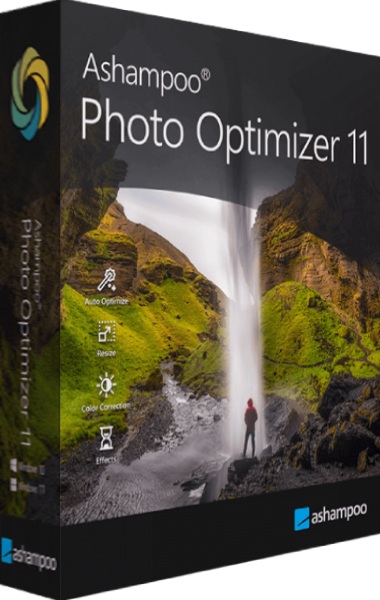
Just Released
Allows you to enhance your photos with a single click, delivering stunning results instantly and effortlessly—complete with convenient batch processing
Learn more about Ashampoo Photo Optimizer 11