
Ashampoo Snap 16
Just Released
With Ashampoo Snap 16, capturing screenshots or videos is a piece of cake! Anything you see on your screen, you can instantly and effortlessly capture
Learn more about Ashampoo Snap 16
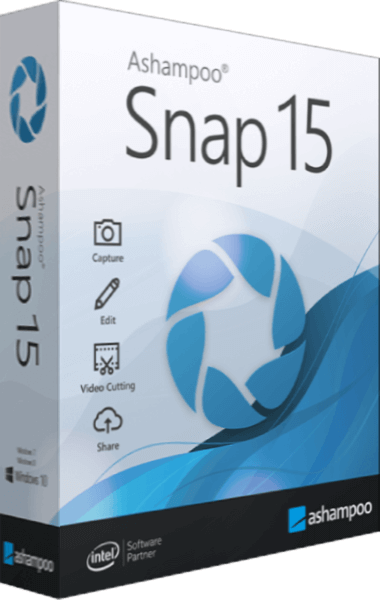
Capture and edit screens instantly
Ashampoo Snap 15 captures screenshots and videos with smart settings. The built-in editor manages post-processing and file management
Ashampoo Snap enhances your home office work with screenshots and videos, making your communication more efficient and meaningful. Visual aids like proposals, discussions, and explanations are more effective.!
Elevate your communication with Ashampoo Snap's effortless screen capturing and editing capabilities. Enhance your message with annotations, cliparts, and effects. And with its full support for video capturing, editing, and sharing, Snap is the ultimate tool for boosting your productivity. No complicated learning or hardware requirements needed!
Ashampoo Snap 15 provides tools to enhance your screenshots: auto-numbering, comments, shapes, cliparts, and more. Perfect for work-from-home, explaining procedures, or creating tutorials.
Achieving a balance between simplicity and functionality is a never-ending challenge. A software that is too easy to use but lacks important features won't be helpful. With Snap's latest image editor, you get both simple handling and powerful features, which define the Ashampoo Snap 15. Users can work efficiently with optimized workflows and favorites for quick feature access.
Whether you are a new user or an experienced one, you can visualize and communicate your thoughts and ideas stylishly with Ashampoo Snap 15.
Streamlined workflows and easily accessible favorites enable distraction-free goal achievement with Ashampoo Snap 15. Whether a first-time user or not, productivity is only minutes away. Express thoughts and ideas stylishly, transforming a thousand words into one image.
Ashampoo Snap simplifies screen and video captures with 1-click actions for faster and smarter work. Boost creativity with versatile design options and a streamlined image editor. Create pixel-perfect screenshots and accentuate projects with annotations, arrows, shapes, and cliparts.
Ignite your readers' creativity and highlight important issues visually in your documents using Ashampoo Snap's versatile design options. Boost your productivity and make it a daily work fixture.
Ashampoo Snap allows for easy and fast video editing, whether it's trimming unwanted parts or splitting videos into separate episodes. Remove ads, glitches, or irrelevant scenes in your screen captures and keep only the important parts.
Ashampoo Snap ensures success with every video capture, whether it's a casual point and capture, an extensive webinar, or a high-quality presentation.
Snap's magic eye detects elements under your mouse (browser windows, menus, images, etc.) for instant capturing. It supports custom regions and scrolling content. Sharing options include email and Ashampoo Webspace.
Ashampoo Snap's optical character recognition (OCR) feature supports seven languages, making it easy to convert image-based text into editable computer text with just one click. Say goodbye to manual copying and digitize your documents quickly and easily!
Ashampoo Snap makes creating instructional videos or documentaries a breeze. With live-annotable recordings, you can add texts, drawings, and voice narration. Clarify things with visualized mouse clicks and key strokes and protect your intellectual property with watermarks. Add live feeds from your webcam in a single click to take it to the next level.
This is your ticket to creating engaging tutorials, preparing instructive webinars, and literally pointing to the things that matter most to you!
Easily create GIFs from any video segment with Ashampoo Snap! Just select the start and end positions, use the built-in converter, and voila! Perfect for tutorials, demos, or just for fun!
Ashampoo Snap supports multi-display setups, including different resolutions and DPI combinations like mixed Full HD and 4K environments. Each display is captured at its individual resolution for maximum clarity, and results are quickly editable. With an easy-to-use editor, it's perfect for beginners and professionals alike.
Ashampoo Snap makes capturing and editing images and videos from the internet a breeze. Save anything you see or hear on your screen, and edit them on the fly to your liking!
Ashampoo Snap offers extensive comfort features to make capturing and annotating easy for you. It automatically numbers or time-delays captures, and lets you annotate them with texts, drawings, and flood fills. You can highlight portions, blur sensitive data, and use the highlighter to direct attention.
Ashampoo Snap allows you to easily and flexibly create screenshots. With just a single click, you can capture everything from your entire desktop to small screen segments, scrolling web sites, or single passages. You can also take advantage of time-delayed screenshots or capture content with pixel precision.
Ashampoo Snap: the all-in-one program for intuitive screenshot capture and high-performance features!

Just Released
With Ashampoo Snap 16, capturing screenshots or videos is a piece of cake! Anything you see on your screen, you can instantly and effortlessly capture
Learn more about Ashampoo Snap 16