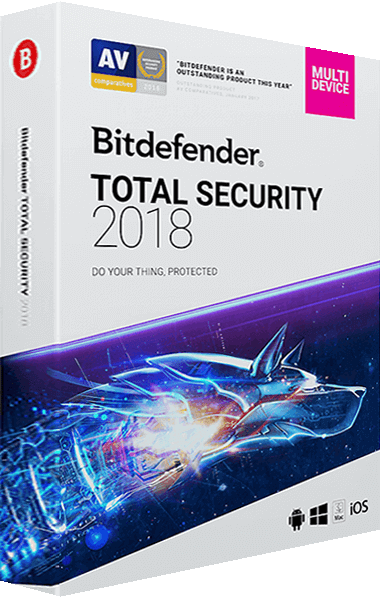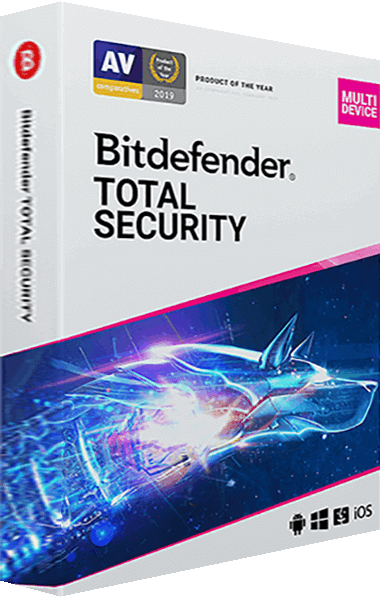
Bitdefender Total Security
Just Released
Bitdefender beats all other security software in both Best Protection and Lowest Impact on Performance. Protect your devices against malware without compromising speed.
Learn more about Bitdefender Total Security