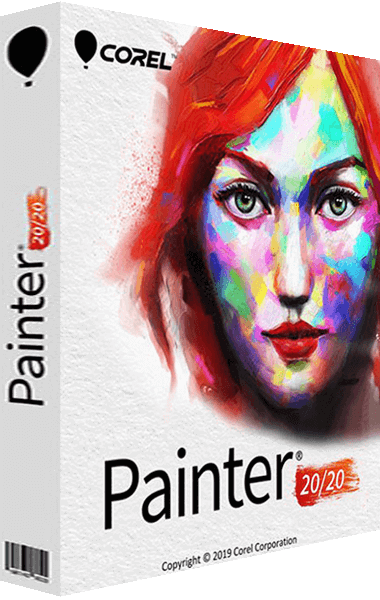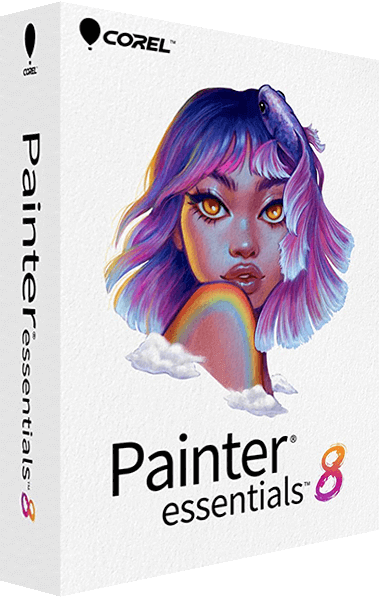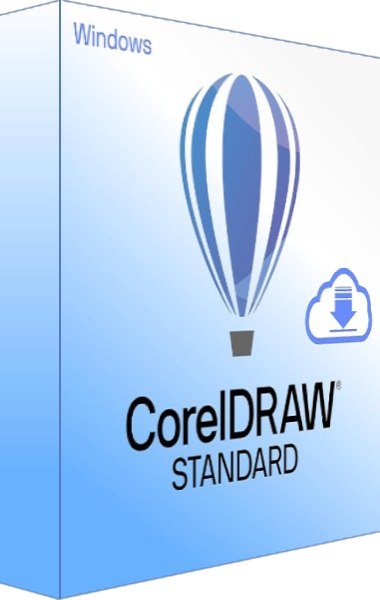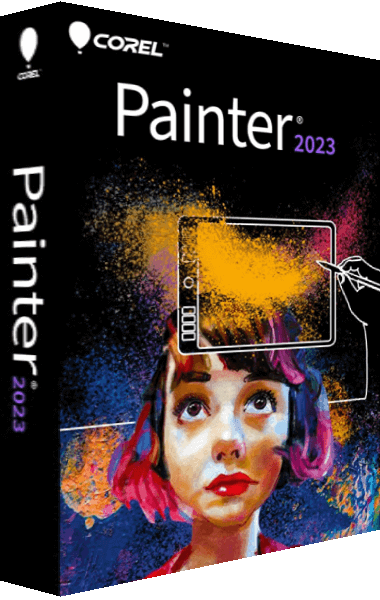
Painter 2023
Just Released
World-class blank canvas painting and photo-art tools. Acclaimed Natural-Media emulation & digital art brushes. Infinite customization of brushes, textures, and other media. 285 FREE brushes and Creative Photo Bundle for new subscribers
Learn more about Painter 2023