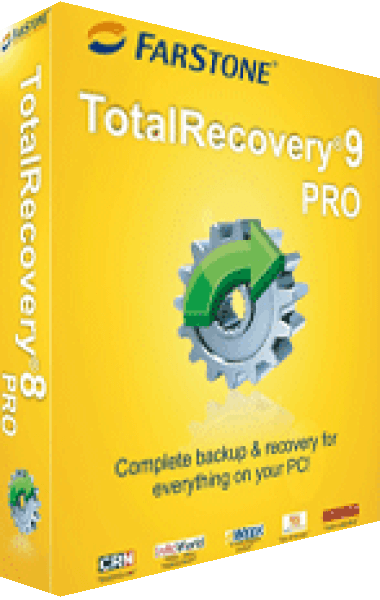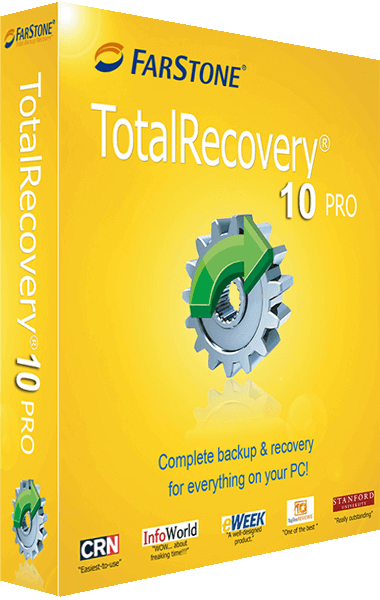
FarStone TotalRecovery 10 Pro
Just Released
FarStone TotalRecovery 10 Pro is a powerful, all-in-one, centrally managed data backup and hard disk imaging application that provides local and network feature for users
Learn more about FarStone TotalRecovery 10 Pro