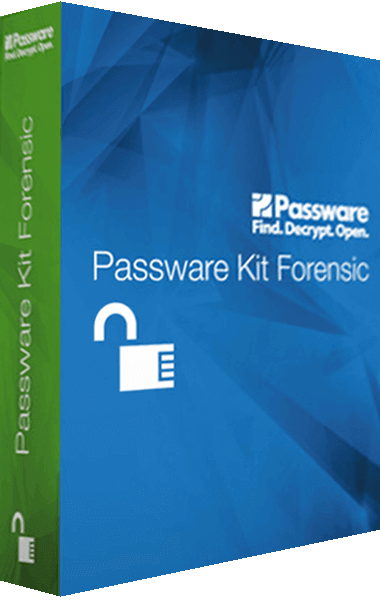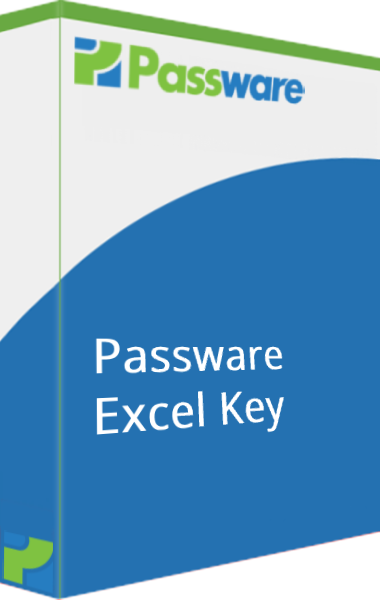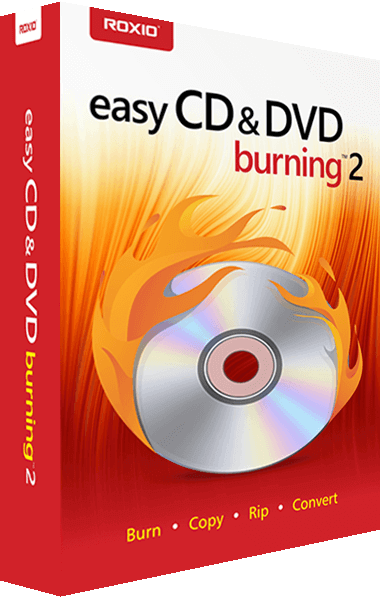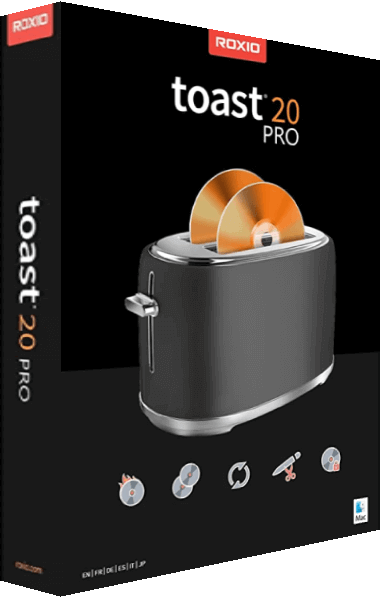The complete encrypted electronic evidence discovery solution
Passware Kit Forensic is the complete encrypted electronic evidence discovery solution that reports and decrypts all password-protected items on a computer. The software recognizes 280+ file types and works in batch mode recovering passwords.
- Password recovery for 280+ file types
- MS Office, PDF, Zip and RAR, QuickBooks, FileMaker, Lotus Notes, Bitcoin wallets, Apple iTunes Backup, Mac OS X Keychain, password managers, and many other popular applications.
- Live memory analysis
- Analyzes live memory images and hibernation files and extracts encryption keys for APFS, FileVault2, TrueCrypt, VeraCrypt, BitLocker, and logins for Windows & Mac accounts from memory images and hibernation files. Passware Bootable Memory Imager acquires memory of Windows, Linux, and Mac computers.
- Cloud data acquisition
- Acquires backups and data from cloud services (Apple iCloud, MS OneDrive, and Dropbox). Extracts passwords from iCloud keychains.
- Mobile forensics
- Recovers passwords for Apple iPhone/iPad and Android backups as well as Android images and extracts data from images on Windows phones.
- Mac version Beta
- In addition to all the key features of a Windows version, Passware Kit Forensic for Mac provides access to APFS disks from Mac computers with Apple T2 chip.
- Intelligent detection
- Detects all encrypted files and hard disk images and reports the type of encryption and the complexity of the decryption.
- Hardware acceleration
- Accelerated password recovery with multiple computers, NVIDIA and AMD GPUs, Decryptum, and Rainbow Tables.
- Automatic updates
- Optional automatic software and agents updates with one year of Software Maintenance and Support (SMS) subscription.
- Passware Kit agents
- Support for distributed password recovery for Windows, Linux, and Amazon EC2. The Linux version runs a portable Passware Kit Agent from a bootable Linux USB drive.
- Decryption of FDE
- Decrypts or recovers passwords for BitLocker, FileVault2, APFS, TrueCrypt, VeraCrypt, LUKS, McAfee, Apple DMG, Symantec and PGP disk images.
Detect encrypted files and containers
Find all encrypted or password-protected documents, archives, and other files. Sort by decryption complexity. Passware Kit Forensic detects 280+ file types.
Extract encryption keys and passwords from memory images
Acquire memory images of Windows, Linux, and Mac computers with Passware Bootable Memory Imager. Quickly scan memory images and hibernation files. Extract encryption keys for FileVault2, TrueCrypt, VeraCrypt, and BitLocker for instant decryption of disks and containers. Build password dictionaries or extract account passwords for Windows and Mac.
Use hardware acceleration and distributed password recovery
Increase password recovery speed up to 400 times by using a single GPU (Graphics Processing Unit) card, and up to 12, 000 times by using a single Decryptum PR 2080TI-S/12 4U unit. Distribute password recovery tasks over a network of Windows or Linux computers, as well as Amazon EC2, for linear scalability. For even higher performance use Decryptum, our ultra-compact liquid-cooled GPU accelerated devices - world's fastest scalable turn-key decryption solution for password recovery.
Passware SMS Subscription
Passware Kit Business and Passware Kit Forensic products come with one free year of Passware Software Maintenance and Support (SMS) subscription. New features are being added to Passware Kit on a regular basis with four major releases and multiple minor updates per year. This release cycle has been strictly followed for over 10 years. The simplest way for you to stay current is to renew the subscription.