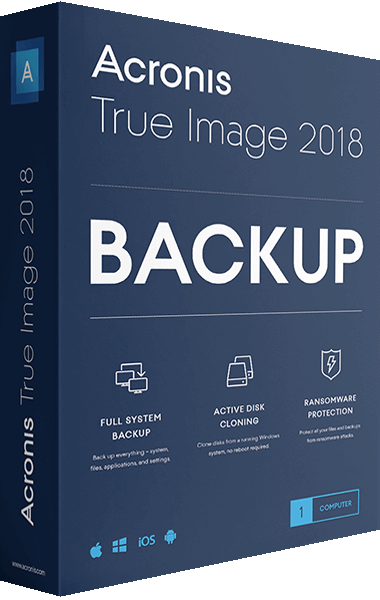Acronis True Image 2015: What's New?
Are you a user of Acronis True Image 2015?
Do you know that Acronis True Image 2015 is now for you with some more congenial features? Or do you want to start using Acronis True Image 2015? This tool is now available for you with some more features. This updated interface is easier and faster for saving your data from any unwanted situation. Acronis True Image 2015 provides both local and cloud backup. The features of the previous version are now available in this little package of new version. You will get support of Universal Restore as well as dynamic disks so that you shall be able to create backup and get back the data in different hardware.
Acronis Cloud backup option was also available in the previous version. However, you will experience up to 20% faster backup. If you want to get much more security, you can choose the plan of redundant backup while your files will be saved in selected local drive as well as in Acronis Cloud storage. The interface of this new version is so user friendly that even the newest user can easily use. Power tools are also available so that the users can control the backup process according to their plan.
In this review of Acronis True Image 2015, the newly added features along with the original features have been focused on since this version has been prepared for more powerful backup.
The new user-friendly interface is the first notable feature of Acronis True Image 2015. You can create backup of the total PC, particular disks or partition or even only the file or folders you select.
While you intend to protect the whole PC, you need to go for Acronis True Image 2015 since it protects the Operating System, system settings, installed programs and the data you select for backup. While you need those files back, you can restore them selecting according to the date while you created the backup. The files will be restored to the previous location. Generally, you will not be able to choose particular partition and change the default destination. Therefore, you have to go for Disk and Partitions option for this.
You shall be able go for backing up the particular partitions you need as well as you can restore the part you want by using this option.
If you have the intention to create backup for the important files only, Acronis True Image 2015 will help you most.
This option is the most charming of this new version. You can go for only the important files and folders using this option. You are capable of choosing the destination of backup using this option. One can choose a particular partition or external drives, Acronis Cloud or even browse different locations.
Here, one can choose the option of encrypt or can create schedule for timely backup. I created a folder named Acronis-Backup-Files and hit Backup Now Button.
After finishing the backup task, it notified me. Now it is open for restoring the backup files and the restoration of files is as easier as creating the backup. Simply hit Recover File button. The files will appear in front of you. You just need to select the necessary file and the deal is done.
The basic performance of Acronis True Image 2015 has been portrayed through this review. You will get different tools in this new interface. Clone-Disk, Sync folders to Acronis Cloud are available here. Most charmingly, this interface offers Rescue Media Builder option which enables the users to start the PC in case of boot failure. Further reviews regarding this tool will be done.
This version of Acronis True Image is the result of continuous development of Acronis. This interface is easy to use and much more user-friendly for securing the data.
Acronis True Image 2015 has been designed with a new interface as well as some more functional features for easier safety. The features of previous premium version have been added to this one so that the users get dynamic disk support as well as Universal Restore in order to restore the backed up data in any hardware. One gets WiFi support in this version even for the blank PC. There is a simplified version of Media Builder and the total PC backup is now possible through this version.