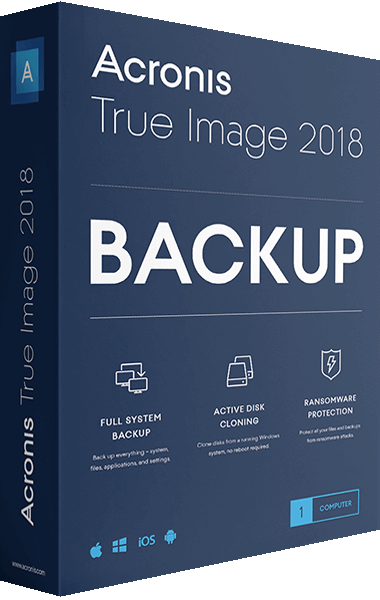Things you need to know about system backup
We rely a lot on our computers for keeping our data safe. Digitization of the products has led us to use electronic components for all our tasks. Our documentation, pictures, diaries, everything is kept in our computers. But the fact that we hate to face is that no computer can last forever. Our computer is bound to fail at some point, either from human error or by a virus or some other technical issue. When that occurs, all the data will be lost and it will be no use to repent.
It makes it critical to have a backup even if you're using the computer for personal use. You'll certainly have some projects, some e-books, a little research material, memorable pictures that you keep in your laptop. If the hard drive fails, you won't be able to recover the lost data. To keep your valuable data safe, you should utilize a backup. It will ensure that you have access to your files even after your computer blows up.
Find the right backup product
Different software provide different backup plans to the customers depending on their demand. Here are some things you should check before getting a backup product.
- Get a product that can backup your entire PC. Backup software with low storage capacity won't be a good option for saving a large amount of data.
- Choose a product that offers high-grade encryption to keep your data secure. If you have sensitive documentation to be stored, you'll need a strong password protection on it to keep it from leaking out.
- Check for a product that automatically schedules the backup, depending on your demand.
- Compare features of different backup products to endure you get the best customized plan for securing your documentation and other files.
Acronis True Image 2014 meets all the above mentioned requirements and provides a complete backup solution to both home users and business professionals. It offers an unparalled package to secure your whole computer online and updates the changes you make regularly, creating a clone of your computer on online storage facility making it possible for you to access your data from wherever you are, anytime you want.
With Acronis True Image 2014, you can select when to make an update and it will automatically schedule all your updates for changes made later. You don't have to worry about making a copy of your data manually every time you add a new file to your computer. Acronis Non Stop Backup plans synchronization every five minutes to keep the online copy an exact replica of your computer.
Restore your system instantly
Acronis True Image 2014 has a fast synchronization rate and you can get the backup in approximately fifteen minutes in an event of disaster so that the downtime for your data will be small and you won't have to wait for hours to get through the data encryption. Also you can restore your data anywhere you like, without having to worry about lost business contracts and important confidential documentation.