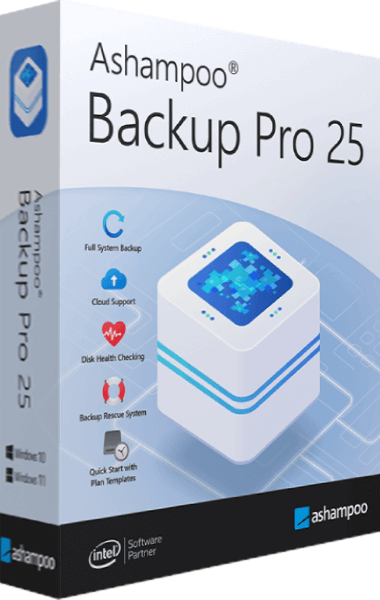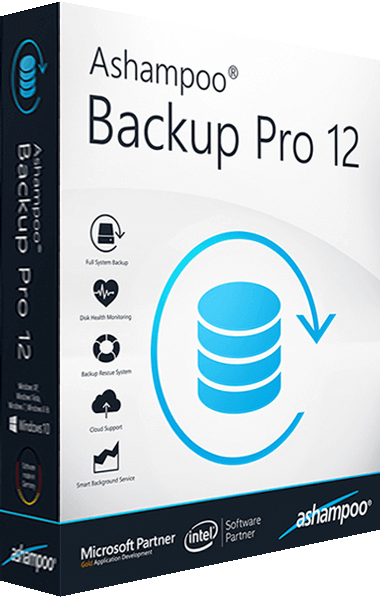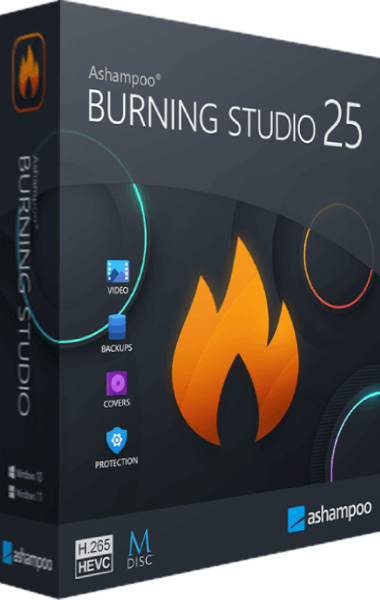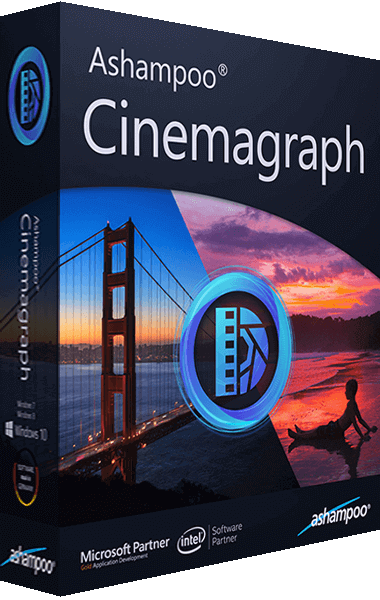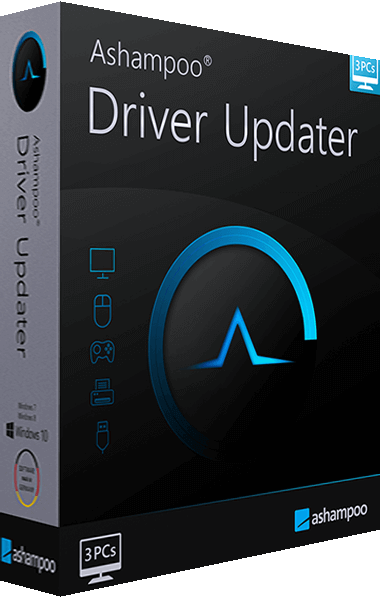The backup solution against data loss and reinstallations
Are you looking for an easy to use yet powerful backup solution? Ashampoo Backup Pro 12 takes the fear out of viruses, ransomware and Windows errors! The new Ashampoo Backup Pro 12 gives you various options to backup individual files or entire disc partitions either on any storage media or in the cloud. Everything happens in the background and the program is light on system resources. Even in the event of a total system failure, the integrated emergency application can bring back your system!
Success in just a few clicks
A backup solution for beginners - with professional results!
Ashampoo Backup Pro does not require any previous knowledge. Sophisticated backups can be created with very few inputs! On the spot explanations are available for all program settings and various presets cover all common use cases like email, browser or contact backups.
A backup solution for everyone!
- New system recovery tool
- Well-structured and clear design
- Your lifesaver against ransomware
- New and self-explanatory user interface
- Backup and restore entire Windows systems
- Handy rescue system with UEFI support
- Backup Viewer: Instant access to backed up files
- Powerful disk checking for 100% reliable backups
- Support for OneDrive Business / Office, Owncloud and Nextcloud
Now with disk health monitoring
Detect and repair disk errors
Disk failure can destroy your backups! That's why Backup Pro 12 supports disk health scans including SMART data! This enables the program to warn you of impending drive failure and gives you time to act before disaster strikes! Additional in-depth drive and partition scans detect corrupt data blocks and relocate the affected files to preserve your data. Internal or external - the new hard disk diagnosis feature ensures your data stays safe, always!
Instant file access with Backup Viewer
Easily view and open backed up files
For backups to be useful, they have to be easily accessible and usable. That's why Ashampoo Backup Pro 12 provides a dedicated viewer to access your files without having to restore them first. File access happens in a secure container to prevent unwanted modifications and preserve the integrity of your backups!
New overview and user handling
Clean, logical, beautiful: the new face of Ashampoo Backup Pro
Ashampoo Backup Pro features a completely redesigned user interface to make your work easier and more intuitive as users are guided through logical steps with on screen explanations. A backup solution to sit back, relax and work intuitively? Certainly! No prior knowledge required, all needs and use cases covered.
Automatically safe
Once enabled, your backups will always be up-to-date
Ashampoo Backup Pro can create backups fully automatically in the background. Once enabled, you no longer have to take action! And backup processes are automatically paused to avoid slowdowns whenever you need the full power of your machine!
Easy cloud backups
Store backups on the Internet
Flexibility is king in the new Ashampoo Backup Pro 12. That's why there's no more limit to the number of supported cloud service providers! Another welcome addition is support for OneDrive Business / Office 365, Owncloud and Nextcloud. Now, you can work independently of your local storage devices! This not only applies to regular files but also includes entire drive backups! Dropbox, Deutsche Telekom, Google Drive, OneDrive, Strato, 1&1 and many others are also fully supported.
Versatile data recovery
Individual files, entire partitions or system recovery
The choice is yours: extract individual files from backups with the help of virtual drives or restore entire partitions! If all else fails, the integrated rescue disc or flash drive will get your PC going again. It will boot again and a working backup will be restored. That's all it takes to get your Windows working again!
The remedy for ransomware and viruses
No need for reinstallations - the solution against malware
Ransomware takes your computer hostage and encrypts your personal files. Viruses destroy entire systems and take away your control over your PC. Ashampoo Backup Pro can reverse these devastating effects with ease! Simply restore a previous backup and all's well again!
No more fear of updates
Errors will be made - but not on your PC!
System updates are important but often faulty. At worst, a Windows update is so broken that it shuts down your PC or causes data loss. If that happens, it's one of those "Yesterday, everything worked fine! " moments - and that's exactly the state Ashampoo Backup Pro 12 will revert your machine back to! There's no more need to fear security software or Windows updates, you're safe now!
Manually triggered backups? No more!
Intelligent backup mechanism for uninterrupted work
Many competing products require you to trigger the backup process manually, and, once triggered, the process will then often cause noticeable system slowdowns. Not so in Ashampoo Backup Pro 12! You won't even notice when the program is performing scheduled backups. It's a continuous process that takes place in the background without disturbing your work, as it should be! Ashampoo Backup Pro 12 constantly analyzes your processor load and only springs into action when enough processing resources become available. It's like an invisible assistant that performs caliber work behind the scenes!
Store it wherever you like
Works with any storage format
Ashampoo Backup Pro stores your backups on any hard disk, SSD, flash drive or network location. Local backups profit from the newly developed "Infinite Reverse Incremental" technology that requires spectacularly little disk space. Benefit from space savings up to 50%!
Always up-to-date
Always up-to-date backups with maximum file encryption
The advanced backup mechanism ensures that only modified portions of your data are stored. This prevents duplicates and provides immense space savings. Modern high quality encryption will protect your files against unauthorized access.
No computer is safe without backups!
Experience new powerful features in Ashampoo Backup Pro 12! Use the handy disk health checker to get a precise picture of your disk healths and and avoid nasty surprises when you back up your files! Find out how you can directly access your files without compromising the integrity of your backups. Or follow the path to the cloud and select from even more service providers including OneDrive Business / Office 365, Owncloud and Nextcloud. Discover the untamed power of Ashampoo Backup Pro 12!
Where can I backup to?
- Dropbox
- OneDrive
- 1&1 Cloud
- Google Drive
- Online storage
- Local hard disks
- Strato HiDrive (WebDav)
- Removable storage devices
- Deutsche Telekom Mediencenter
- Network-attached storage devices (NAS)
- Any cloud storage provider that supports WebDAV
- OneDrive Business / Office 365, Owncloud and Nextcloud support
What can I backup?
- Network drives
- Files and folders
- Partitions and hard disks
- Smart rules for Firefox
- Smart rules for Google Chrome
- Smart rules for Microsoft Edge
- Smart rules for Internet Explorer
- Smart rules for Microsoft Outlook
- Smart rules for Mozilla Thunderbird
- Windows Mail, calendar & contacts (App)
- Backup and restore entire Windows systems
How are backups created?
- Automatic synchronization (background service)
- Versioning (backup entire file histories automatically)
- Disk image (backup images to restore your Windows system)
- Proactive (backup process will pause automatically at high CPU loads
- Based on file types (backup custom file types, e.g. images, videos, documents)
- Incremental (50% smaller backups through Infinite Reverse Incremental Backup technology)
- Complete (full system backups with easy data recovery)
- 1:1 file copies with comparison and integrity check
Other features:
- Task scheduler
- Program wizards
- Error reporting
- Password protection
- Compression (7Zip/LZMA)
- Encryption (256-bit AES)
- Detailed email reports
- Extended time scheduler
- Windows-based rescue system
- New and self-explanatory user interface
- Adaptive sleep mode control during backups
- Data integrity checks (prevents faulty backups)
- Create backup images of
hard disks 2 TB - Backup Viewer: Convenient access to backed up files
- Self-explanatory handling (no technical knowledge required)
- Virtual drive feature (direct file access to backup images)
Ashampoo Backup Pro 12 is a powerful software solution to back up and restore individual files or entire disk drives, including bootable OSes. Auto-updated backups render malware, ransomware or hardware defects inconsequential.
All operations happen in the background and the program becomes active only when enough system resources become available so it won't disrupt your work. Innovative compression and encryption algorithms ensure backups are small and protected against unauthorized access.
Apart from classic storage media, Ashampoo Backup Pro 12 also supports multiple cloud providers for easy uploading. Backups can be restored either through the program or Windows Explorer. An integrated rescue system creates bootable DVDs / USB drives that provides assistance in the event of a total system failure and restore your backups even when your system refuses to boot.
Version 12 features disk health checks based on SMART values and disk surface checks for internal and external disks. The new Backup Viewer provides instant file access without the need to restore associated backups. Additional cloud storage providers like OneDrive Business / Office 365, Owncloud and Nextcloud are now also supported.
Ashampoo Backup Pro 12 System Requirements:
- Operating System:
- Windows 10, Windows 8 / 8.1, Windows 7
- Computer:
- Any computer that supports the above operating systems.
- Other:
- An Internet connection is required to activate the program. The program license is verified repeatedly at regular intervals.