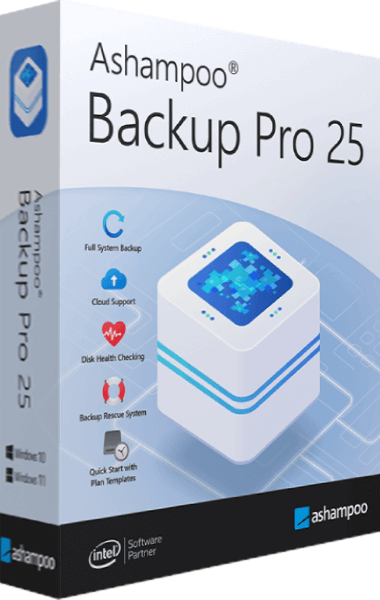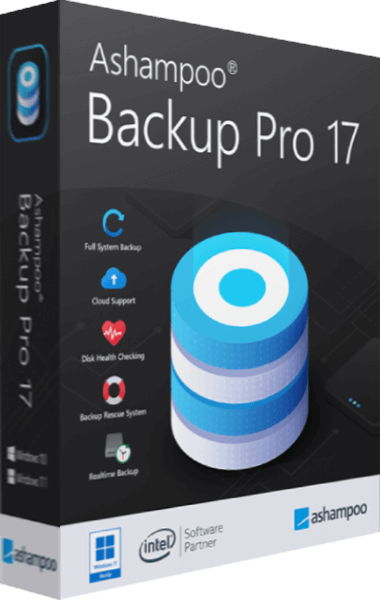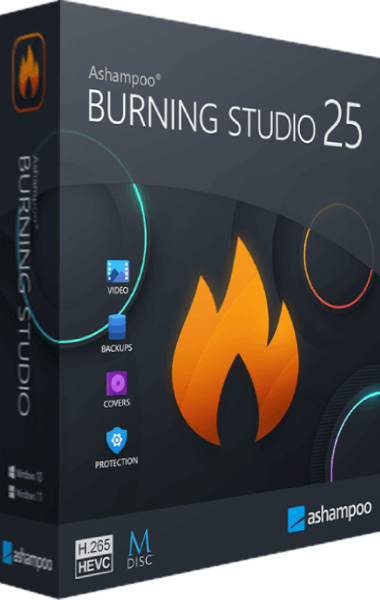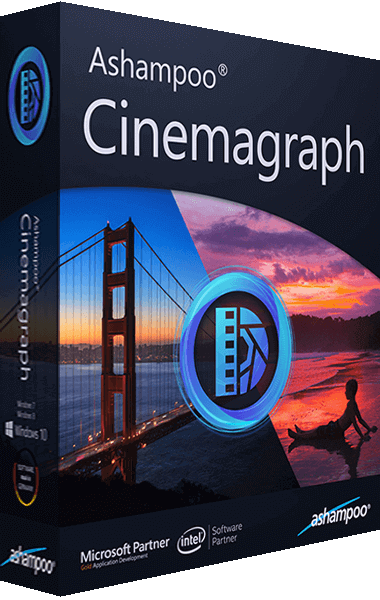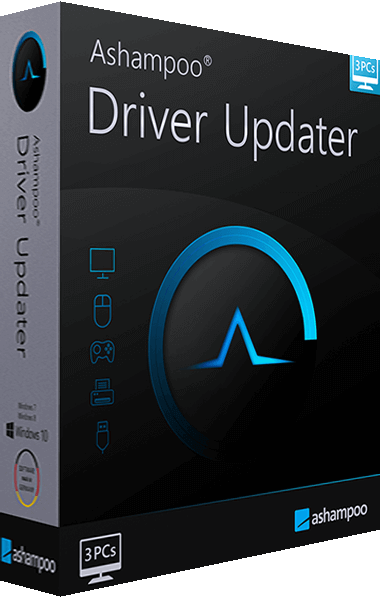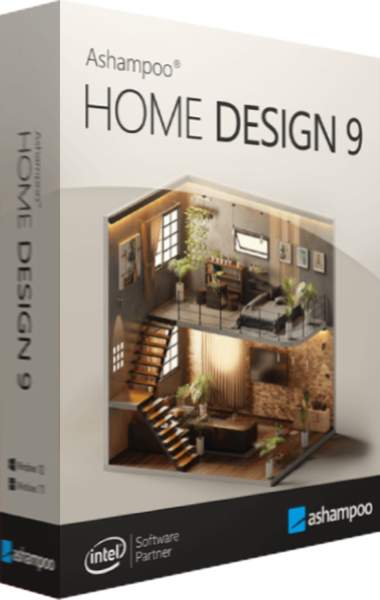Cutting-edge rescue system
Ashampoo Backup Pro 17 provides a state-of-the-art Windows-based rescue system that can easily reboot your PC from a DVD or USB stick, allowing you to restore your previous system backup in case of a system crash. Instead of going through the hassle of a full Windows reinstallation, you can save time and effort and keep your PC and files safe with Ashampoo Backup Pro 17.
The real-time backup technology in Snap tracks your selected folders for any file modifications and updates your backups accordingly. This automatic feature guarantees the safety of your files, even during unexpected crashes or system freezes. You no longer have to worry about missing any recent files in your backups!
Support for Bitlocker
Ashampoo Backup Pro 17 easily accesses and stores file archives on your BitLocker-encrypted drives, even during system crashes, for ultimate protection against unauthorized access.
Prepared for Windows 11
Ashampoo Backup Pro 17 is fully compatible with Windows 11, ensuring that you can rely on software to protect your data on the latest operating system.
Starting strong with Ashampoo Backup Pro 17
Ashampoo Backup Pro 17 is designed to cater to everyone, from beginners to data security specialists, with its flexible and versatile backup plans. With the new presets, you can save your data in just a few clicks, whether you want to back up your entire system or specific files like documents, emails, contacts, or browser data. For a more refined approach, custom plans can be created with ease. With Ashampoo Backup Pro 17, creating backup plans is a breeze, whether you prefer simple or sophisticated plans.
- Device theft
- Real-time backups
- Hard disk failure
- Malware infections
- Troublesome updates
- Operating system issues
- Accidentally deleted files
- Nothing gets past unnoticed
Backup: Your last resort
Don't waste time and effort reinstalling Windows and programs after a malware attack or hardware failure. With Ashampoo Backup Pro 17, you can easily restore your system to its previous state using the built-in rescue system. Whether you boot from DVD or flash drive, you can quickly recover your PC and prevent data loss.
Full view of backup plans
Ashampoo Backup Pro 17 now offers an improved backup overview that provides you with all the necessary information in an organized manner. You can easily view recent or scheduled backups, access detailed information, and perform various actions such as restoring, verifying, viewing, or deleting individual archives with just one click. Get the backup management you've always desired with Ashampoo Backup Pro!
Full protection including HDD checks
The safety of your backup depends on the health of your storage device. Ashampoo Backup Pro 17 understands this, and that's why it monitors your hard disk's SMART parameters during backups to detect any potential issues before they can cause problems. This gives you the opportunity to take preventative measures and avoid data loss. In addition, the program includes a drive/partition check that examines and repairs individual sectors. Whether you're using an internal or external hard drive, Ashampoo Backup Pro 17 ensures that your storage devices are well-maintained.
Cloud backup made future-proof
Ashampoo Backup Pro 17 now fully supports the latest and most secure online data transfer methods for cloud storage. Back up your data to a range of providers, including Dropbox, OneDrive, Google Drive, OneDrive Business / Office 365, Owncloud, Telekom MagentaCLOUD, Strato, and 1&1 with confidence. Avoid speed throttling automatically and enjoy the peace of mind that comes with secure cloud backups.
Inspect backups in detail
The updated details view in Ashampoo Backup Pro 17 gives you crucial backup information, including the next and previous run times and save location. It also provides file origin and backup type information, and allows you to monitor multiple parallel backups with ease. You can create detailed reports for each plan and receive instant notifications in case of issues, such as a full external hard drive.
Top-notch protection from malware
Your PC is always vulnerable to various types of malware, and it doesn't take much for a disaster to occur - a single click, a security flaw, or a contaminated email is enough. Even with antivirus software, not all threats can be detected and eliminated. It's estimated that there are 300, 000 new threats created every day, with ransomware being a particularly common issue that can hold your files hostage for a price. Do you want to risk negotiating with online criminals? The only way to ensure 100% security is by backing up your data. If your system becomes infected, simply restore from your backup and you'll be safe again!
Fear not Windows updates
Updates are crucial for any PC, but they can also introduce potential security risks or errors that may lead to data loss. Sometimes, even Windows updates can cause your system to malfunction or fail to start up, leaving you in a frustrating situation. With Ashampoo Backup Pro 17, you can restore your system to the exact moment when everything was functioning perfectly. This means you can approach future updates with peace of mind, knowing that your PC is fully protected against any potential damage.
Efficient file storage, wherever and however you need it
Ashampoo Backup Pro 17 provides a variety of storage options for your backups, including hard disks, USB sticks, network drives, and cloud services. Its advanced disk imaging feature uses efficient "infinite reverse incremental" technology to minimize storage usage while ensuring maximum security. The program also supports four different compression methods to further reduce storage requirements. Plus, with Ashampoo Backup Pro 17, you can save up to 50% of disk space compared to other backup solutions!
High-end tech for all
Our backup solution was created with businesses in mind and adheres to the rigorous security standards necessary for professional environments. We understand that nothing less than the highest standards will suffice when it comes to safeguarding your files. Backup engine, which offers consistent file verification and robust encryption, is highly valued by professional administrators. Give your PC the industry-grade protection it deserves!
System not strained
Ashampoo Backup Pro 17 is not only fast but also intelligent. Unlike other backup solutions that may interrupt your work while creating backups, Ashampoo Backup Pro works quietly in the background, and you won't even notice when backups are created. This means that you can continue working on your PC without any slowdowns or interruptions. Backup Pro analyzes your system load and only becomes active when enough resources are available, ensuring that it doesn't get in your way. With Backup Pro, your archives will always be up-to-date, and you won't have to sacrifice your productivity to keep your data secure.