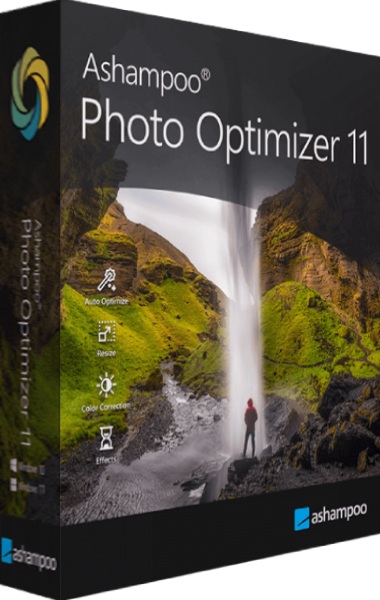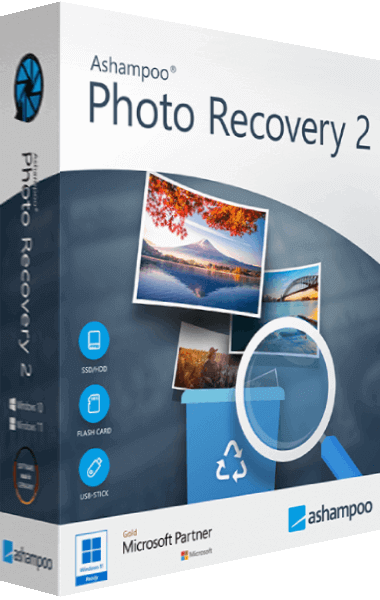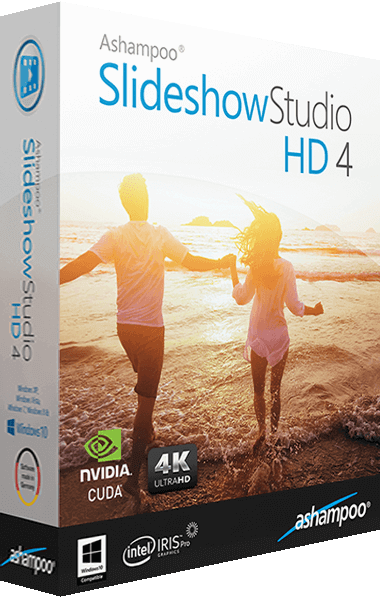A modern technology overhaul for a classic
Ashampoo Photo Commander 18 removes duplicate images with four simultaneous techniques! Enjoy a fresh, adaptive screen layout, faster photo browsing, and support for powerful new formats. Instantly view photo locations, apply new effects, and use XMP and EXIF data for quick filtering! With convenient new controls and a workflow-friendly interface, experience Ashampoo Photo Commander like never before!
Find duplicates, edit metadata, smart-search for files
Ashampoo Photo Commander is incredibly useful! It scans your library for duplicates and allows you to filter photos by name, EXIF/IPTC data, or comments, making it effortless to find specific images. You can also manually add missing metadata, ensuring you’ll never lose track of your photos again!
Collages, cards and frames included
Unleash your creativity with Photo Commander! Use a variety of built-in templates to design stylish collages and elegant cards. Add decorative frames to your photos and combine images with text to create custom greeting cards for holidays, celebrations, and special occasions.
Crop and edit photos
Effortlessly crop photos, straighten horizons, and enhance colors. Easily cut out specific people or objects and adjust image perspectives. Experiment with a variety of impressive photo effects, or take a professional approach with gradation curves and tonal value correction. Whether for quick fixes or in-depth post-processing, Ashampoo Photo Commander has everything you need!
The image viewer with the perfect overview
With Ashampoo Photo Commander, you'll always stay organized with your photos. Smart filters and grouping options ensure you can keep track of even the largest photo collections! Sort them chronologically, thematically, or by location, or use custom filters to quickly locate any shot!
Design slideshows with ease
Design stunning high-resolution 4K slideshows with seamless transitions, and enhance your images with music in different formats. The new video playbar allows you to preview your completed projects instantly, and you can burn them to disc immediately.
Auto-enhance your photos
Even lackluster photos can transform into treasured vacation memories with image auto-correction. Instantly remove scratches, eliminate image noise, and correct red-eye! The auto-correction feature handles much of the work for you—even in batch processing mode, allowing you to enhance your entire library at once! Optimize colors or contrast and eliminate compression artifacts with just a click!
Present your photos in style
Whether you're sharing your photos solo or with friends and family, the new presentation mode is brilliant—especially in multi-display setups. You can manage the presentation on one screen while your audience enjoys it on another, such as a video projector. Plus, you can make live adjustments without interrupting the presentation!
Apply geotags
Modern cameras and smartphones utilize geotagging to store location information with each image. Ashampoo Photo Commander not only sorts using these tags but also allows you to edit and create them. You'll receive detailed information down to the street level! Looking to see all your photos from Paris? No problem! You can even view each location instantly on Google Maps!
A real feature beast for your photos
With over 200 photo-related functions, Ashampoo Photo Commander is aptly dubbed a "feature beast" by its users. It's true: as you navigate through the program, you'll continually uncover new useful features and tools that other companies would typically offer as separate applications. Your exciting adventure into the realm of photo editing starts today!
Salvage or create
Not every photo turns out perfectly! Photo Commander features a specialized auto-correction tool that effectively addresses overexposed or washed-out colors. You can also apply effects individually to enhance the vibrancy and detail of your images, or combine them into stunning panoramic views.
Batch-processing done right
Convert multiple images to various formats simultaneously while adjusting their size and aspect ratio. Add watermarks or frames, and rotate or mirror your photos as needed. Modify brightness and contrast settings or reduce image noise—all with batch processing, saving you significant time and effort!
Fast multi-purpose image editing
Explore tools that enhance your photos, apply filters, and refine contrasts and colors. Straighten horizons, clone specific areas, and highlight details with focus or tilt-shift effects. Adjust image size and rotation, or crop your photos to perfection. Why purchase multiple programs when you can have everything you need in one comprehensive interface?