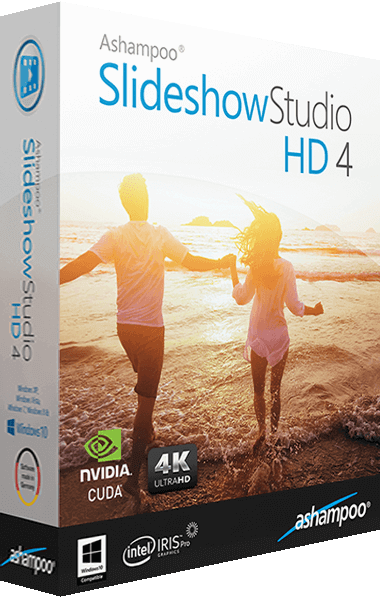Uncover Hidden Windows Activity and Enhance Your Privacy
Discover the power of Ashampoo Privacy Inspector, a tool designed to unveil concealed Windows activity and empower users to reclaim their privacy. With the ability to examine online traces and activities, this software puts you in control of your digital footprint, allowing you to delete sensitive data and protect your personal information.
Key Features of Ashampoo Privacy Inspector
- Analyze object usage frequency and timing
- Control data collection and enhance privacy
- Manage and improve download and search history
- Restore accidentally deleted files effortlessly
- Uncover browsing habits and delete unwanted traces
- Reveal concealed data on PC usage, both yours and others
Effortlessly Restore Deleted Files
Ashampoo Privacy Inspector offers a simple solution to recover accidentally deleted files. By selecting a drive, the program generates a list of deleted files, enabling you to recover individual files with ease.
Unveil Concealed PC Usage Data
Explore Windows' extensive offline and online logging with Ashampoo Privacy Inspector. This software exposes logged activities, providing you with the option to delete data and regain your privacy. Take control of your digital footprint and secure your personal information.
Optimize Download and Search History
Manage your download and search history seamlessly using Ashampoo Privacy Inspector. Gain insights into source information, file size, download times, and more. Built-in filters assist in quickly deleting sensitive data, making it easier to maintain your privacy. Additionally, the software helps you locate forgotten pages and content.
Enhance Privacy with Few Clicks
Ashampoo Privacy Inspector offers enhanced privacy by allowing you to disable telemetry, location services, password syncing, and more. Easily control data collection and sharing with just a few clicks.
Analyze Object Usage Frequency and Timing
Gain insights into usage-related data, providing details on open files and folders, including behind-the-scenes activity during computer use. Filter and delete usage data as desired, maintaining control over your digital presence.
Uncover Surprising Browsing Traces
Even with measures like adblockers and VPNs, traces of your browsing habits may persist on your PC. Ashampoo Privacy Inspector lets you review and manage these traces. Navigate through data from various browsers, apply filters, and delete unwanted records effortlessly.
Track Your Online Footsteps
Review your recent online activity with Ashampoo Privacy Inspector's list/tree views, enabling thorough analysis of web sessions. This feature brings your browsing history to life, allowing you to keep track of your online steps.
Access Login and Browser Details
Maintain transparency and precision with Ashampoo Privacy Inspector by accessing details about dedicated logins and form inputs. Keep track of pages you've visited and data you've entered into forms.
Erase Browsing History and Optimize Space
Ashampoo Privacy Inspector offers the convenience of managing cached files, cookies, and session-related information. Whitelist important cookies and delete the rest to free up space and maintain a concise overview of your browsing history.