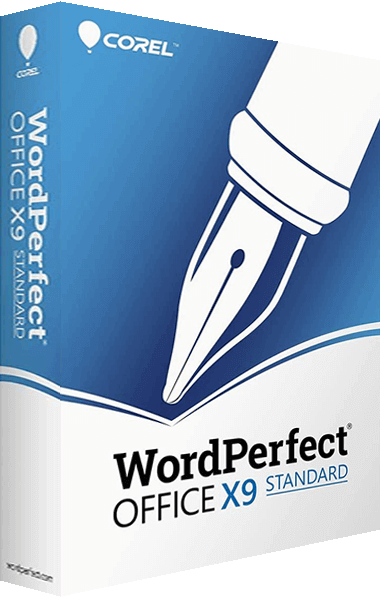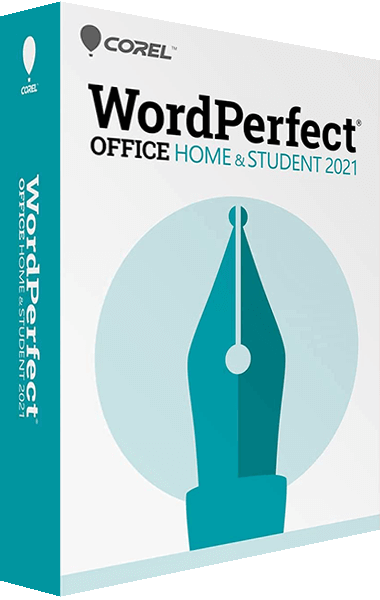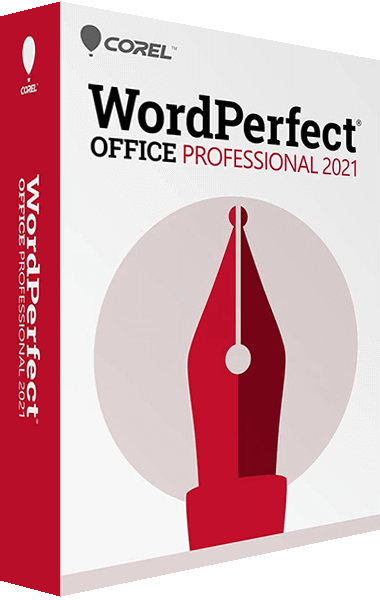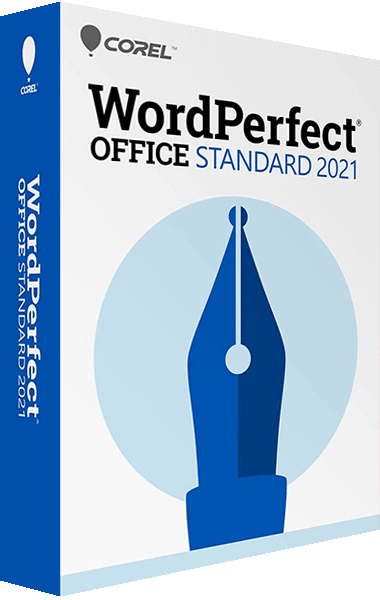
WordPerfect Office Standard 2021
Just Released
WordPerfect Office Standard 2021 introduces the latest version of the office suite supporting your everyday work needs—from crafting documents and presentations, to creating impressive spreadsheets! Publish your eBook, edit a PDF, import or export files in 60+ different formats, and more, all with this user-friendly suite
Learn more about WordPerfect Office Standard 2021