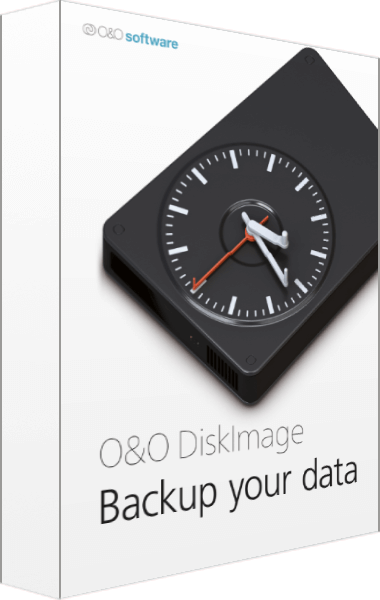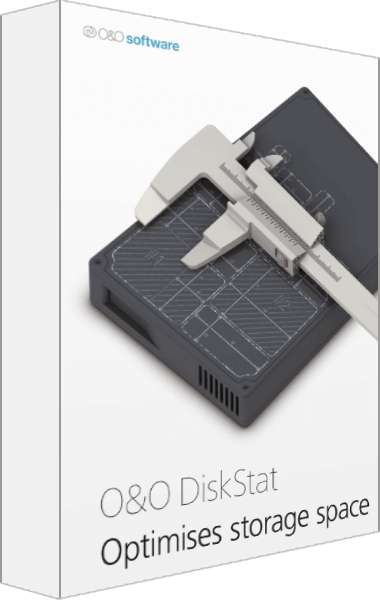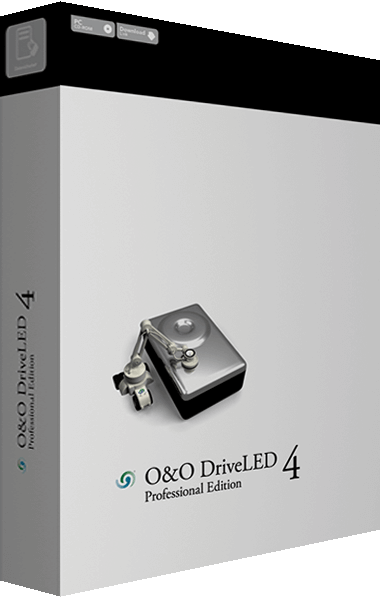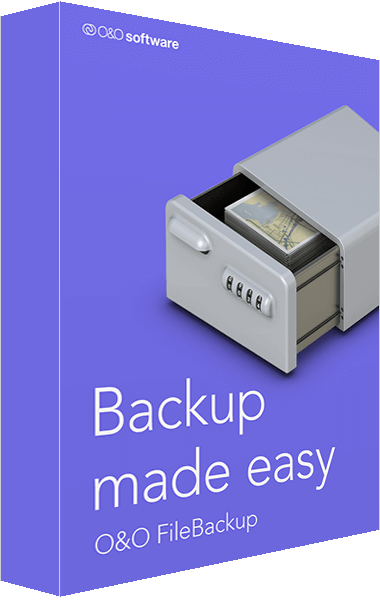Ensuring your data's security has never been easier
O&O DiskImage 20 lets you back up your whole computer or just individual files whenever you need, even while you're using your system. If you lose any personal data, you can easily restore it with just a few clicks—even if Windows won’t start. It works with SSDs and the latest UEFI systems, making it easy to restore, copy, or clone your entire PC or hard drive. You can even restore your backup to a computer with different hardware, like after replacing a motherboard or moving your data to a new PC.
Extensive VHD/VHDX support
With O&O DiskImage 20, you can now convert backup files into Microsoft Virtual Hard Disk (VHDX and VHD) formats. This is especially helpful for anyone wanting to "test" upgrading from Windows 10 to Windows 11 using a virtual machine on their current system.
O&O DiskImage 20 featuring its own recovery partition
Typically, with a backup or imaging program, you need to create a bootable USB to start your system in case of an issue. This means keeping it on hand or storing it safely for emergencies.
O&O DiskImage Portable
Before, along with regularly backing up your system, you had to manually create a bootable O&O DiskImage drive to restore your backup. Now, it’s much easier! The new O&O DiskImage To Go feature automatically turns an external hard drive (or USB flash drive with enough space) into a bootable drive for O&O DiskImage and sets it as the default storage for future backups. When you plug in this external drive, O&O DiskImage 20 will automatically back up your data, so you're always up-to-date. If your computer crashes or you need to move your system to a new one, you can restore your backup with just one click—no more searching for separate boot drives and backup files.
All features are integrated into a single product
This backup software is the simplest and most secure way to protect your important files! You can choose between automatic or manual backup options. With its special recovery system and extra tools, O&O DiskImage makes it easy to restore all your data quickly—even if the backup was made with an older version of the software.
Back up your entire PC, hard drive, or individual files with just one click
When you back up your PC with O&O DiskImage, it saves all your personal files, hard drive information, and settings. This not only protects your important files but also saves you from the hassle of reinstalling programs and setting up Windows again if something goes wrong. O&O DiskImage lets you back up your entire computer, system, and hard drives, or just specific files and folders. To keep your backups current, we recommend creating them regularly.
Fast and simple system restore
Restoring a backup with O&O DiskImage is super simple: just open the program, choose the backup you want to restore, and you're good to go. The software also includes a feature called machine-independent restoration, which means you can easily transfer your backup to a new computer. It will automatically recognize the new hardware, and Windows settings will be set up for you.
Simple plug-and-play feature
With the new O&O DiskImage 20, saving data to an external hard drive is even easier. Thanks to the built-in plug-and-play feature, selected files and folders can be backed up automatically as soon as you connect an external hard drive to your computer. This is perfect for users who tend to forget regular backups or don’t want to deal with the hassle. Once set up, the auto backup function runs on its own.
Create a bootable drive right from the program
O&O DiskImage can instantly restore your system without needing any installation. It does this using a Boot Medium (USB stick) that’s based on your current Windows system and includes all the necessary drivers.