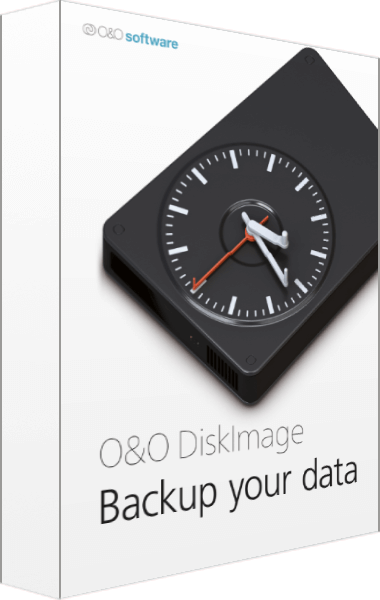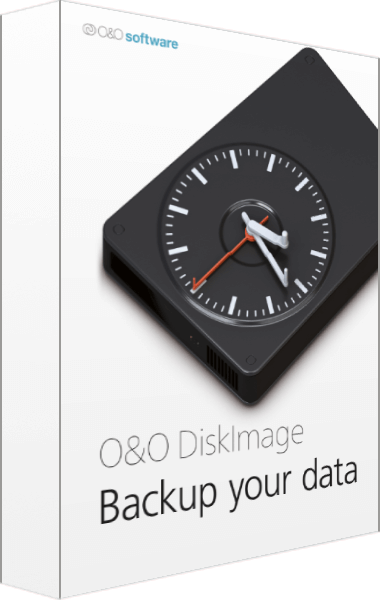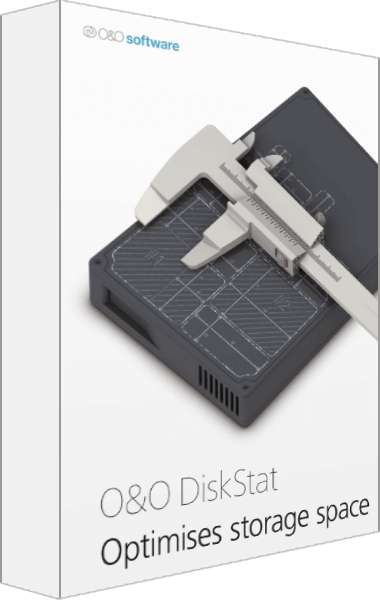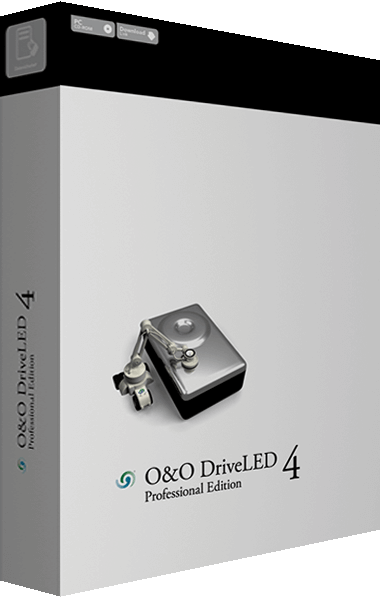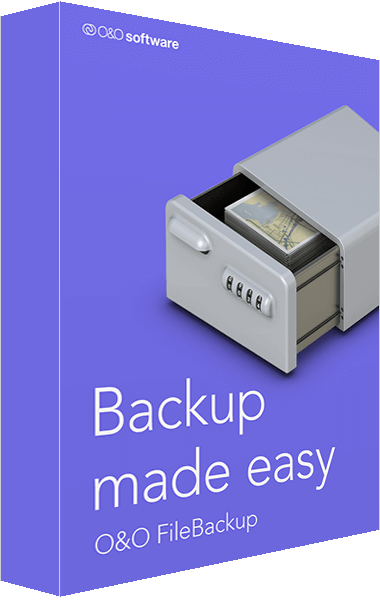Comprehensive VHD/VHDX Functionality for Backup and Restoration
Migrate and Test Windows Versions with Ease: Convert O&O DiskImage files into Microsoft Virtual Hard Disc (VHDX/VHD) images, enabling virtual machine creation and rehearsal of system migration from Windows 10 to Windows 11.
Incremental and Differential Image Creation
O&O DiskImage 18 allows the creation of incremental and differential images for virtual drives, providing efficient backup options. Combine and mount these images effortlessly for quick file access and uninterrupted workflow.
Secure and Reliable Data Backup
Back up your entire computer or specific files while the system is in use, ensuring the preservation of personal data. Restore backups with ease, even in situations where Windows fails to start, and enjoy compatibility with SSD drives and the latest UEFI system.
Customize Your Backup Strategy
Choose your preferred backup method, whether it's a system restore, duplication, or cloning of a PC or hard drive. O&O DiskImage 18 supports hardware diversity, allowing restoration on machines with different configurations.
Eliminate Unnecessary Files
Optimize storage space and enhance performance by removing unnecessary files using the improved O&O DiskCleaner, specifically designed to target unneeded data.
Efficient Program Removal
Identify and uninstall unused programs effortlessly, freeing up valuable disk space and enhancing security with O&O DiskImage 18's program management feature.
Automatic Background Defragmentation
Optimize your data volumes without impacting computer performance through O&O DiskImage's automatic defragmentation, customizable based on fragmentation levels, specific days, or screen saver activation.
Integrated Recovery Partition
Access the O&O DiskImage RecoveryPartition directly from the system, allowing for immediate restoration of the last system image. This integrated recovery environment provides convenience and additional security, eliminating the need for external boot media.
Simplified Backup Process
Transform an external hard drive or USB flash drive into an O&O DiskImage boot medium with the O&O DiskImage To Go function. Enjoy effortless backups and easy transfer of data to new computers, all with a single touch of a button.
Protect Your Data with Ease
Ensure the security of your data with O&O DiskImage 18's user-friendly backup software, offering auto backup and manual settings options. Benefit from a comprehensive recovery system and compatibility with older O&O DiskImage versions.
Easy System Restore and Hardware Transfer
Restore backups effortlessly with O&O DiskImage 18, even onto different hardware configurations. Enjoy a hassle-free restoration process and automatic recognition of hardware components.
Convenient Plug-and-Play Function
Automate data backup by connecting external hard drives, triggering automatic backups for selected files and folders. Ideal for users who require regular backups without the need for manual intervention.
Create Boot Medium with Ease
O&O DiskImage can generate a boot medium directly within the program, allowing for immediate system recovery without additional installation. Enjoy the convenience of a ready-to-use boot medium for quick and efficient restoration.