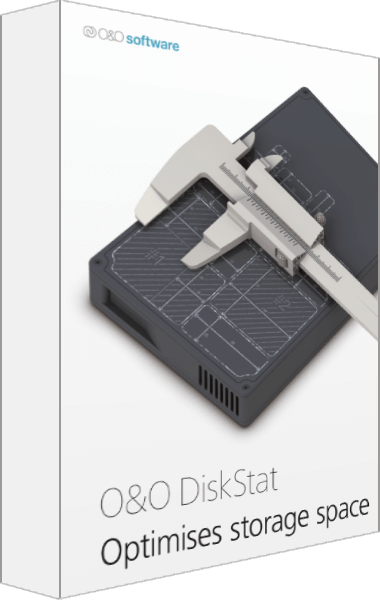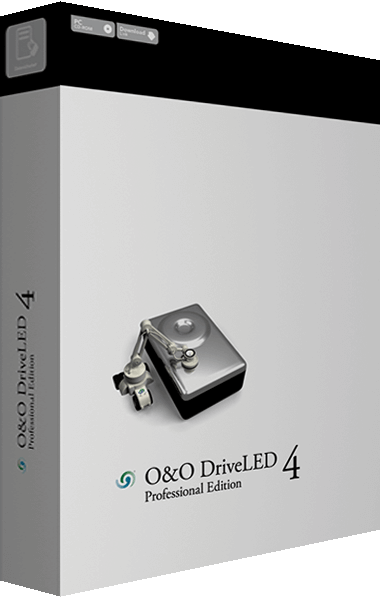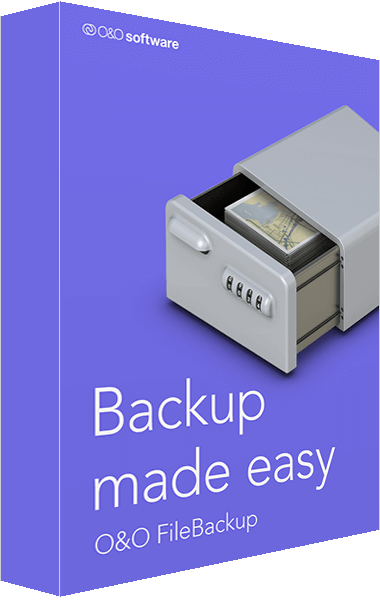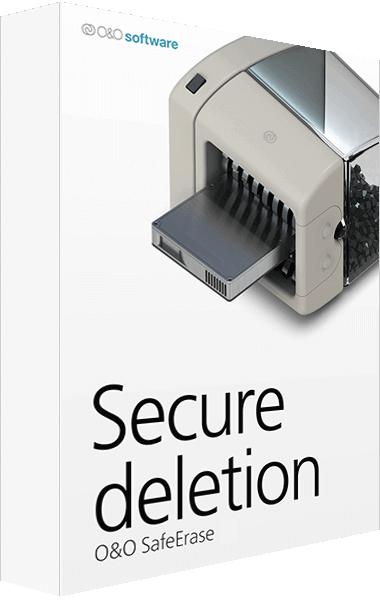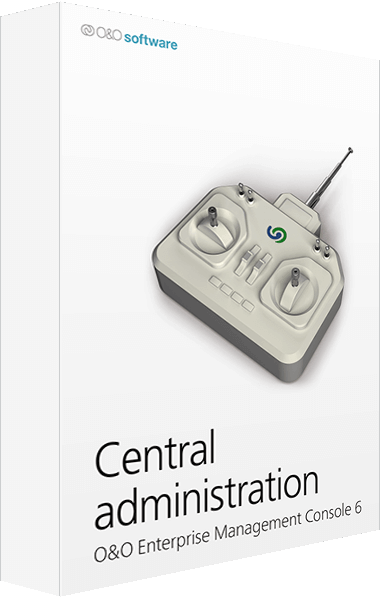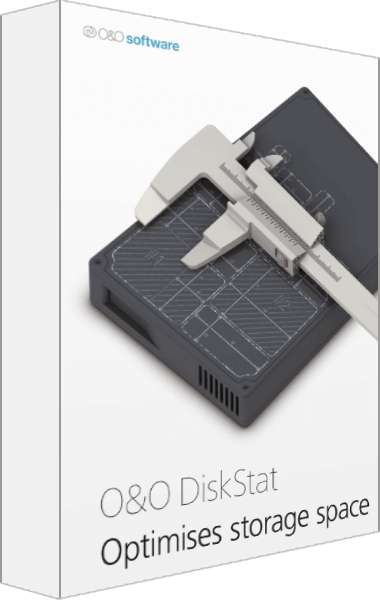
O&O DiskStat 4
Just Released
Are you tired of a cluttered hard disk slowing down your PC? Say hello to O&O DiskStat 4, your go-to solution for optimizing storage space on Windows. Unleash the true potential of your hard disk, eliminate space-wasting files, and save money that you might have otherwise spent on additional storage
Learn more about O&O DiskStat 4