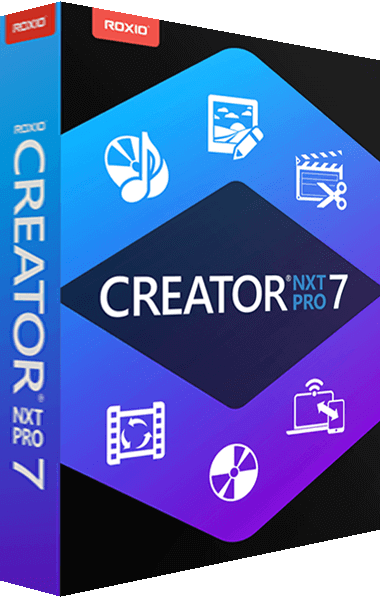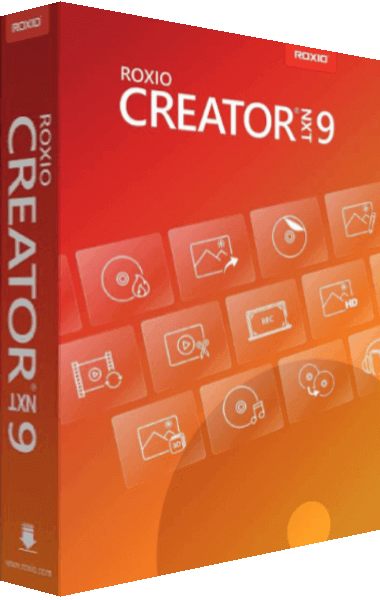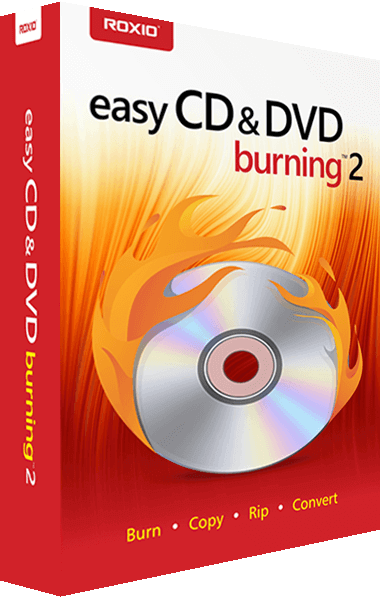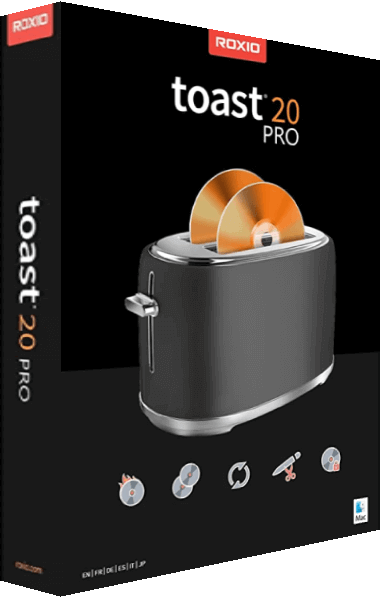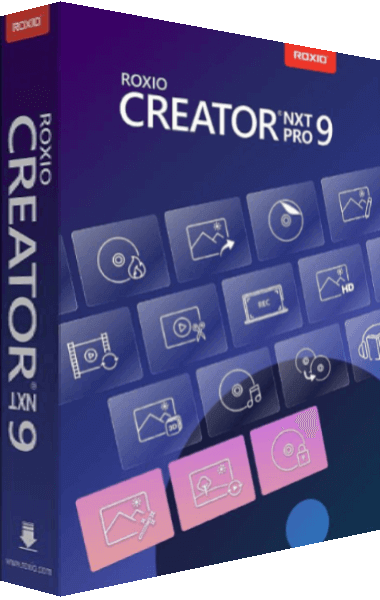
Roxio Creator NXT Pro 9
Just Released
Capture and edit video, audio, photo, and data. Burn, copy, author and encrypt discs. Customize & create original new menus and themes with Template Designer. Easily convert media files with the new file converter.
Learn more about Roxio Creator NXT Pro 9