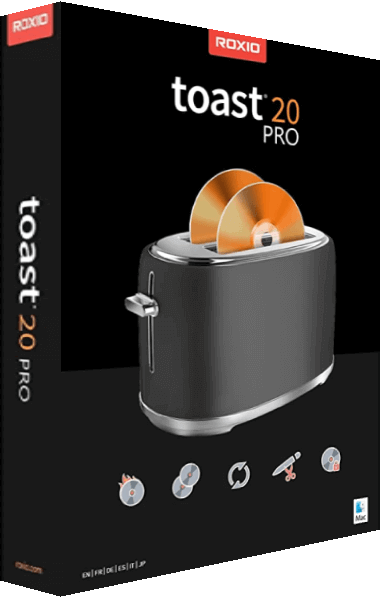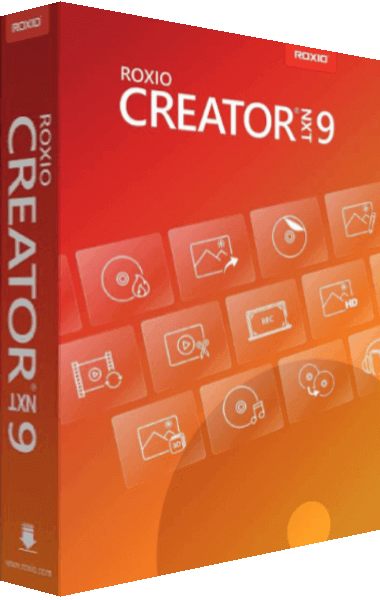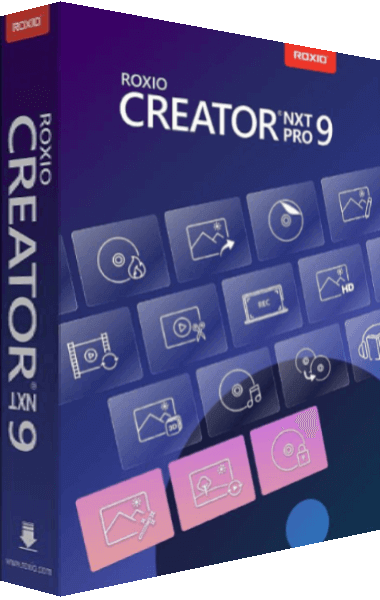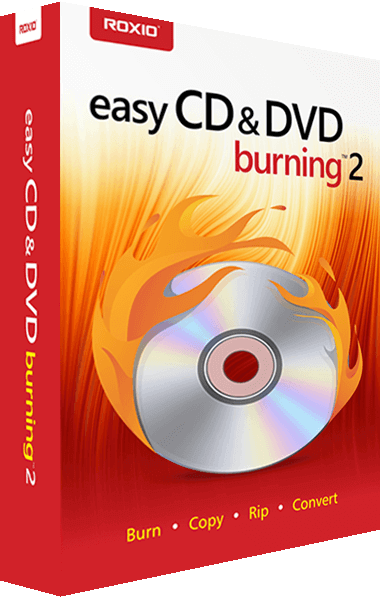Your CD & DVD burner for Mac
Go beyond traditional disc burning applications with this complete digital media management and creativity suite. Explore industry-leading tools to work with your media more intuitively.
Optimized for macOS Monterey
Roxio Toast 20 Pro is fully compatible with M1 machines and the latest macOS. Roxio Toast 20 Pro supports macOS Monterey 12.0, macOS Big Sur 11.0, macOS Catalina 10.15, and macOS Mojave 10.14 (64 bit).
The power of the disc
Choosing discs to store and play your photos, videos, audio and data files and enjoy unique benefits that ensure your most valuable media stays private and protected. Backing up your files to disc is secure and affordable and will protect you from hard drive failures, allowing you to avoid the recurring costs, storage limits, and privacy risks of cloud storage solutions.
What's New in Roxio Toast 20 Pro?
- Template Designer
- Easily create new DVD menu templates with a custom layout and personalize your backgrounds, buttons, music, and more.
- Easy File Conversion
- Convert your digital media files between popular formats more efficiently with the new simplified file conversion tool.
- Audio Tag Editing
- Enjoy enhancements to the audio disc creation workflow that enable you to add album art, artist information, and custom tags to your metadata.
- Painter Essentials 8
- Dive into new AI photo painting, enhanced color selection and layer control, new brushes, and improved rendering.
- WinZip 9
- Explore new ways to add to your zip files; move, update, and replace files more efficiently.
- Workflow walkthroughs
- Leverage new built-in help to view walkthroughs of the interface for any major workflow.
The best thing since sliced bread
Roxio Toast 20 Pro delivers all the tools you need to work with your most valuable photos, videos and audio files. From creating audio CDs to play in the car with your favorite music, to customizing DVD menus for vacation and wedding videos, to transforming photos into digital artwork, Roxio Toast 20 Pro is your all-in-one disc and digital media solution.
Features fueling this powerful burning and creativity suite
- Burn
- Burn your photos, videos, audio and data files to CD, DVD and Blu-ray with intuitive drag-and-drop controls. Enjoy new tools to create personalized DVDs with customizable menus, chapters, backgrounds and more!
- Copy
- Copy* CDs, DVDs and Blu-Ray discs in just a few clicks. Copy discs to distribute your latest audio mix, or create backups of your most important files. Even recover files from damaged discs!
* Does not copy or convert copy-protected files - Convert
- Convert your media files from disc to digital, or between popular digital formats with ease. Convert* DVDs to digital, rip* audio CDs to digital, even restore and convert audio and video from LPs, tapes, and older devices!
*Does not copy or convert copy-protected files - Capture
- Capture video and audio from virtually anywhere! Explore tools to record your screen, capture webcam video, and record voiceover simultaneously—perfect for creating tutorial or gaming videos!
- Edit
- Edit your photos, videos and audio files before burning to disc or sharing online. Easily trim video clips, enhance audio files, and stylize or transform images into artwork with AI-powered tools. Only Roxio Toast 20 Pro extends your editing power further with an exclusive suite of photo editing and digital painting tools.
- Secure
- Secure your information with banking-level encryption that sets the standard for the industry. Password-protect your private data on disc or USB and enjoy complete peace of mind. Plus, exclusive to Pro, zip, unzip protect and share your data with WinZip Mac 8.
Burn your projects to Blu-ray Discs
Leverage the included Blu-Ray Disc plug-in to burn, copy, and convert files to and from Blu-ray discs.
WinZip file compression software
Compress files to save valuable storage space and reduce upload/download times when you share a file online or in an email. Secure your files from unauthorized access with 128-bit or 256-bit AES encryption and password protection.
Photo editing software and creativity suite
Quickly correct and enhance your photos and apply adjustments to one or thousands of photos at once with Corel AfterShot 3. Transform your photos into masterpieces with unparalleled photo-painting and cloning tools, and award-winning Natural-Media brushes in Corel Painter Essentials 8.