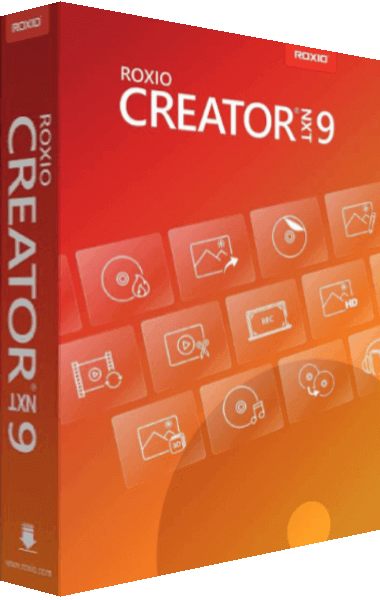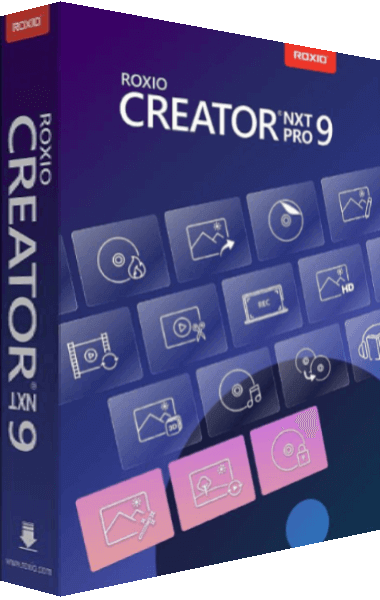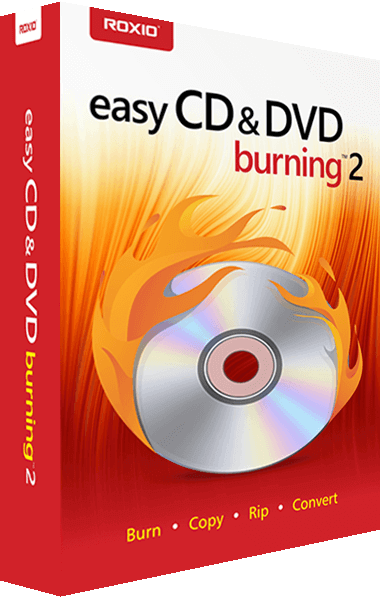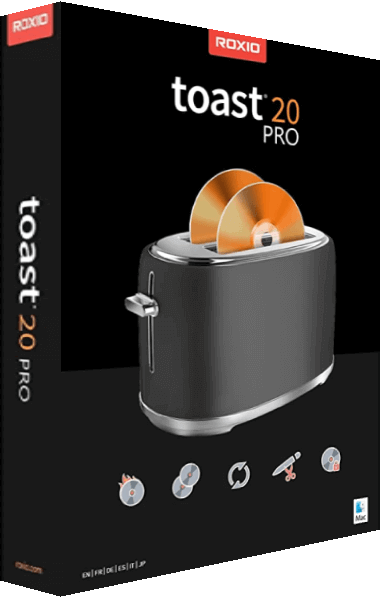Roxio Toast 20 Titanium
Just Released
Burn, author, copy, and secure CDs, DVDs, and USBs. Personalize discs with customizable menus. Convert media to popular digital formats. Full digital media suite including screen recording, photo art, audio editing, and more
Learn more about Roxio Toast 20 Titanium