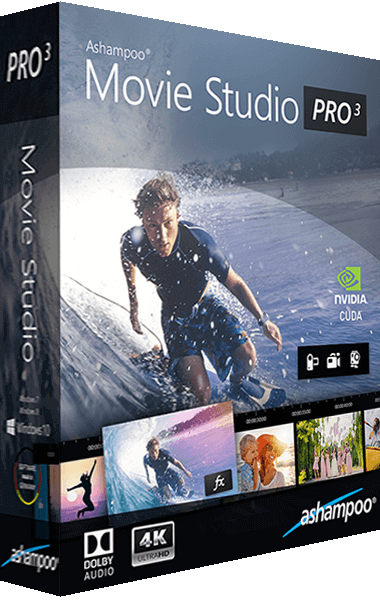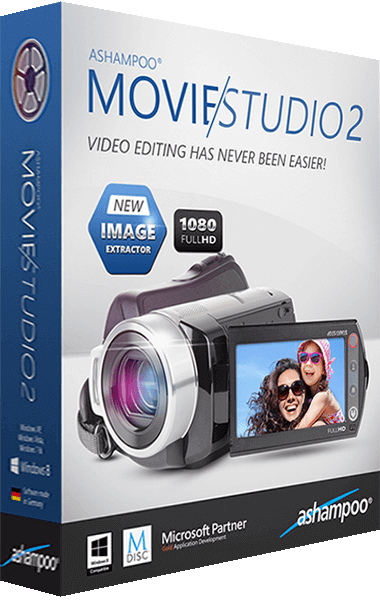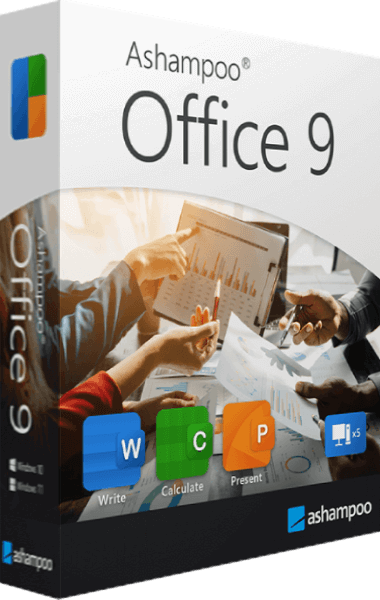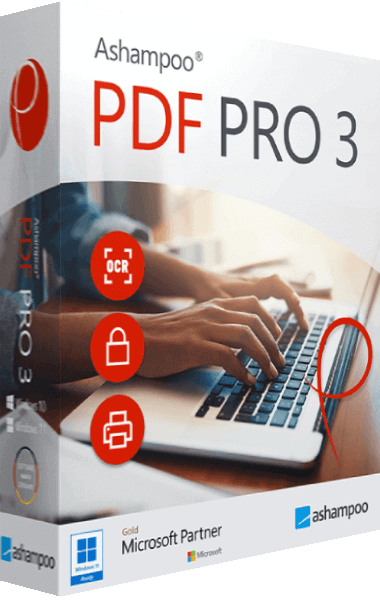More than just cutting movies
Ashampoo Movie Studio 2 makes creating informative and appealing fade-ins a breeze.
The newly revised Ashampoo Movie Studio 2 gives users quicker results with unique simple and expert modes, usability optimizations and new video cutting options. You decide whether you want to edit videos without frills in simple mode or access all features in expert mode. Simple mode is ideal for burning movies with elegant intros and outros quickly and easily.
Videos made to measure
Cut videos with millisecond precision and remove unwanted ads.
- New simple and expert modes with enhanced usability
- Easily adjust saturation, sharpness and volume settings
- Musical rendering and volume adjustments
- Professional fades and transition effects
- Cut, produce and convert videos with ease
Your movies will come to life with individual cuts, subtitles and fades. Ashampoo Movie Studio 2 also makes it easy to remove unwanted trailers and ads or split up videos into smaller segments. Naturally, finished videos can be burned to any disc format.
Jump start your movie career with Ashampoo Movie Studio 2
Ashampoo Movie Studio 2 is the ideal multi-purpose application for video creation and editing. Cut, convert or share your movies and merge photos and videos with elegant transitions.
Thanks to highly intuitive handling, logos and effects can be applied effortlessly by anyone. Take the direct route in simple mode or enjoy additional creative freedom in expert mode. Whether it's cutting, conversion or brightness and contrast adjustments, Ashampoo Movie Studio 2 has you covered. Be your own director!
Ashampoo Movie Studio 2 bundles all functionally related features in a single menu for a faster, more direct access with instant results. Smart visual aids that help with making exact cuts or inserting subtitles with millisecond precision make for intuitive working even for beginners. This guarantees visually stunning fades and animations with a wow effect in no time.
Movies and images with perfect transitions
Combine separate videos effortlessly with elegant transition effects.
Expert mode offers additional flexibility in terms of cuts, effects and transitions. With the help of smart, intuitive guides, precise positioning of cut marks and subtitles poses no challenge even for beginners. Users can also add music and effects, adjust volumes and select from a large number of animated templates with intros and outros for a truly cinematic experience.
Sophisticated image adjustments
Adjust image settings such as brightness, contrast and color saturation to your needs with the integrated fine tuning controls.
Burn DVD and Blu-ray discs
Burn DVD and Blu-ray discs directly in the application with the integrated Ashampoo Burning Studio technology. Naturally, you can also export your movies to video files.
Ashampoo Movie Studio 2 key feature:
- Optimal usability
- Add music and effects
- Videos made to measure
- Ingenious cutting options
- Burn DVD and Blu-ray discs
- More than just cutting movies
- Sophisticated image adjustments
- Fantastically animated templates
- Intuitive simple and expert mode
- Dynamic Ken Burns effect for photos
- Professional overlays and transitions
- Smart cursor snapping for easy editing
- Movies and images with perfect transitions
- Easy video conversion into many common formats
- Easily adjust saturation, sharpness and volume settings
- Fully cinematic experience with quality opening and closing credits
Add music and effects
Apply music and sounds to individual scenes and use effects such as Sepia or Old Movie to add atmospheric depth.
More successful in less time with quicker access to essential features and convenient simple and expert modes you won't want to go without ever again. Use modern templates, smart cutting tools and new image effects and turn your videos into a true experience!