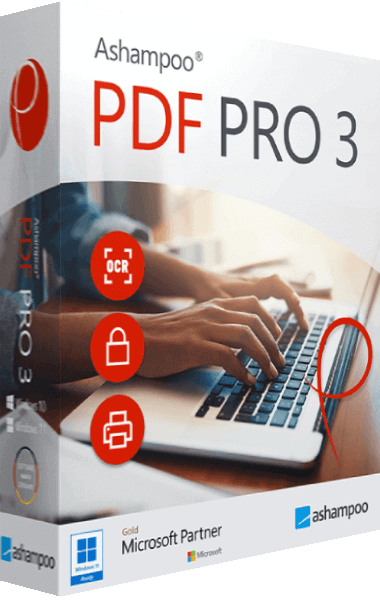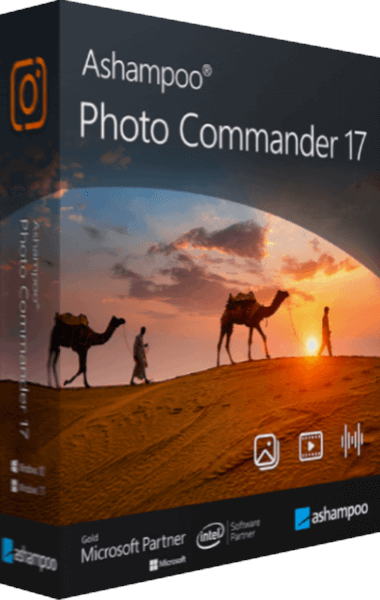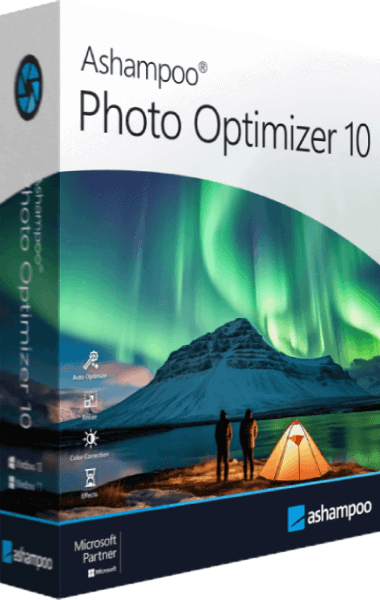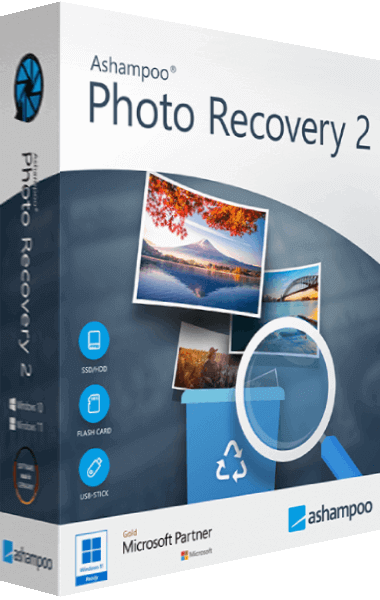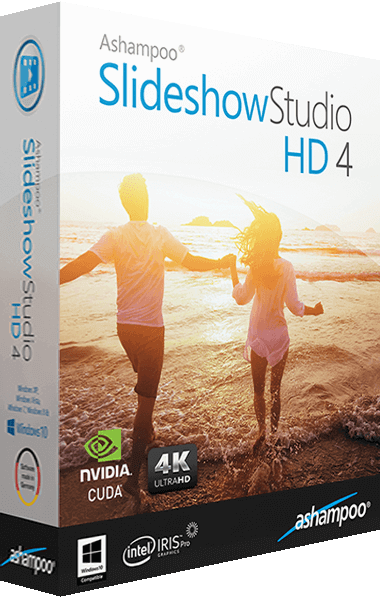The Ultimate PDF Editor for Seamless Management
Elevate your PDF experience with Ashampoo PDF Pro 3, the comprehensive PDF editor that effortlessly creates, edits, converts, and signs PDF documents. Seamlessly merge existing files, rearrange pages, and fine-tune layouts for the perfect result.
The Ultimate PDF Software Solution
Ashampoo PDF Pro 3 stands as the complete solution for managing and editing your PDF documents. This robust program equips you with the tools to create, convert, edit, merge, and safeguard your PDFs. Craft documents of optimal size, ensuring readability across all devices, and fortify security with encryption when necessary. Embrace the ease of editing PDFs, making them as flexible as Word documents!
Key Features of Ashampoo PDF Pro 3
- Digital signatures to enhance PDF credibility
- Customizable access bar for easy function access
- Eye-friendly dark mode for enhanced productivity
- Swift toggling between work modes for convenience
- Fast and precise document comparisons for accuracy
- Support for PDF/A for long-term digital preservation
- New fold-out elements for streamlined feature access
- Effortless document zooming for seamless readability
Editing PDFs with Unmatched Ease
Editing PDFs reaches new heights of simplicity with Ashampoo PDF Pro 3. Embrace a modern ribbon-based interface that echoes the familiarity of popular office applications. Seamlessly transition into this new interface, leveraging your existing knowledge to navigate effortlessly. Core functions are intuitively placed, ensuring a virtually non-existent learning curve. Empower your PDF editing journey with unparalleled ease!
Ergonomics That Relieve Stress
Ashampoo PDF Pro 3 addresses eye strain with its innovative dark mode, ideal for prolonged periods of work without eye fatigue. With minimized white portions, you can work longer and more productively both at home and in the office. Enhance your PDF experience while prioritizing your well-being!
Effortless PDF Creation with Screenshot Printer
Creating high-quality PDFs from any Windows application is a breeze with Ashampoo PDF Pro 3. Simply choose "Print" and opt for the Ashampoo PDF virtual printer. Streamline your PDF size by automatically downsampling images, ensuring smoother online publishing.
Customized Design for Enhanced Workflow
For Ashampoo Office users, the familiar quick-access toolbar makes a return below the ribbon. Ashampoo PDF Pro 3 introduces instant access to essential functions via a customizable bar. Tailor your workspace to your unique needs, allowing the software to adapt to your workflow.
Transform PDFs with Conversion Power
Ashampoo PDF converts PDFs into editable text documents compatible with MS Office or Ashampoo Office. The software also supports output formats like HTML, EPUB, JPG, and RTF. Optical character recognition even converts your scans into searchable, editable documents.
Efficiency at Your Fingertips: Fast Mode Switching
Toggle between text editing and hand/object mode seamlessly using the quick-access toolbar. With swift transitions, total control over your editing experience is just a click away.
Unleash Precision with Zoom Slider
The document magnification slider in the status bar enables seamless zooms, offering an optimal view of your content. Focus on details effortlessly using this intuitive feature.
Compact Functionality: New Fold-Out Elements
Similar to a Swiss Army knife, Ashampoo PDF Pro 3's ribbon bar boasts multiple fold-out sections. These sections host essential context-relevant functions, presented in a concise and clear manner for improved efficiency.
Effortless Comparison with Precision
Ashampoo PDF Pro 3 not only displays two documents side by side but highlights differences in various colors for easy comparison. Save time by quickly identifying differences and exploring them through navigable links in a separate sidebar.
Craft Trustworthy PDFs with Digital Signatures
Build trust and authenticity by adding digital signatures to your documents. Ashampoo PDF Pro 3 streamlines the signing process, enhancing your credibility and securing your PDFs effectively.