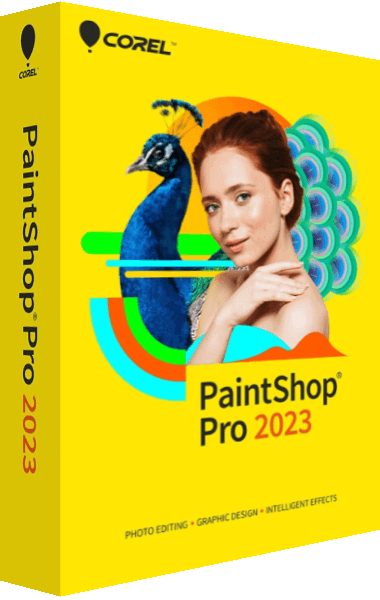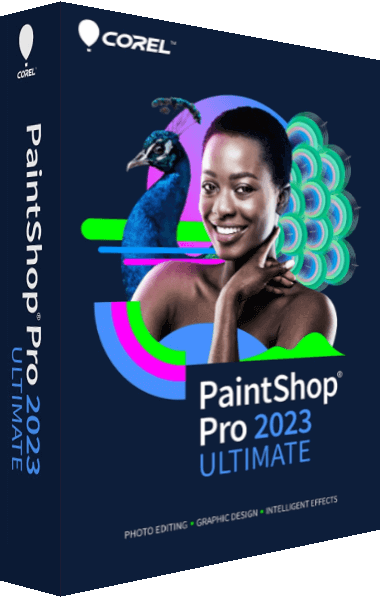
PaintShop Pro 2023 Ultimate
Just Released
Give your photos the Ultimate toolset to edit, enhance, and correct images. Create something incredible with photo editing power and intelligence for results as unique as your images
Learn more about PaintShop Pro 2023 Ultimate