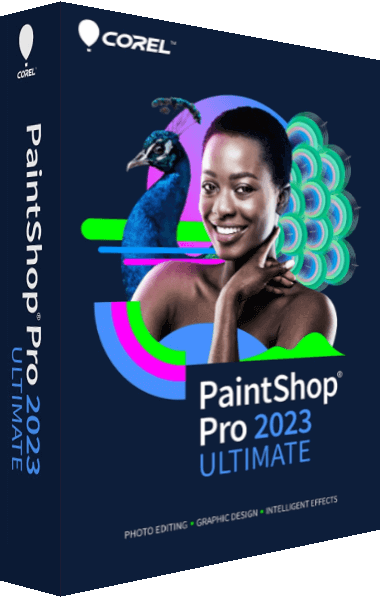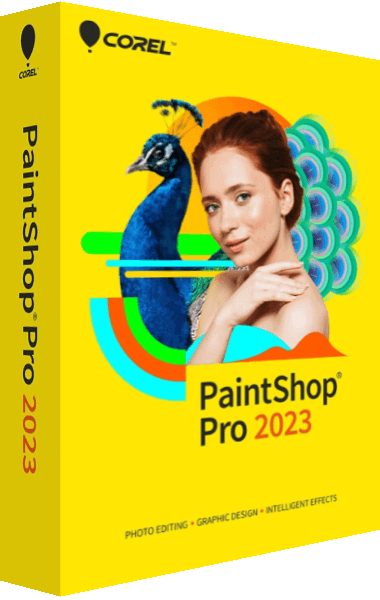Your digital world is always brighter with PaintShop Pro 2023 Ultimate!
Make every shot your best shot with PaintShop Pro 2023 Ultimate, an advanced photo editor delivering a versatile range of pro-level editing and graphic design tools, time-saving AI-based solutions, and a bonus pack of premium software.
PaintShop Pro 2023 Ultimate: What's included?
- MultiCam Capture 2.0 Lite
- Capture video with MultiCam Capture 2.0 Lite to engage your viewers and grow your audience. Easily create how-to videos, online challenges, product demos, record gaming videos, and more, with one easy-to-use video recording software.
- Free fonts
- Take advantage of 50 free new modern fonts available in PaintShop Pro 2023 Ultimate! Enjoy beautiful typography, and experiment with font styles and colors to make your designs even more impressive and unique.
- Painter Essentials 8
- Enjoy fun and uncomplicated painting software for beginners that will inspire you to experiment and fall in love with digital painting. Sketch, draw and paint away on a blank canvas using realistic brushes or dabble in exclusive image-based AI and cloning art.
- PhotoMirage Express
- Effortlessly transform any image into a mesmerizing animation in a matter of minutes with PhotoMirage Express. Bringing your photos to life is ridiculously easy and addictively fun, and sharing your masterpieces on social media is a breeze. Use PhotoMirage Express to create awe-inspiring photo animations that captivate, engage, and transfix.
- Highlight Reel
- Creating quick videos showing off the highlights of your latest adventure just got a whole lot easier with a smart slideshow and movie creator—Highlight Reel. Simply import your digital media and Highlight Reel will intelligently analyze and extract the best photos and videos and compile them together for you, following the beat of the music. Creating movies to share your everyday moments just got easier.
- Sea-to-Sky Workspace
- Experience a photo editing workspace designed to take your underwater and drone photography to new heights. Make seamless corrections and creative improvements with a custom set of tools and relive your most memorable moments to the fullest.
- Corel Creative Collection
- Expand your creative capabilities with dozens of brushes, textures, and over 100 royalty-free backgrounds. Enhance your photo projects with playful, romantic, or abstract designs, along with an array of lively brushstrokes.
Real. Intelligent. Creative.
Get exactly the results you want with PaintShop Pro's innovative tools and features.
- Powerful photo editing tools
- Depend on a versatile range of professional tools in this image editing software to make every shot, the best shot.
- Essential tools
- Easily crop areas of your photo to alter the focus using composition guides, Golden Ratio and Rule of Thirds. Resize with ease using one of several presets, or resize by pixels, percentage or print size. Restore and repair old photos with the Scratch Remover and Fade Correction tools to enhance contrast and color to faded photos.
- Adjustment tools
- Alter your photos using a wide variety of powerful adjustment tools, including Brightness and Contrast, Fill Light and Clarity, Fade Correction, White Balance, Hue and Saturation, Noise Removal, Vibrancy, Sharpening, color correction, and tonal levels and curves.
- Selection and Correction tools
- Isolate the area you want to select with a variety of Selection tools and enhance your selection with the Refine Brush. Automatically correct distortions, vignetting and chromatic aberrations in your photos with Lens Correction tools and use the Straighten tool to fix a crooked horizon, or the Perspective Correction tool to make a photo appear as though it was taken from a different angle.
- RAW, HDR, and 360° camera support
- Advance your editing capabilities of RAW files using the pro-level tools of AfterShot Lab, now available in PaintShop Pro. Combine several photos of the same scene with different exposures to create one stunning HDR photo. Edit photographs taken with a 360° degree camera by straightening a photo with rotation or make it appear levelled. Remove and automatically replace a tripod or produce an interesting ‘planet-like' effect.
- Time saving tools
- Reduce repetition and accelerate complex photo-editing actions with Scripts. Record a series of edits as a script to apply to any photo, anytime. Automate edits on multiple photos at once with batch processing like adding a watermark, picture frame, or simply resizing.
Smart solutions
Improve photos in no time with a variety of intelligent tools available in PaintShop Pro.
- AI-powered tools
- Enlarge an image without unwanted distortion with AI Upsampling, quickly remove artifacts and noise from your photos with AI Artifact Removal or AI Denoise, stylize your photos with artistic effects using AI Style Transfer, and seamlessly replace the image background with AI Background Replacement.
- Content-aware tools
- Remove flaws, objects and distractions with the Object Remover or try content-aware editing tools, like SmartClone, Magic Move and Magic Fill, to automatically fill empty areas.
- One-click corrections
- Let One Step Photo Fix automatically apply color and sharpening corrections or use Smart Photo Fix to fine-tune settings for a perfect photo. Add a blur, play with depth of field in your photos, or apply bokeh effects to keep parts of the image in focus and the rest blurred. Or use Selective Focus for a Tilt-Shift effect, to make a life-sized image look like a miniature-scale mode.
- Portrait and retouching tools
- Eliminate red-eye, blemishes, and unwanted lines, or smooth wrinkles, whiten teeth, and even out skin tones with Makeover and retouching tools. Also, create professional-looking portraits with AI Portrait Mode that automatically analyzes and applies a complimentary bokeh blur to the background of your image.
- Instant effects
- Preview a variety of preset photo effects such as Film Styles, Black & White, Landscape, Retro, Traditional, and Artistic, or stack multiple effects for even more impact. Browse hundreds of effects, including 3D, artistic, illumination and reflection, to add drop shadows and borders to images, or turn photos into a sketch or painting.