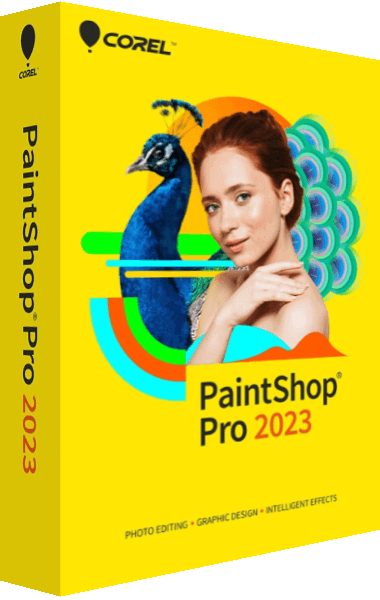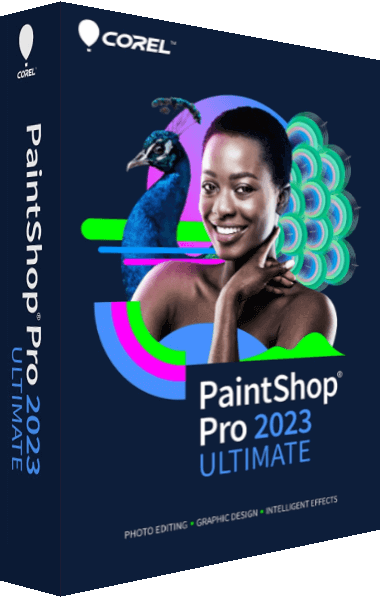The ultimate photo and video editor
Create and edit stunning photos, entertaining videos and compelling design projects with PaintShop Pro 2023 Ultimate and VideoStudio Ultimate 2022.
Photo Video Editor Bundle Ultimate: what's included
- Main Applications
- Corel PaintShop Pro 2023 Ultimate, Corel VideoStudio Ultimate 2022
- PaintShop Pro Ultimate Content
- Library of video tutorials in the Discovery Center, Online User Guide, Online Help, Includes bonus software: MultiCam Capture 2.0 Lite - video capture and screen, 50 free new modern fonts, Painter Essentials 8 - Photo-painting, PhotoMirage Express - Photo animation, Highlight Reel - smart movie creator, Sea-to-Sky Workspace - The workspace to edit underwater and drone photography, Corel Creative Collection
- VideoStudio Ultimate Content
- Libraries of templates, titles, font packs and music tracks, Library of video tutorials, Online User Guide, Online Help, Includes bonus software: Corel FastFlick video slideshow maker, Corel MyDVD disc authoring, Corel MultiCam Capture 2.0 Lite - video capture and screen recorder
Make memories last with photo and video editing software
- Together, they deliver a superior experience for users of all skill levels.
- Create photo and design projects with layers, text, gradients and more in PaintShop Pro Ultimate.
Use VideoStudio Ultimate to animate your images or edit video footage with customizable effects, overlays, transitions, titles and sound.
What's New in Photo Video Bundle Ultimate?
PaintShop Pro 2023 Ultimate
- Ultimate Bonus Package
- Extend your creative capabilities with a bonus pack of premium software. All assembled with your specific needs in mind, the Ultimate items include MultiCam Capture 2.0 Lite, 50 free modern fonts, Painter Essentials 8, PhotoMirage Express, Highlight Reel, Sea-to-Sky Workspace, and the Corel Creative Collection.
- Focus Stacking
- Go crisp and clear with new Focus Stacking allowing to blend multiple images of the same scene, taken at different focus distances, to create a final composite with a greater depth of field (DOF) than any of the individual source images.
- Frame Tool
- Enrich the visual stories your images tell! Create shapes (clipped masks) based on symmetrical and Preset Shapes or even vector text objects–or convert already existing vector objects and text into shapes–all with an enhanced Frame Tool. Then, fill shapes with images, patterns, or colors to achieve certain effects–surrealistic, avant-garde, playful, or any other.
- AfterShot Lab
- Enjoy powerful and complete editing of RAW files with a great variety of pro-level tools available in the new AfterShot Lab, now inside PaintShop Pro. There is no need for extra applications or for running several editing processes in parallel, with time-saving and streamlined RAW image editing.
- Real-time Blend Mode
- Take advantage of the new real-time Blend Mode preview to check layer blending results on the go by hovering over drop-list options in the Layers palette. Mix creatively and check on the fly with the user-friendly and intuitive Blend Mode tool.
- Snap to Objects
- In your projects, align objects with precision in no time with new Snap to Objects feature. Use the bounding box to precisely snap two objects together with an automated high-level control and avoid extra steps in the editing process.
VideoStudio Ultimate 2022
- Face Effects
- Make everyone in your video look their very best with new Face Effects! Easily brighten or smooth skin with simple controls, adjust face width and even eye size to fine-tune facial features. Play with these super popular editing tools and adjust the levels manually depending on how much impact you're looking to create. Easily polish lifestyle videos, create glam Instagram and TikTok clips, or even goofy clips to share with friends!
- Speech to Text converter
- Save time creating subtitles by easy converting speech in your video to text with a new tool designed for easy caption creation. With new VideoStudio, even edit captured subtitles, export them, then import them into Youtube, TikTok or another platform. Use auto subtitling to keep your viewers engaged when speech in your video includes specific terminology, product names, or when the original narration is not perfect in quality!
- GIF Creator
- Explore GIF Creator to capture a section of your video and convert it to a short, looping clip in GIF format to express emotions and easily share highlights, over-the-top moments, and even cringe-worthy content— across all online platforms. GIFs are the best way to feature your most unique frames in a flash!
- Animated AR Stickers
- Add instant fun and flair to your next project with new animated AR Stickers! These face-tracking stickers are a great way to achieve anything from masking faces to emphasizing emotions and creating playful moments. They even can be applied to multiple faces and later edited for position and size. Use AR Stickers to accent reactions and add personality to gaming videos, reaction videos, online challenges, and other projects.
- Face Indexing
- Save time and streamline the editing process with newly added Face Indexing that analyzes video using facial recognition to automatically identify and extract footage for each person in your video. With this Ultimate-only feature, there is no need to manually search through hours of video content to select the scenes with specific people—Face Indexing will do that for you, quickly and easily!
Get creative with color
- Color Correction
- Correct and boost color, brighten scenes, introduce accent colors, and give your projects a luminosity lift with intuitive controls. Bring out the colors with hue, saturation, and white balance controls, including auto-tune adjustments. Play with color to personalize your projects and make them feel one-of-a-kind.
- Color Grading
- Only in Ultimate, access complete Color Grading tools to set the mood of every scene. Easily shift colors, fine-tune your changes with a variety of video scopes and intuitive controls. Brighten landscapes, introduce accent colors, and augment ambience in every production.
- LUT Profiles
- LUT (look up table) profiles make it easy to turn day into night, recreate the color schemes of iconic movies, and instantly apply advanced cinematic color effects to your projects.
Capture & edit video across multiple cameras
- Screen Recording Software
- Capture webcam video and record your screen at the same time (even in 4K! ) or record dual screens simultaneously—all with MultiCam Capture 2.0 Lite. Easily record video and audio in a single click and seamlessly edit them together with multi-camera editing.
- 6-angle MultiCam Video Editing
- Express yourself from every angle! Easily combine, sync, and edit footage from multiple cameras, select the angle you want to show as your video plays, add picture-in-picture effects, and edit further on the timeline. Combine up to 6 angles with VideoStudio Ultimate.
- Dynamic Split Screen Templates
- Go a step beyond and explore the Ultimate-exclusive dynamic Split Screen Template Editor to combine shots in your videos to showcase different pieces of footage at once and create various picture-in-picture effects. Jumpstart your split screen projects with ready-to-use templates, or create your own with customized motion to captivate viewers your way.
Record, edit & mix audio
- Add sound effects and royalty-free music
- Choose from hundreds of sound effects to emphasize key moments on-screen! It's easy to import your own music, or choose a track from Scorefitter, our royalty-free music library, that automatically adjusts to fit the length of your project.
- Master your sound
- It's easy to adjust, mute, and layer your audio directly in the timeline. Quickly balance audio levels across clips to keep dialog clear and enjoy harmonic results.
- Enjoy enhanced Audio Waveform editing
- Enjoy improved interface of Audio Waveform editing which is much more user-friendly now helping users to easily operate and discover the related tools.
- Fade and layer audio with Audio Ducking
- Tap into built-in Audio Ducking to automatically detect narration and clean up background noise to ensure your voiceover or musical track sounds crisp and clear.
- Record voiceover
- Record your own audio with built-in voiceover tools to add narration, extra dialog, and more! VideoStudio 2022 makes it easy to produce videos that look and sound their very best.