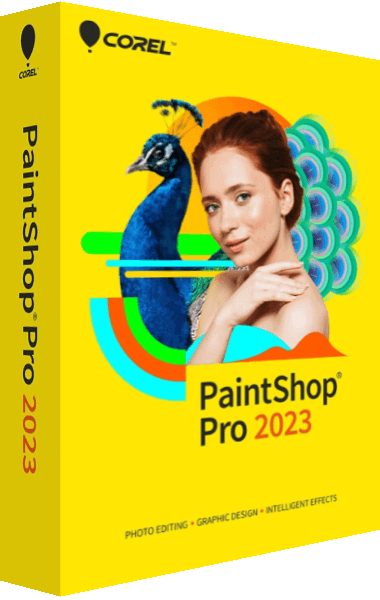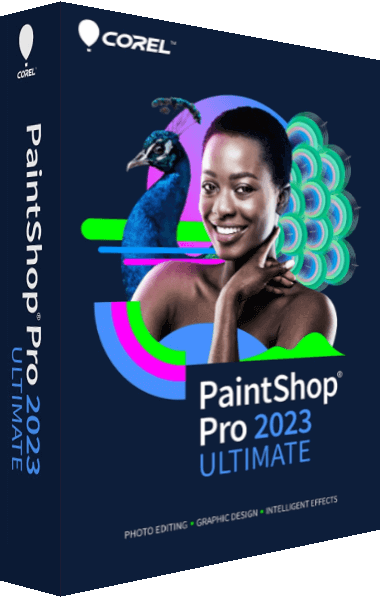Everything you need to create great-looking movies:
VideoStudio has expanded its remarkable combination of beginner-friendly tools, tutorials, and user interface with breakthrough creativity to make video editing truly fun!
- Basics first
- Breeze through basic editing with simple trimming tools like Slide and Slip and only keep the best parts for eye-catching results.
- Drag and drop
- Easily edit videos on the timeline by dragging and dropping footage, and then adding creative graphics, overlays, animated titles, and transitions.
- Correct imperfections
- Enhance color, apply white balance and lens corrections, and remove flaws to convert your footage into a polished production.
- Apply effects
- Apply creative filters, Face Effects, animated AR Stickers, or newly added title and transition effects to make your video more interesting and entertaining!
- Explore powerful tools
- Show more perspectives by combining clips filmed from different angles with multi-camera capture and editing tools, create GIFs, enhance panoramic views with 360 editing, add animation and speed effects for a dynamic end result, and so much more.
What's new in VideoStudio 2023?
- Title editing features
- Take it one step further with new Merged Title editing and specify the different motion for each component of the title, then quickly preview the result.
- Title effects
- Kinetic Titles apply variable speed with acceleration on text to create diverse title animations.
- Rendering performance
- The Intel OneVPL and Deep Link Hyper Encode integration has been leveraged to optimize performance and make the CPU and multiple GPUs work much more efficiently.
- 8K Video Decode
- With a rapidly increasing number and variety of devices supporting 8K recording, VideoStudio has been optimized for 8K to enable you to import 8K videos for further editing.
- UI enhancements
- With multiple enhancements made to select features and general usability, leverage customization options and achieve incredible results more quickly and efficiently!
Get creative with color
- Color Correction
- Correct or fine-tune the color in your projects with intuitive controls. Adjust hue, saturation, and white balance or apply instant auto-tune adjustments.
- Color Enhancements
- Boost colors, brighten scenes, and play with unique color filters to introduce accents that add mood and fantasy to your projects. Make every production feel one-of-a-kind.
- LUT Profiles
- LUT (look up table) profiles make it easy to turn day into night, recreate the color schemes of iconic movies, and instantly apply advanced cinematic color effects to your projects.
Play with motion and speed effects
- Speed Ramping
- Play with Time Remapping and leverage Variable Speed to add Fast- or Slow-Motion effects to your videos, freeze the frame, or reverse and replay scenes.
- Pan and Zoom
- Keep your audience focused on the action at hand, or emphasize critical moments by panning and zooming to ensure your subject stays clearly in-frame.
- Custom Motion Paths
- Create and customize the movement of graphics, overlays, and titles along a path with flexible controls.
- Motion Tracking
- Track an object in your video, add moving text or graphics, and blur faces, logos, or license plates with accurate Motion Tracking tools.
- Stop Motion Animation
- Plug in your camera or use your webcam to create a stop motion animation that adds fun to your flicks!
- Painting Creator
- Add your own animated drawings to your clips using the Painting Creator tool that records your brushstrokes as you paint.