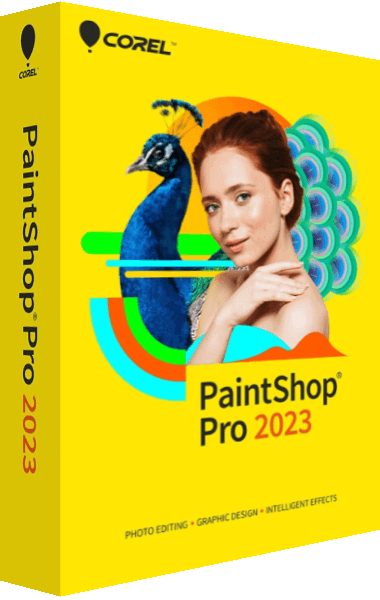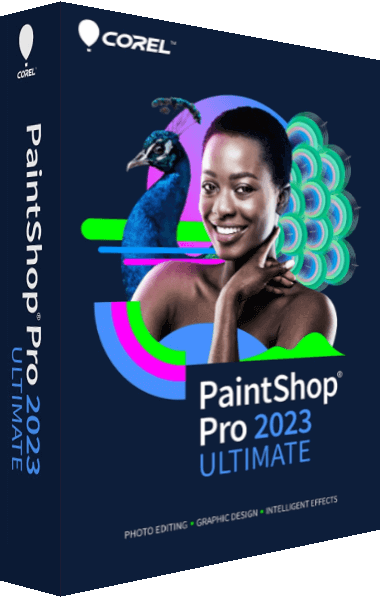Jump-start your designs with ease
Begin your projects effortlessly with hundreds of professionally designed templates. Whether you need social media graphics or printed materials, our expanding collection of creative templates has you covered.
Accessible Everywhere:
Design your projects with user-friendly, powerful features, and save them to the cloud for access anywhere with a web browser.
- Easy
- Jump-start your creations with a variety of curated templates. Experience a smooth learning curve without unnecessary complexity.
- Flexible
- Enjoy fast, flexible tools tailored to your design needs without breaking the bank.
- Cloud Storage:
- Keep your designs safe, synced, and accessible across devices with unlimited storage in Corel Vector’s cloud.
User-friendly tools for accurate design
- Powerful
- Utilize smart shape primitives with magic control points for rapid and flexible geometric shape creation. Employ live Boolean operations to create complex compound shapes and edit them non-destructively. Enjoy non-destructive object styling with multiple layered fills, borders, adjustments, and effects, along with full control over transparency and blending modes. Master sophisticated vector path manipulation using pen, bezigon, knife, and lasso tools.
- Typography
- Enjoy support for custom TrueType and OpenType fonts and font collections. Access the full Google Fonts library. Utilize advanced character and paragraph controls for precise text formatting. Benefit from word processor-grade editing, including standard keyboard shortcuts, text transforms, and kerning. Take advantage of OpenType features such as ligatures, fractions, and small caps.
- Editing
- Utilize non-destructive Crop, Scale, and Clip support for all images. Extract the 8 dominant colors from any image on the canvas to automatically create a palette for your designs. Rasterize any selection to create a new bitmap object. Enhance your images with beautiful filters, noise removal, and adjustments to color, hue, brightness, contrast, saturation, and vibrance.
- User Interface
- Familiar, user-friendly graphics tools make it easy for novices and aspiring pros to feel comfortable. Full-screen mode provides an unobstructed view of your canvas. Quickly zoom to all elements, the current selection, or actual size, and pan and zoom around with ease, even with complex designs. Create simple full-screen presentations from your pages, ready to share with colleagues and collaborators.
- Effects
- Explore over 35 live, non-destructive effects and adjustments, organized into popular categories. Stack multiple live adjustments and save them for future use. Enjoy various blur types, including background blur, zoom, tilt-shift, and lens blur, for realistic depth of field effects.
- Color
- Intuitive color picker, with RGB, HSB, and CMYK modes, including HEX color input and output. A live palette which shows colors used in your design, updated automatically. Global and document swatches allow organization, import, and export of palettes.