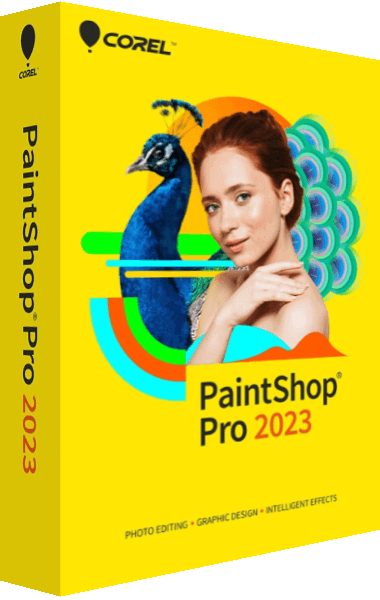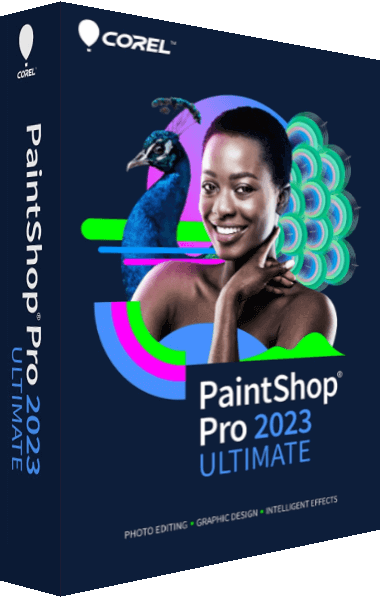VideoStudio Ultimate 2023
Just Released
Corel VideoStudio Ultimate 2023 makes it fun, easy, and intuitive to produce your best videos yet! Achieve remarkable transformations with exclusive premium effects from industry leaders and advanced editing tools like Color Grading, Video Masking, 3D Titler, and new Audio Cues
Learn more about VideoStudio Ultimate 2023