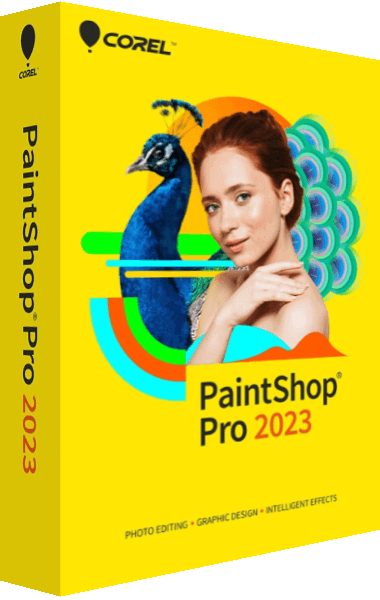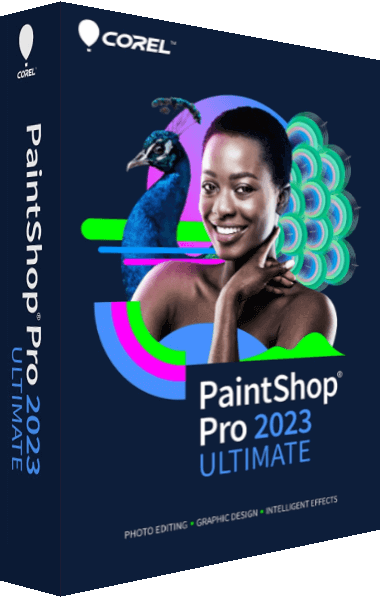Dive into easy and intuitive video editing!
Save time using Speech to Text converter for fast subtitle creation and facial recognition technology for quick video cuts. Experiment with the whole palette of powerful features to create movies that impress and inspire!
What can I do with VideoStudio?
Create stunning movies with easy-to-learn, fun-to-explore video editing software, packed with powerful tools and cool effects.
- Capture
- Import your own clips, record your screen, or capture multi-camera videos with built-in tools.
- Edit
- Go beyond basic editing with advanced tools, experiment with customizable filters and transitions, and apply premium effects.
- Share
- Export your projects to popular formats and devices, share online, or burn to disc with a custom menu.
Everything you need to create stunning movies:
VideoStudio has expanded its remarkable combination of beginner-friendly tools, tutorials, and user interface with breakthrough creativity to make video editing truly fun!
- Basics first
- From basic trimming tools such as Slide and Slip, to easy selection tools and lens correction, VideoStudio provides the essential editing toolkit to tackle just about any basic task.
- Drag and drop
- Transform your footage into a smooth and sophisticated movie by adding graphic elements, animated titles, and transitions. Even turn your titles into realistic onscreen handwriting or apply animated pen effects.
- Correct and enhance
- Boost color and use Color Grading to quickly shift the color scheme of your entire video, explore blur motion tools, and stabilize shaky footage—surprise yourself with the results!
- Apply effects
- Creatively blend overlays, apply premium effects, animated AR Stickers, and touch up faces with Face Effects. Add morph or seamless transitions along with dynamic and 3D titles, then enhance your production with new title and transition effects to make your video look even more modern and entertaining!
- Explore advanced tools
- Use Mask Creator, Split Screen Templates Creator, and GIF Creator to achieve cinema-grade effects. Reveal multiple perspectives with multi-cam editing and enhance panoramic footage with 360 Editor. Add animation and speed effects for a dynamic, motion-packed result, and so much more.
What's new in VideoStudio 2023?
- Title motion options
- With new Enter/Middle/Exit title motions, assign different title effects to the various stages of the title animation.
- Transition effects
- Get mesmerizing 3D-like effect with new Parallax Transitions that deliver layers with varying speeds attached to the foreground and background movements.
Give your video an even more modern aesthetic with new Instant Color Change and Split transition effects and enhance the overall impression that your film delivers. - Audio Cues
- Synergize your sound and picture! Set audio cue points on your music clip manually or automatically and match the timeline of your video to these markers to adjust each clip duration and make your video match the beats.
- Extra song selections
- With more than 500 new songs added to the ScoreFitter music library, your reel will never feel restricted! Listen, select, pair, and enjoy!
- New format support
- AOMedia Video 1 (AV1) Decode/Encode
For your convenience and workflow flexibility, VideoStudio 2023 Ultimate enables software decode/encode AV1 among different chips, including Intel, AMD, and nVidia. It also supports AV1 hardware acceleration:
Features fueling your video editing software
Get the exact results you want with VideoStudio's wide selection of handy, innovative tools and features. Enjoy a fun, feature-packed video editor that helps you create just about anything with ease!
Capture & edit video across multiple cameras
- MultiCam Capture and Screen Recording
- Capture webcam video and record your screen at the same time, or record dual screens simultaneously—all with MultiCam Capture 2.0 Lite. Easily record video and audio in a single click and seamlessly edit them together with multi-camera editing.
- 6-angle MultiCam Video Editing
- Express yourself from every angle! Easily combine, sync, and edit footage from multiple cameras, select the angle you want to show as your video plays, add picture-in-picture effects to present your best perspectives simultaneously, and edit further on the timeline. Combine up to 6 angles with Corel VideoStudio Ultimate 2023.
- Split Screen Template Creator
- Go a step beyond basic editing options and explore the Ultimate-exclusive Split Screen Template Creator to combine shots in your videos and showcase different pieces of footage at once to create various picture-in-picture effects. Jumpstart your split screen projects with ready-to-use templates, modify them, or create your own with customized motion, different animations, and graphics to captivate viewers your way.
Essential tools for video editing
- Crop, trim, rotate, resize
- Easily crop, trim, and split video directly on the timeline. Rotate or change the aspect ratio with just a few clicks.
- Correct imperfections
- Apply lens corrections to remove fisheye distortion captured by wide angle or action cameras, and color correct clips to adjust the temperature of the light.
- Jumpstart projects
- Save time and recreate popular styles with Instant Project Templates and title presets—dive into fun, intuitive drag-and-drop video editing with ease.
Transform footage into the movie with titles and transitions
- Create titles
- Play with the title fonts and colors to make them match the style and tone of your video. Animate them and apply title effects to bring your story to life!
- Create smoother outcomes
- Streamline your video storytelling with all kinds of transitions, from basic ones like Fade to Black, Crossfade, and Dissolve to more dynamic ones like Camera Movements with motion blur. Make them unique with your customization and effects applied.
Get creative with color
- Color Grading
- Only in Ultimate, access complete Color Grading tools to set the mood of every scene. Easily shift colors, and fine-tune your changes with a variety of video scopes and intuitive controls. Brighten landscapes, introduce accent colors, and augment ambience in every production.
- Color Correction
- Correct and boost color, brighten scenes, introduce accent colors, and give your projects a luminosity lift with intuitive controls. Bring out the colors with hue, saturation, and white balance controls, including auto-tune adjustments. Play with color to personalize your projects and make them feel one-of-a-kind.
- LUT Profiles
- LUT (look up table) profiles make it easy to turn day into night, recreate the color schemes of iconic movies, and instantly apply advanced cinematic color effects to your projects.
- Mask Creator
- Mask Creator is a powerful video editing tool designed for everything from basic fixes to Hollywood-level enhancements. Video masking delivers the power to replace generic screens, apply effects to masked areas only, clone and overlay objects, remove distractions from your clips, reveal text, and so much more—all to achieve truly remarkable transformations.
Filters, overlays, and other creative tools to make your videos awesome
- Creative filters
- Add an artistic touch to your project by tapping into hundreds of creative drag-and-drop filters. Enrich your video with new textures, gradients, reflections, simulate pencil sketch or watercolor styles, and so much more.
- Graphics & Overlays
- Drag and drop animated overlays and graphic elements to your video to add depth to your scenes.
- Animated AR Stickers
- Add instant fun to your projects with animated AR Stickers! Achieve anything from masking faces to emphasizing emotions and playful moments.
Extend the power of VideoStudio with premium plugins
Access popular apps from proven industry leaders and get hundreds of dollars' worth of professional-quality exclusive effects for only a few dollars more than the price of VideoStudio Pro.
- NewBlueFX Essentials
- Get pro-quality results with minimum effort and accelerate your productivity. Enjoy tools like Selective Focus, Video Tuneup, Lens Correction, Color Fixer Pro, and more.
- Adorage
- Enjoy more than 400 amazing overlay effects to add to your videos for transitions and more. You'll find something for any occasion with proDAD Adorage video effect packs.
- Mercalli V5
- Make real-time corrections to stabilize video and remove the shake from handheld cameras, no matter how fast the action. Remove wobble and skew caused when panning.
- RotoPen
- Apply animated pen effects to maps, photos, and more, illustrate travel from point A to B with lines and graphics, or apply animated pen effects to any path.
- Handscript Animation
- Animate your titles or help narrate your story with proDAD's animated handscript effects that turn your titles into realistic on-screen handwriting.
- NewBlueFX Elements
- Add high-end effects to your videos with Auto Pan, Gradient Fill Pro, Background Generator, Picture-in-Picture, Luma Key, and more.
- Vitascene LE V4
- Bring style to your video with old film effects, rays, glitter, and more with truly stunning, broadcast-quality transitions, filters, and effects.
- NewBlue Titler Pro 5
- Create a stunning title in seconds by applying one of more than 100 animated templates, then customize text and colors!
- NewBlueFX Filters
- Solve everyday production problems and boost creativity. Turn day into night, experiment with Color Replace, tap into Selective Color, try out Old TV, and more!
- NewBlueFX Stylizers
- Explore all the stylizers! From Air Brush and Earthquake, to Shear Energy, Warp, Wiggle, Zoom Blur, and more!
- NewBlueFX Transitions
- Try out 3D Confetti,& 3D Sliced Cubes, Color Melt, Paper Collage, and Smear.
Instant Slideshows and Movies
Transform your media into mesmerizing slideshows and movies with several slideshow making tools, including AI-based Highlight Reel that automatically selects your best shots and clips, avoiding those with imperfections. It's fast, easy, and fun!
Have fun and save time with trendy features
- Face Effects
- With Face Effects, easily polish lifestyle videos, create glam Instagram and TikTok clips, or even goofy clips to share with friends! Brighten or smooth skin with simple controls, adjust face width and even eye size to fine-tune facial features.
- GIF Creator
- Explore GIF Creator to capture a section of your video and convert it to a short, looping clip in GIF format to express emotions and share highlights!
- Speech to Text converter
- Save time creating subtitles by easily converting speech in your video to text with an efficient tool designed for simple caption creation.
- Face Indexing
- Save hours of time manually searching through video content by using Face Indexing that analyzes video using facial recognition. It automatically identifies and extracts footage for each person in your video.
360° editor to show your uniqueness from all angles
- 360° Video editing
- Go full circle with a complete suite of 360° degree video editing tools to trim, enhance, add titles or music, and edit your 360° video on the timeline.
- Tiny Planet and Rabbit Hole effects
- Give your audience a fun perspective and transform your 360° footage with Tiny Planet or Rabbit Hole effects (spherical panoramas) using easy controls.
- Convert Formats
- Convert single or dual fisheye footage to equirectangular or spherical panorama. Even control the viewing angle and convert to standard flat video for playback on TVs and standard video players.
- Export 360° Videos
- Export your 360° video to view on your VR headset, 360 player, or upload directly to YouTube to easily share with your audience!
Record, edit & mix audio
- Master your sound
- Adjust, mute, and layer your audio directly in the timeline. Quickly balance audio levels across clips to keep dialog clear and enjoy harmonic results.
- Add sound effects and royalty-free music
- Choose from hundreds of sound effects to emphasize key moments on-screen! It's easy to import your own music, or choose a track from Scorefitter—our royalty-free music library—that automatically adjusts to fit the length of your project.
- Fade and layer audio with Audio Ducking
- Tap into built-in Audio Ducking to automatically detect narration and clean up background noise to ensure your voiceover or musical track sounds crisp and clear.
- Record voiceover
- Record your own audio with built-in voiceover tools to add narration, extra dialog, and more!
Why edit with VideoStudio?
Enjoy your editing experience as much as you enjoyed capturing your favorite moments!
- Easy
- Enjoy a beginner-friendly, yet powerful editor, perfect for all skill levels and supported with awesome and truly helpful learning materials.
- Fun
- Quickly recreate popular video styles with built-in templates, add flair with trendy AR Stickers and Face Effects, play with GIF Creator, and more!
- Creative
- Experiment with premium level filters and set the mood with all the power of Color Grading and Mask Creator—create your very own fantasy!