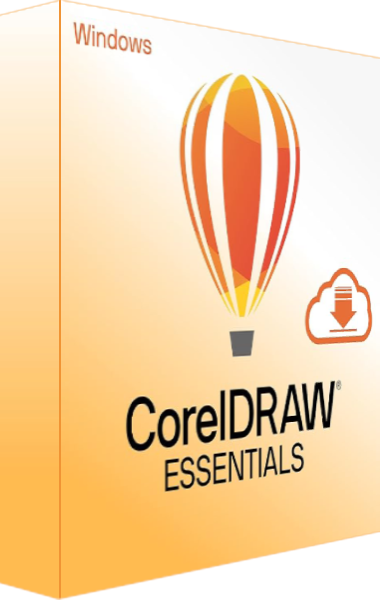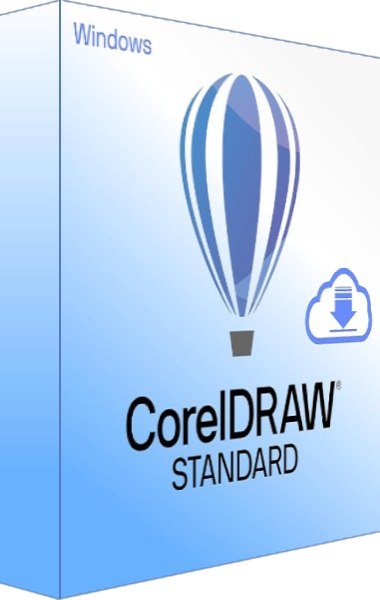A partner for every plan, project, and process
- Mind Maps
- Transition from brainstorming to project execution seamlessly, capturing ideas as quickly as you think of them.
- Charts
- Easily create an overview of everyone on your team, project, or within an organization. Customize it with images and your preferred styles.
- Timelines
- Lay out plans, projects, roadmaps, deliverables, and more along a timeline, providing stakeholders with a clear and impressive overview.
- Flowcharts
- Map your way to better outcomes. Create concise, professional flowcharts to analyze, design, document, or manage a process or program.
- Concept Maps
- Visually represent the relationships between ideas and information, enhancing your understanding and thought process.
- Diagrams
- Identify relationships among sets of items to pinpoint similarities, differences, and dependencies within an organization or process.
- Kanban Boards
- Visualize work, organize team workflows, and ensure project efficiency with this agile project management tool.
- Diagrams
- Also known as Ishikawa diagrams, these are used in product design and quality defect prevention to identify potential causes of an effect.
- Diagrams
- Identify strengths, weaknesses, opportunities, and threats, and display the relationships between multiple data sets effectively.
Discover the Latest from MindManager Professional
Advanced tools for improved collaboration and productivity
- Whiteboard
- Collaborate in real-time or asynchronously on an expansive canvas. Brainstorm and plan with sticky note topics, converting them into tasks with due dates and assignees. Combine various diagram types and enhance your workspace by attaching files, links, icons, images, and tags.
- Sticky Notes
- Enhance idea visualization and brainstorming. Sticky notes facilitate seamless collaboration for both synchronous and asynchronous teamwork. Users can easily save their preferred styles and formatting for future use.
- Jira Integration
- Improve team alignment and keep projects on track. Connect Jira Cloud and Jira Data Center to MindManager for effortless ticket management. Use SmartRules within MindManager to filter, calculate, and edit tickets.
- Files
- Simplify file saving and sharing with integrated cloud storage. MindManager Files eliminates the need for third-party storage, enhancing the co-editing experience.
- Sharing
- Easily share files with revamped sharing capabilities. Users can share files without managing individual permissions and can assign various access levels, such as viewing, commenting, or editing rights.
- Activity Digests
- Stay updated with real-time activity digests. Receive email notifications when others edit or view your shared maps, detailing specific changes and delivered directly to your inbox.
Elevate your productivity to new levels
- Text Accelerators
- Speed up your projects by adding resources and tags to topics with a simple ‘@’ or ‘#’ followed by the resource or tag name.
- Drag and Drop
- Capture your ideas as quickly as they come, and rearrange them effortlessly later by dragging and dropping.
- Priority Markers
- Stay focused on what matters most with priority markers that provide a quick view of what needs immediate attention and what can wait.
- Filtering
- Easily filter your maps to display only the information you need, using visual cues like priority markers and icons.
- Topic Info Cards
- Keep your map uncluttered by hiding supplemental information, while retaining quick access. Drag and drop info between cards and topics as needed.
Navigate the information
- Structure
- Easily gather and manage knowledge and data, including from external sources. Keep all your links, documents, images, notes, business data, key figures, and tasks in one place, allowing you to focus on what matters most.
- Import and Export
- Synchronize data with Outlook and SharePoint, and import/export supported file types, including Microsoft Word, Excel, and Project files.
- Capture Content
- With MindManager Snap, capture ideas or content in real-time and send it to yourself or team members. It will be waiting in your Snap queues the next time you open MindManager Professional.
- Online Storage
- Store and access your files online with integration to online storage providers such as SharePoint, OneDrive, Google Drive, Dropbox, Box, and iCloud, known as "Places".
- Map Roll-Ups
- Aggregate data from multiple sources by adding single topics or complete topic structures from multiple maps, whether stored locally or in the cloud, into one master diagram.
- Excel Data Mapper
- Utilize the powerful data-processing capabilities of Excel without its complexity. Create a map view of spreadsheet content, showing only the data you need in the format you prefer.
- Dynamic Views
- View your content, plans, projects, and processes from various perspectives, including map view, outline view, Gantt chart view, schedule view, icon view, and tag view.
Activate your plans, projects, and processes
- Transform
- Translate brainstorming sessions into tangible strategies, processes, or plans within the same platform. Enhance tasks by incorporating resource details, deadlines, notes, and other metadata, ensuring teams stay focused and on schedule.
- Monitor
- Effortlessly integrate individual costs into project maps, effortlessly modify them, and compute totals with a single click, providing instant insight into one of the most crucial aspects of your project.
- Utilize
- Gantt charts offer project managers comprehensive insight into essential project components and status. Monitor and adjust overall project expenses, start and due dates, resource allocation, and more.
- Diversify
- With MindManager Professional, enjoy the flexibility to combine various diagram types and perspectives into one, eliminating the constraints of a single flow type. Utilize filtering and dynamic views to swiftly shift focus and alter perspectives.
- Flowcharts
- Enhance the readability of intricate flowcharts with line jumps, including rounded, bridge, and gap jumps, elevating the impact of your diagrams with improved relationship connections.
- Object shapes
- Incorporate new industry-standard shapes such as block arrows, chevrons, parallelograms, and trapezoids to effectively represent any scenario, maximizing the effectiveness of your diagrams and flowcharts.
- SmartRules
- Streamline and expedite workflow processes with MindManager SmartRules conditional formatting. Develop and customize formulas utilizing topics and topic properties to facilitate informed decision-making.
Collaboration and creativity
- Collaborative editing
- Facilitate real-time collaboration among colleagues spanning various departments, locations, and time zones within maps. Collaborate seamlessly on any platform and witness plans materialize, opportunities emerge, and ideas flourish before your eyes.
- MindManager Snap
- Effortlessly capture, receive, and share content from any location and at any time using your desktop, browser, or mobile device. Additionally, manage multi-user Snap queues for enhanced organization and accessibility.
- Share
- Effortlessly distribute map segments to yourself or others by adding them to personal or team Snap queues. These map components can then be seamlessly integrated into other maps across any platform by the recipients.
- SharePoint
- Store maps on SharePoint, retrieve them, and manage them within MindManager. Utilize the SharePoint Linker to extract specific content from SharePoint lists, display it within maps, and directly modify SharePoint task lists within maps.
- Publishing and sharing
- Publish and distribute maps to colleagues and clients. Each published map receives a dynamic web link that can be updated as needed and accessed through a web browser.
- Content Control
- Delegate the task of maintaining project and planning maps while retaining control over editable elements and user permissions.
- Slide presentations
- Leverage advanced diagramming tools to enhance individual slides, integrate information from multiple maps stored locally or in the cloud, and evolve slide decks over time for more impactful presentations.
- Microsoft Teams
- Merge the visual capabilities of MindManager with the communication features of Microsoft Teams for enhanced productivity. Facilitate seamless collaboration, better information sharing, and efficient organization to empower teams for success.