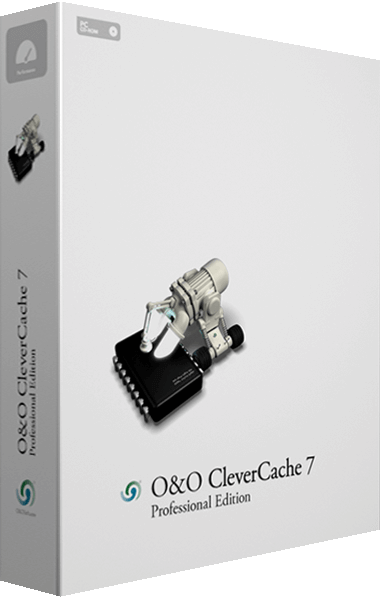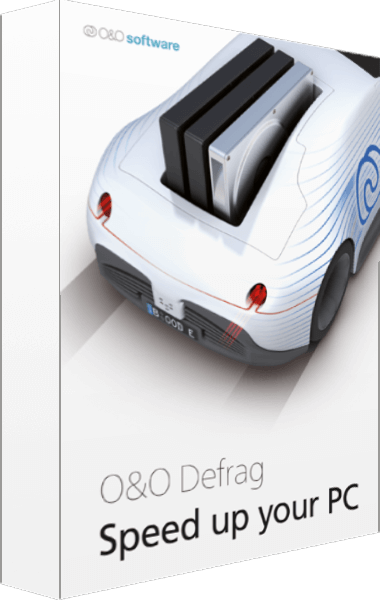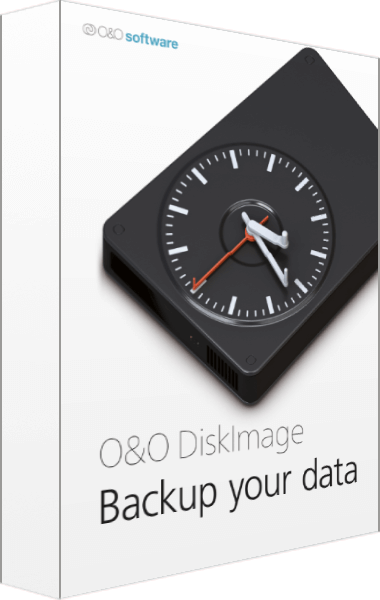Efficiently Handle PC and Server Failures with O&O BlueCon:
Your Trusted Disaster Recovery Solution. When faced with a non-starting system or dreaded blue screen errors, O&O BlueCon comes to the rescue. Built on Windows PE, it offers a wide array of powerful tools to repair systems, diagnose and fix errors, recover lost data, reset passwords, and much more. With O&O BlueCon, you have an essential IT first aid kit at your disposal.
What sets O&O BlueCon apart is its ability to start all programs directly from a bootable medium, such as a USB or CD/DVD, eliminating the risk of data loss caused by overwriting files during a fresh installation. Seamlessly integrated with all its components, O&O BlueCon saves you the hassle of gathering individual programs, making disaster recovery a breeze.
O&O BlueCon 20: Key Feature:
- Resetting passwords
- Partitioning hard disks
- Support too for Hyper-V
- Locating and removing data
- Backing up and restoring data
- Secure deletion of data volumes
- Scripting over Windows networks
- Restoring accidentally deleted data
- Driver problems and service issues
- Combat errors in the registry database
One of the notable features of O&O BlueCon 20 is the integration of O&O Check & Repair, a powerful tool designed to diagnose the reasons behind system failures. The 'Check' step scans system files and components for missing or damaged files and registry keys, while the 'Repair' step automatically attempts to fix these errors. If unsuccessful, O&O BlueCon 20 provides detailed information and log files for further analysis.
In addition, O&O BlueCon 20 introduces a revamped and simplified creation process for the bootable rescue medium. With just a few clicks, you can create a reliable start medium, ready to be utilized. The new integration into a separate rescue environment ensures the primary recovery environment remains unchanged, allowing the utilization of integrated drivers for seamless recovery operations.
Experience enhanced disaster recovery capabilities with O&O BlueCon, empowering administrators with comprehensive tools and a streamlined process to overcome system failures and restore functionality with ease.
Integration into the Windows Recovery Environment
Seamless Integration and Easy Accessibility: Experience the Power of O&O BlueCon 20 for Efficient Disaster Recovery. With its integration into the Windows rescue environment, O&O BlueCon version 20 eliminates the need for external CD or DVD media. Now, administrators can conveniently start O&O BlueCon directly from the Windows operating system, complete with all necessary drivers. This streamlined accessibility ensures that the comprehensive toolbox of O&O BlueCon is readily available in emergency situations, providing swift assistance when you need it the most.
Disaster Recovery that just works
Streamlined Disaster Recovery Made Easy with O&O BlueCon 20: When a system crash strikes, don't panic. With a simple boot from the O&O BlueCon 20 medium, Administrators gain instant access to a comprehensive suite of tools, including system repair, error detection and resolution, data recovery, password resetting, and more. Say goodbye to complicated recovery processes and embrace the simplicity of O&O BlueCon 20 for hassle-free disaster recovery.
Start directly from bootable medium
Effortless Disaster Recovery with O&O BlueCon: Run all essential O&O BlueCon programs and features directly from the bootable medium, without the need for installation, even in the event of a non-functional or unbootable Windows system. With its intuitive user interface, these integrated tools are user-friendly and require minimal learning time. Enjoy seamless compatibility with Windows 11 and Server 2019, ensuring optimal performance during critical recovery operations.
Remove/uninstall updates that were installed by Windows
Effortlessly Remove Windows Updates with O&O UpdateRemover: Say goodbye to unwanted updates installed by Windows. Unlike the built-in Windows function, O&O UpdateRemover provides a comprehensive list of installed updates and offers the ability to remove them. Even if the Windows rescue environment fails to start, O&O UpdateRemover remains accessible, ensuring you have full control over your system's updates.
Create a PXE Boot medium from BuildPE
Streamline Network Startups with O&O BlueCon: In Microsoft network environments, clients can now be effortlessly started over the network without the need for DVDs or USB sticks. With the PXE boot medium created in O&O BlueCon, computers can be booted remotely from a central server, eliminating the need for local storage media. The PXE server, such as the Windows Deployment Service, is available in a Microsoft Domain or can be installed, allowing for convenient activation of the boot medium on specific computers as needed.
Embed drivers: O&O DriverLoader
Unlock Full Device Compatibility with O&O DriverLoader: Experience seamless hardware integration with the advanced O&O DriverLoader. This powerful feature automatically detects system components and installs the required drivers, ensuring optimal device functionality. If a driver is missing, users can easily embed it into the running system, granting full access and compatibility to the device.
Professional data restoration: O&O DiskRecovery
Effortlessly Recover Lost Data with O&O DiskRecovery: Discover the ultimate solution for retrieving accidentally deleted or lost files caused by software errors. With O&O DiskRecovery, every sector of your hard disk, memory card, or USB stick is meticulously scanned to locate and reconstruct your valuable data. Say goodbye to data loss woes and restore your files with ease using O&O DiskRecovery
Easy hard disk management: O&O PartitionManager
Effortlessly Manage Your Partitions with O&O PartitionManager: Take control of your partitions with the power-packed features of O&O PartitionManager. Create, delete, extend, and shrink partitions with ease, while also having the flexibility to resize system partitions and optimize file arrangement to maximize space utilization. Experience seamless partition management and optimize your storage efficiency with O&O PartitionManager
Gain Access to a Computer Without an Administrator Password
With O&O BlueCon UserManager, effortlessly access all registered users and change forgotten passwords, allowing users to quickly log in with a new password.
Permanently Delete Data
Safeguard your sensitive data and entire drives with the user-friendly O&O SafeErase Wizard, ensuring secure deletion that prevents data recovery, even with specialized software, utilizing five different deletion methods that can overwrite data up to 35 times.
Backup Data from Defective Windows Systems
Safely copy data from defective systems to external disks, accessing data without overwriting it to prevent any data loss. O&O BlueCon FileExplorer grants you access to all files and folders for seamless data backup and recovery.