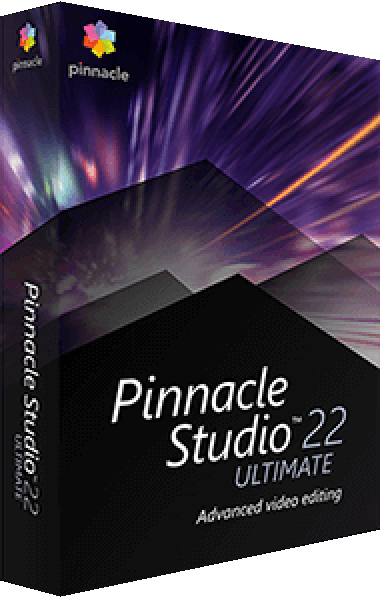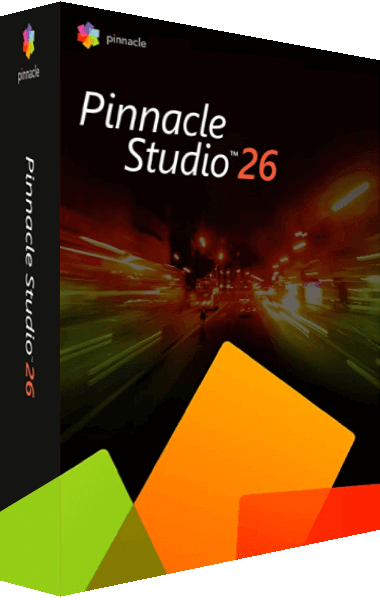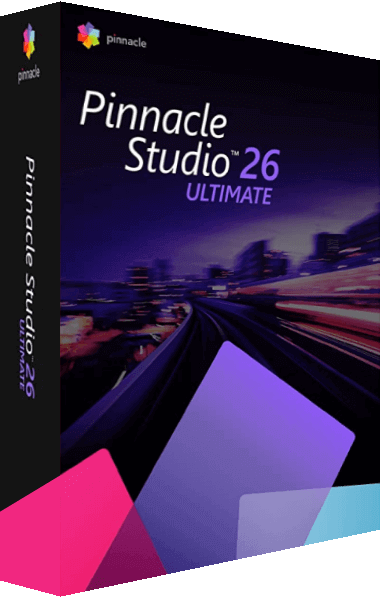
Pinnacle Studio 26 Ultimate
Just Released
Edit freely across unlimited tracks with complete control, precision, and the power of pro-caliber tools to transform your creative vision into cinema-grade productions.
Learn more about Pinnacle Studio 26 Ultimate