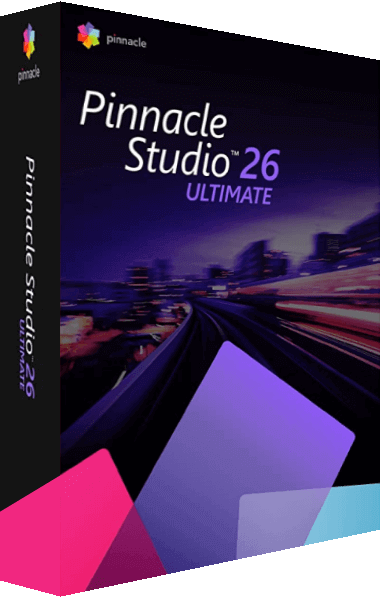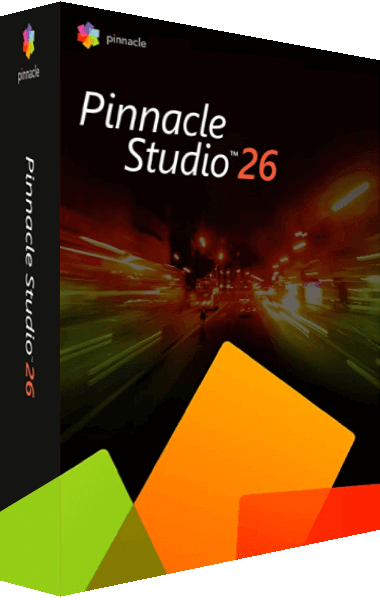Pinnacle Studio 26 Ultimate what's new
Pinnacle Studio 26 brings tangible improvements to the user experience beyond simple bug fixes and interface tweaks—we've upgraded the structure of the product with changes in everything from behavioral logic to resource management, to a brand-new proxy codec. With greatly enhanced stability, performance, and usability, enjoy a streamlined workflow, and fully focus on the creative side of video editing!
Edit with Pinnacle
Enjoy pro-level video editing that can transform your creative concepts into preeminent productions worthy of the big screen—all with the help of advanced tools, cinema-grade effects, the unparalleled accuracy of keyframing, and the high-level performance that Pinnacle Studio™ 26 Ultimate delivers.
Take your productions closer to pro
Enjoy advanced HD, 4K and 360 video editing across unlimited tracks. Elevate your productions to the next level with powerful pro-caliber tools, including Video Masking, 360° Video Editing, Motion Tracking, MultiCam Editing, Split Screen Video, and so much more!
Mesmerize your audience with incredible creative transformations
Add cinematic flair to your videos with complete Color Grading functionality, Morph and Seamless Transitions, Paint Effects, custom titles, and more—you'll have everything you need to showcase the unique character of your productions.
Edit with unparalleled precision, control, and frame-accurate customization
Go beyond traditional keyframing and fine-tune every parameter of your edit—positioning, size, speed, overlays, transitions, effects, and more.
Adjust your workspace to your personal editing preferences: set custom tool shortcuts, group and edit clips simultaneously, and explore a streamlined workflow with better-than-ever product stability and reliability.
Pinnacle Studio 26 Ultimate: key features
- Blend Modes
- Title Editor
- Audio Ducking
- DVD Authoring
- Alpha Channel
- Video Masking
- Motion Tracking
- Screen Recording
- MultiCam Editing
- 360 Video Editing
- Keyframe Controls
- Full Color Grading
- Video Stabilization
- Smart Object Tracking
- Stop Motion Animation
- Split Screen Template Creator
Make your story cinematic
Why limit your creative vision by grounding it in reality? You choose the story you want to tell—whether fantasy, documentary, or love story—and Pinnacle Studio will help deliver the incredible pro-level results you're seeking, all with its breadth of remarkable features and precise controls.
- Stability
- This release focuses largely on product stability and core feature performance, along with dozens of crash and bug fixes for targeted improvements to more than 200 unique user-identified scenarios. Pinnacle Studio 26 is our most reliable and stable version to date. Enjoy smooth and streamlined video editing from the moment you install it!
- Performance
- Incredible performance improvements have been implemented in user-identified areas such as software launch time, resource utilization, interface and project preview responsiveness, as well as import and export speed.
- Keyframe Editing
- With newly added keyframe management options, it's easy to manipulate groups of keyframes for quick replication of your customizations, such as looping animations, light flashes, custom pan and zoom animations, complex sequences of changes to color or brightness, and more.
Create, copy, paste, and delete groups of keyframes across parameters (brightness, transparency, saturation, etc.) to another clip, or another parameter on the same clip. - User Interface
- Enjoy streamlined editing with enhanced usability across the product, thanks to improvements on the installation process, control panel options, in-product help, and more. Refreshed control panel sections provide more control over your editing experience, including options to reduce the demand on your computer; revised tooltips and interface strings deliver improved clarity and interpretability.
- Tools and features
- Enjoy improved title editing responsiveness and see changes applied to titles in the title preview much faster. Plus, manage your customized titles more effectively with updates to the accessibility of your saved presets.
Extend the power of video masking with reduced mask editing response time for shape creation and editing, object tracking, and applying functions to the mask or matte for better playback performance.
Add depth to your story
- Video Masking
- Evolve your story, frame by frame. Enhance, combine, and alter footage with video masks.
- Remove distractions
- Enhance footage and prevent reshoots by hiding distracting objects from your clips.
- Target special effects
- Brighten faces, blur backgrounds, censor license plates, reveal text, and more with the unique power of Mask Creator.
- Clone objects
- Clone characters and objects on-screen, create unique montages, and enjoy expanded storytelling possibilities.
- Combine clips
- Layer clips in a unique manner to create illusions and produce new impressive scenery.
- Custom transitions
- Create unique walk-by and wipe transitions to follow motion in your video and ensure you have seamless blending from one clip to the next.
- Smart object tracking
- Edit more efficiently and save a lot of time with Smart Object Tracking, intelligent, shape-aware motion tracking for masks applied on common objects. You can easily apply masks to objects in your video–from pets and cars, to drones, and more. There is no need to re-create masks for each frame because smart technology automates the process by recognizing the original masked object and tracks it throughout the selected episode.
- Blend modes
- Improvise on the fly with Blend Modes and choose how one clip blends with another—from creating a superimposed effect, to blending masked areas, or creating light bleeds or other color and exposure effects. Each Blend Mode uses a different formula to combine the color and brightness values in a selected clip with the values in an underlying clip. Blend Modes boost your creativity and help to bring an artistic touch to your films.