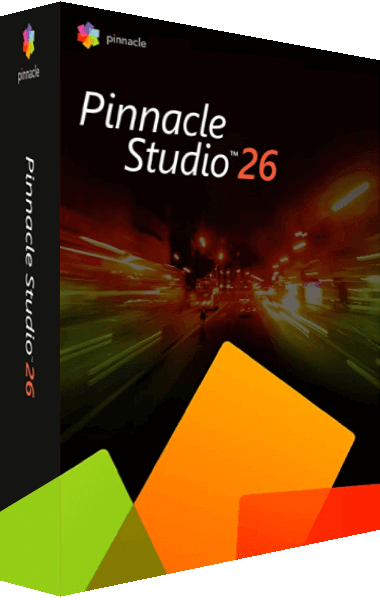
Pinnacle Studio 26
Just Released
Create impressive productions and streamline your workflow with reliable tools and plenty of creative templates and effects
Learn more about Pinnacle Studio 26
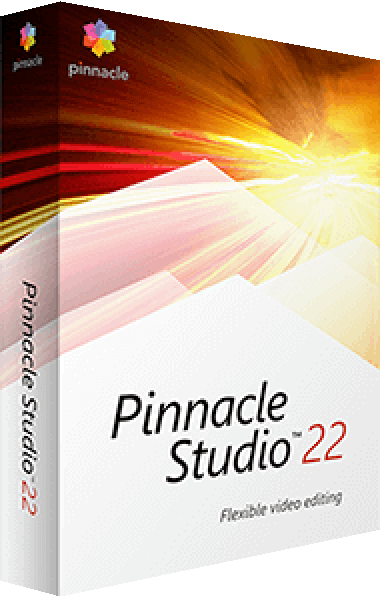
Powerful video editing software, more creative possibilities
Professional-quality video editing software with Stop Motion Animation, multi-camera editing, multi-track editing, 1,500+ effects and easy audio tools. Create stunning movies with our sophisticated video editor!
Related Products
All prices listed on our website are in US Dollars
Edit like a pro using the video editing software that brings you the power and creativity you crave.
Bring out your inner editor with Pinnacle Studio 22, the most flexible and creative video editing suite for those new to Pinnacle. With everything you need to get started, explore Pinnacle Studio and create one-of-a-kind projects using themed templates or by editing your raw footage directly on the multi-track timeline. Enjoy features like multi-camera video editing, split screen video, and more. Tap into 1, 500+ filters and effects and export your videos to disc, popular formats and devices, or online! Make movies that impress with Pinnacle Studio.
Edit on 6-tracks with 1500+ video effects.
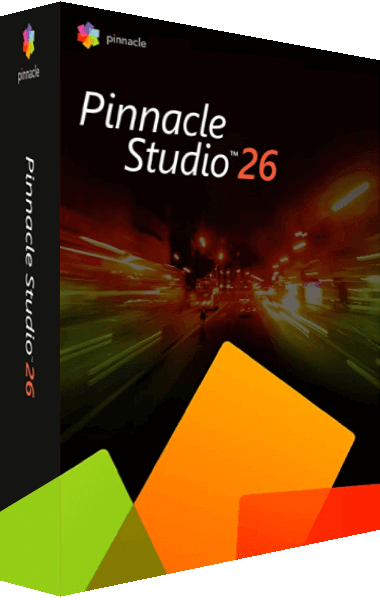
Just Released
Create impressive productions and streamline your workflow with reliable tools and plenty of creative templates and effects
Learn more about Pinnacle Studio 26