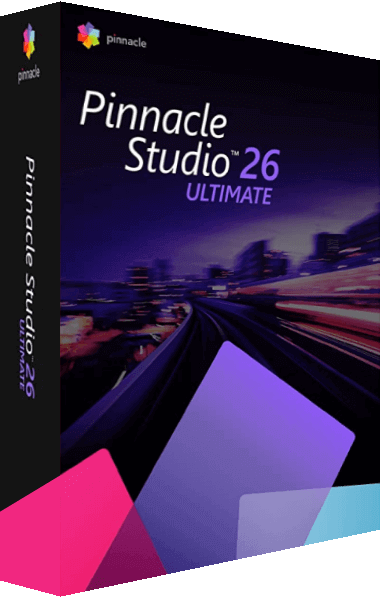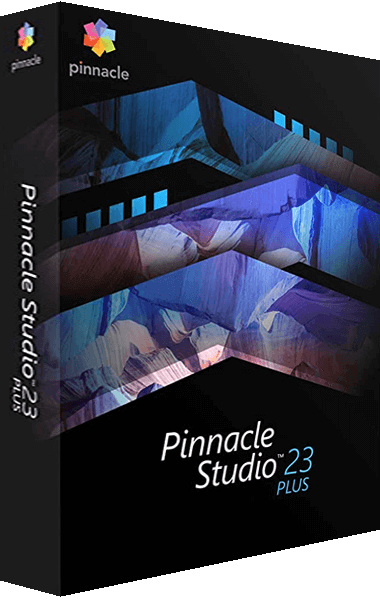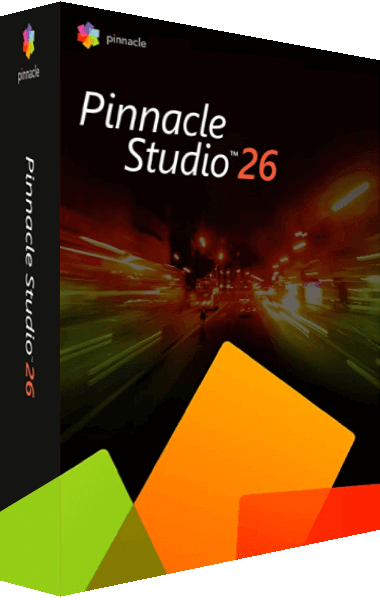Video editing software that does it all!
Explore your creativity with the powerful video and audio editing tools in Pinnacle Studio Plus. Edit across the 24-track timeline, add flair with 1, 800+ filters and effects, tap into Multi-Camera editing and screen recording, and leverage enhanced Color Grading and pro-caliber tools to explore every creative opportunity! It's easy to create pro-quality productions with Pinnacle Studio Plus.
Why Pinnacle Studio?
- Powerful editing
- Edit video across 24 tracks with the precision and control of keyframing to ensure your edits match your vision. Take advantage of powerful, pro-caliber tools.
- Creative possibilities
- Tap into a diverse library of 1, 800+ effects, transitions, and templates to add excitement. Correct color, zoom in, and focus on what matters with precise video editing controls.
- Work efficiently
- Pinnacle Studio's customizable, intuitive interface enables you to streamline your workflow. Save valuable editing time with clip nesting and tool shortcuts.
The power, precision, and creative control of Pinnacle
- Powerful & precise
- Get the powerful tools you need and the precision you crave with Pinnacle Studio's enhanced, intuitive user interface. Enjoy MultiCam Editing, create superimposed effects with Green Screen, and so much more. With advanced keyframing controls, you can make the detailed edits you need to get your project to match your vision. Get the power, precision, and control you need with Pinnacle Studio Plus.
- Dynamic & creative
- Pinnacle Studio Plus offers a wide selection of pro-caliber tools and artistic effects. Go beyond basic video corrections and explore the creative opportunities of using filters and visual effects! Bring out the best lighting in every scene, adjust color, and bring cohesion to your project with Color Grading controls. Explore your creative potential with the intuitive features of Pinnacle Studio Plus and see your production come to life.
- Productive & efficient
- This powerful collection of applications is loaded with intuitive tools, tutorials, and learning materials to ensure you can get started easily and be successful sooner. Streamline your workflow with a personalizable workspace, create custom shortcuts, and edit seamlessly across dual monitors. Enjoy faster multi-track rendering and better file handling, making the most of your PC's processing power and memory.
What's new in Pinnacle Studio 23 Plus
- LUT profiles
- LUT profiles make it easy to instantly add cinema-grade color grading effects to your project. Alter the mood, add drama, and more by choosing from preset profiles or creating and storing your own for later use.
- Clip Nesting
- Group clips together on your timeline with the new nesting feature to reduce clutter and make it simple to navigate sections of your project.
- Create Animated GIFs
- Capture facial expressions, actions, or artistic time lapses, and export the clip as a GIF for easy viewing across online platforms.
- Three and Four-point editing
- Insert clips at exactly the right moment of your project with the precision of three and four-point editing.
- Split Screen video templates
- With new templates and enhanced grid overlay functionality, easily create custom split screen videos.
- Batch processing
- Ease your export process by processing multiple files at one time, minimizing required interaction.
- Training material
- Learn the new features of Pinnacle Studio 23 with new training videos and written how-to tutorials.
- Keyframing
- Improved keyframing controls enables you to customize your transitions and creative effects to the last detail.
- Performance
- Enjoy higher bitrate and enhanced Intel Quick Sync video hardware acceleration.
Intuitive and precise timeline editing
Pinnacle Studio Plus delivers intuitive timeline editing with a customizable interface and keyframe flexibility to fine tune your work. Get the precise control you need to tell your story, your way.
- Timeline editing
- Edit video projects across up to 24 tracks. Pinnacle Studio offers intuitive timeline editing, empowering you to correct color, add effects, and adjust parameters directly on the timeline. Maximize the efficiency of your workflow by easily duplicating your customizations across clips, or use the new clip nesting feature to keep your workspace clutter-free.
- Customize your workspace
- Set quick access points to the tools you use most to streamline your workflow. Work seamlessly across dual monitors, create custom profiles, and adjust screen resolutions.
- Precise editing
- Effortlessly drag and drop media to the timeline, or insert clips intuitively with the slip tool for the ultimate level of flexibility and precision. Easily scrub through footage to find exact moments to highlight or replace.
- Keyframe control
- Use keyframes to customize every detail of your transitions and effects with unparalleled precision and control. Adjust the speed of a clip or motion of an object to match your vision. Keyframing empowers you to fully personalize your projects.
Powerful, pro-caliber tools
Pinnacle Studio 23 Plus has more of the powerful tools you need to edit your next project, including Color Grading, MultiCam editing, title effects, and more.
Set the tone with Color Grading
Control the ambiance of your video and set the mood with basic Color Grading capabilities, customizable down to the keyframe. Achieve professional-level thematic effects, and easily duplicate your alterations across clips. Color Grading empowers you to transform the feel of your footage, draw focus to scenes or subjects, make corrections to the hue and brightness of your clips, and more.
Play with speed using Time Remapping
Add intensity to the story and movement of your video by controlling the speed of your clips with keyframing controls.
- Freeze frame
- Highlight an iconic moment in your project with a quick pause or leave a lasting impression on viewers with a paused snapshot!
- Slow motion
- Build anticipation and intensity in your videos with a slow motion effect to add visual interest.
- Fast motion
- Speed up your scenes to improve your storytelling. Create the illusion of a super-human, or turn basic footage into a timelapse.
- Reverse
- Create a fascinating visual effect to captivate your viewers and reverse and replay to highlight an effect.
Capture and edit multiple cameras simultaneously
- Video capture and screen recorder
- Record your screen and webcam simultaneously and create engaging tutorial videos. With unique screen recording software, you can easily capture video, system audio, microphone sound, and record your screen in a single click.
- Multi-camera editing
- Combine footage from up to four devices to create more dynamic videos with Pinnacle's MultiCam Editing. Easily align and sync clips with audio syncing or by markers. Select the angle you want to show as the video plays to create your own multi-camera production.
Combine clips creatively
- Split Screen Videos
- Show multiple video clips creatively with split screen videos. Easily drag and drop into split screen templates to create impressive promotional videos or share the highlights from your latest trip!
- Track Transparency
- Add impact to your video tracks by adjusting the opacity of a video clip. Show multiple clips at the same time, create superimposed effects or custom fading transitions. Easily control the transparency of each track directly from the timeline.
- Add menus to DVDs
- Package your project with a customizable DVD menu! Easily drag and drop your footage, then select from themed templates or personalize it with chapter points, fun text, filters, and more!
Enhance your footage creatively
Pinnacle Studio Plus is your complete editing suite, loaded with advanced effects and filters to handle your basic corrections and pro-caliber enhancements. Take advantage of the creative opportunities.
- All the basics, and more
- Crop, rotate, and edit footage, apply quick effects, and even eliminate red eye from your media directly in the preview pane! Easily trim or duplicate clips, and add motion with Pan & Zoom functions.
- Video templates
- Choose from hundreds of Montage video templates with themes perfect for every occasion. Simply drag and drop to the template, or quickly create automatic slideshows with SmartMovie.
- Video filters
- Add excitement and polish to every production with hundreds of customizable video effects, animated titles, and transitions. Drag and drop filters to turn grey skies blue, add cartoon or watercolor-like stylized effects, and much more. 1800+ effects.
- Stop Motion animation
- Gather your props, plug in your camera, and capture your story, frame by frame. Control camera settings, see overlay frames, set distances, and capture frames automatically or manually from within Pinnacle Studio.
Master your audio
- Audio Editing
- Fade audio in and out, or mute clips completely with just a few clicks.
- Royalty Free Music
- Add royalty-free music that automatically adjusts to the length of your project with the ScoreFitter music library.
- Audio Ducking
- Audio Ducking can balance background sound with foreground dialog and narration for crisp, clear, pro-quality audio.
Share your video with family, friends and more!
- Export to popular formats and devices
- Export your project to popular video formats for playback on any device!
- Upload directly to social media
- Upload directly to YouTube, Vimeo, and Flickr directly from Pinnacle Studio.
- Burn to disc
- Author DVDs with customizable themed menus, chapters, and music. 50+ Templates.