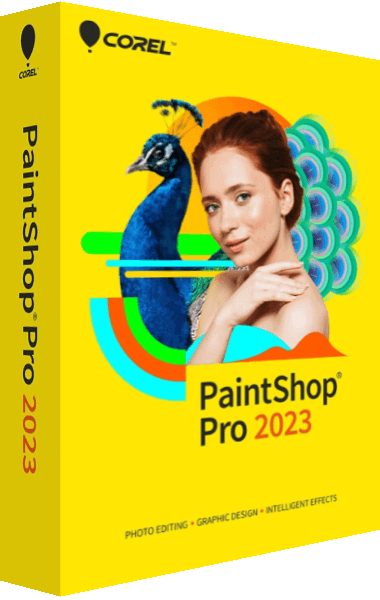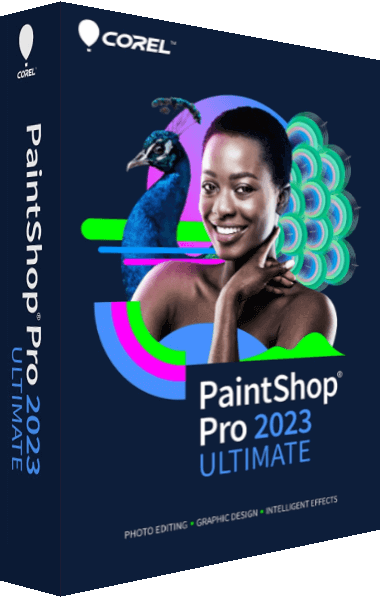~ Complete Photo and Video Editor
Create and edit stunning photos, entertaining videos, and compelling design projects with PaintShop Pro 2023 and VideoStudio Pro 2022.
Photo Video Editor Bundle Pro: what's included
- Main Applications
- Corel PaintShop Pro 2023, Corel VideoStudio Pro 2022
- PaintShop Pro Content
- Library of video tutorials in the Discovery Center, Online User Guide, Online Help
- VideoStudio Pro Content
- Libraries of templates, titles, font packs and music tracks, Library of video tutorials, Online User Guide, Online Help, Includes bonus software: Corel FastFlick video slideshow maker, VideoStudio MyDVD disc authoring, MultiCam Capture 2.0 Lite - video capture and screen recorder
Top reasons to try
- Edit photos like a pro
- Edit, retouch and enhance your images with a comprehensive set of progressive tools. Enjoy powerful, layer-based editing capabilities.
- Create movies in minutes
- From storyboarding to timeline editing, VideoStudio is fun and flexible, helping you develop your skills and create impressive videos.
- Unlimited ways to be creative
- PaintShop Pro is packed with creative tools, including color palettes, brushes, gradients, patterns, and picture tubes. VideoStudio boasts hundreds of filters and effects for endless creativity.
- Easy to learn and use
- Whether you're brand new to photo and video editing, or a multimedia guru, the Photo Video Bundle is welcoming to all skill levels. Find a range of helpful tutorials to set you up for success.
- Affordable and subscription-free
- Lower your cost by choosing a complete, subscription-free solution for all your photo and video editing needs. With your purchase of Corel's Photo Video Bundle, you simply buy it once and it's yours in perpetuity.
What's New in Photo Video Bundle Pro?
PaintShop Pro 2023
- Focus Stacking
- Go crisp and clear with new Focus Stacking allowing to blend multiple images of the same scene, taken at different focus distances, to create a final composite with a greater depth of field (DOF) than any of the individual source images.
- Frame Tool
- Enrich the visual stories your images tell! Create shapes (clipped masks) based on symmetrical and Preset Shapes or even vector text objects–or convert already existing vector objects and text into shapes–all with an enhanced Frame Tool. Then, fill shapes with images, patterns, or colors to achieve certain effects–surrealistic, avant-garde, playful, or any other.
- AfterShot Lab
- Enjoy powerful and complete editing of RAW files with a great variety of pro-level tools available in the new AfterShot Lab, now inside PaintShop Pro. There is no need for extra applications or for running several editing processes in parallel, with time-saving and streamlined RAW image editing.
- Real-time Blend Mode preview
- Take advantage of the new real-time Blend Mode preview to check layer blending results on the go by hovering over drop-list options in the Layers palette. Mix creatively and check on the fly with the user-friendly and intuitive Blend Mode tool.
- Snap to Objects
- In your projects, align objects with precision in no time with new Snap to Objects feature. Use the bounding box to precisely snap two objects together with an automated high-level control and avoid extra steps in the editing process.
- Usability and Performance
- Enjoy enhancements across the board! Explore the updated layout of “New from Template” page, now with more content visible, plus new "Filter" and "Sorting" options to arrange quick search of theme topic. Get perfect results with the precise rotation value input and the rotation angles control in vector editing. See a 30% performance improvement when using Refine Brush, get support for the latest cameras, and so much more!
VideoStudio Pro 2022
- Face Effects
- Make everyone in your video look their very best with new Face Effects! Easily brighten or smooth skin with simple controls, adjust face width and even eye size to fine-tune facial features. Play with these super popular editing tools and adjust the levels manually depending on how much impact you're looking to create. Easily polish lifestyle videos, create glam Instagram and TikTok clips, or even goofy clips to share with friends!
- Speech to Text converter
- Save time creating subtitles by easy converting speech in your video to text with a new tool designed for easy caption creation. With new VideoStudio, even edit captured subtitles, export them, then import them into Youtube, TikTok or another platform. Use auto subtitling to keep your viewers engaged when speech in your video includes specific terminology, product names, or when the original narration is not perfect in quality!
- GIF Creator
- Explore GIF Creator to capture a section of your video and convert it to a short, looping clip in GIF format to express emotions and easily share highlights, over-the-top moments, and even cringe-worthy content— across all online platforms. GIFs are the best way to feature your most unique frames in a flash!
- Animated AR Stickers
- Add instant fun and flair to your next project with new animated AR Stickers! These face-tracking stickers are a great way to achieve anything from masking faces to emphasizing emotions and creating playful moments. They even can be applied to multiple faces and later edited for position and size. Use AR Stickers to accent reactions and add personality to gaming videos, reaction videos, online challenges, and other projects.
- Camera Movements transitions
- Unlock creative customization through the new Camera Movements transitions with motion blur that make your videos look awesome! Mimic impressive transitions from your favorite movies, create transitions that blend scenes together, adjust them to look more natural or more dramatic—you decide the best way to add impact to your footage and make it look more cinematic.
Everything you need to create great-looking movies with VideoStudio:
VideoStudio has expanded its remarkable combination of beginner-friendly tools, tutorials, and user interface with breakthrough creativity to make video editing truly fun!
- Begin with the basics
- Tap into essential tools to edit your videos with ease and only keep the best parts for an eye-catching and engaging projects.
- Drag and drop
- Easily edit videos on the timeline by dragging and dropping footage, and adding creative graphics, overlays, animated titles and transitions.
- Correct imperfections
- Enhance color, apply white balance and lens corrections and remove flaws to convert your footage into a polished production.
- Apply effects
- Apply creative effects, overlays, new animated AR Stickers, Face Effects and Camera Movements transitions to make your video more interesting and entertaining!
- Explore advanced tools
- Show more perspectives by combining clips filmed from different angles with multi-camera capture and editing tools, create GIFs, enhance panoramic views with 360 editing, add animation and speed effects for a dynamic end result, and so much more.
Filters, effects, and other creative tools
- Filters and effects
- Add an artistic touch to your project by tapping into hundreds of creative drag-and-drop effects and filters. Enrich your video with new textures, gradients, reflections, and so much more. Even beautify your lifestyle videos with new Face Effects!
- Graphics & Overlays
- Drag and drop animated overlays and graphic elements to your video to add depth to your scenes. Elevate your storytelling with transparent backed overlays that include bubbles, lens flares, and more!
- Animated AR Stickers
- Add flair to footage with trendy face-tracking stickers that recognize and map facial features to make it easy to import and apply silly character ears, show-stopping eyes, larger than life sunglasses, or over-the-top hats to any project. Or, just mask faces on your video background to keep the main story focused. With new VideoStudio, AR Stickers can be applied to multiple faces and later edited for position and size. You call the shots!
Instant Slideshows and Movies
- Instant Project Templates
- Save time and jumpstart your video creation with Instant Project Templates to recreate popular styles or viral clips. Select a template, then drag and drop a video to replace the generic placeholder that auto-populates to the timeline, and you're ready for export.
- Highlight Reel
- Explore AI-powered facial recognition with Highlight Reel, a smart movie and slideshow creator that automatically selects your best shots and clips and bypasses those with imperfections.
- FastFlick
- Create slideshows and movies in minutes! Just select a template and add your media for a quick, easy slideshow.