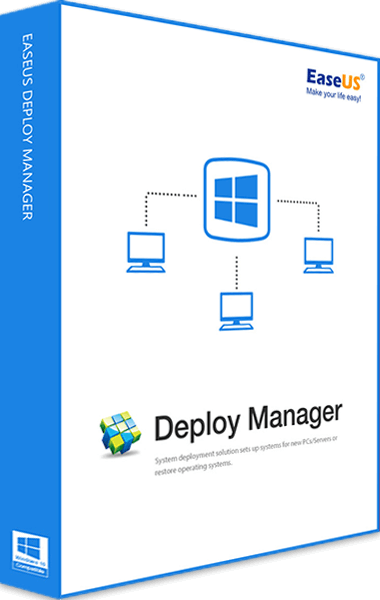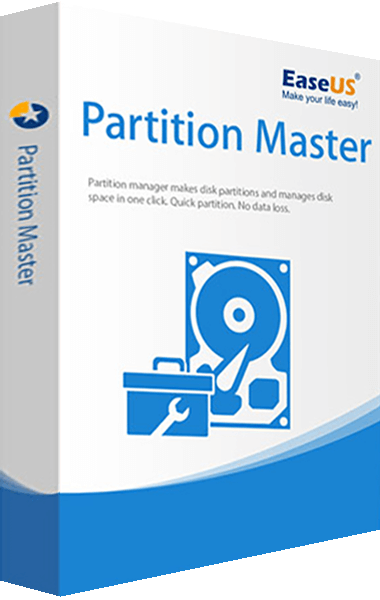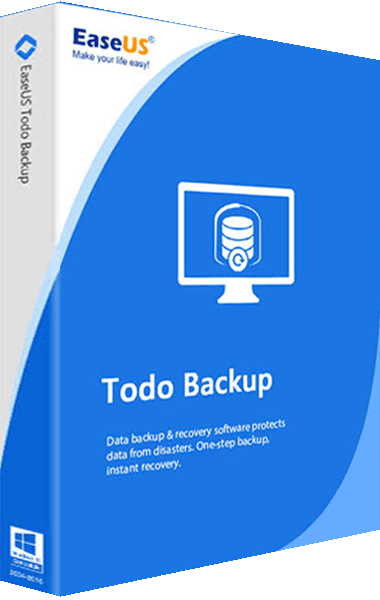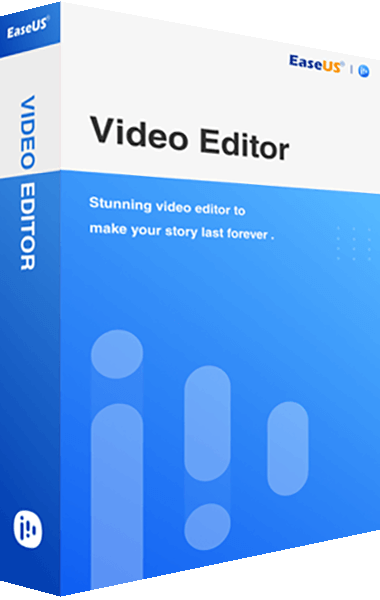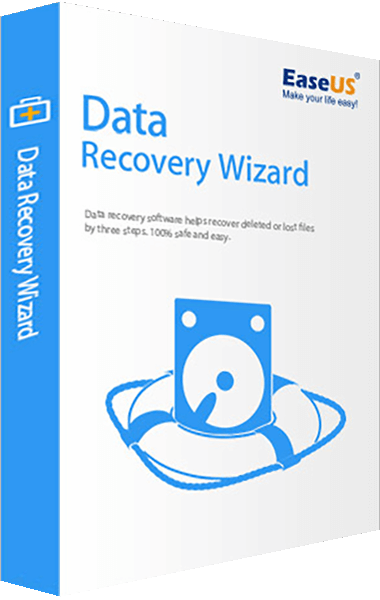EaseUS Deploy Manager is a software tool designed to simplify and streamline the process of deploying operating systems, applications, and system settings across multiple computers within a network.
It is particularly useful for IT administrators and organizations that need to manage large numbers of computers efficiently.
EaseUS Deploy Manager key features
- Batch Deployment
- Allows for the simultaneous deployment of OS images, applications, and configurations to multiple machines, saving time and effort.
- System Backup and Recovery
- Provides tools for creating system backups and restoring them in case of failure, ensuring data integrity and minimizing downtime.
- Disk Cloning
- Enables the cloning of hard drives or partitions, which is useful for upgrading to larger drives or migrating systems to new hardware.
- Remote Management
- Offers capabilities for remotely managing and monitoring computers within the network, facilitating easier maintenance and troubleshooting.
- Customization
- Allows for the customization of deployment tasks, such as setting up specific user profiles, network settings, and software installations tailored to the needs of the organization.
- Compatibility
- Supports a wide range of hardware and software configurations, making it versatile for different environments.
EaseUS Deploy Manager is designed to be user-friendly, with a graphical interface that simplifies complex deployment tasks. It is suitable for businesses of various sizes, from small offices to large enterprises, and helps ensure consistency and reliability in system deployments.
For the most accurate and up-to-date information, it's recommended to visit the official EaseUS website or consult the software's documentation.