
O&O BlueCon 20
Just Released
O&O BlueCon offers a wide range of programs for repairing systems, searching and correcting errors, restoring lost data, resetting passwords
Learn more about O&O BlueCon 20
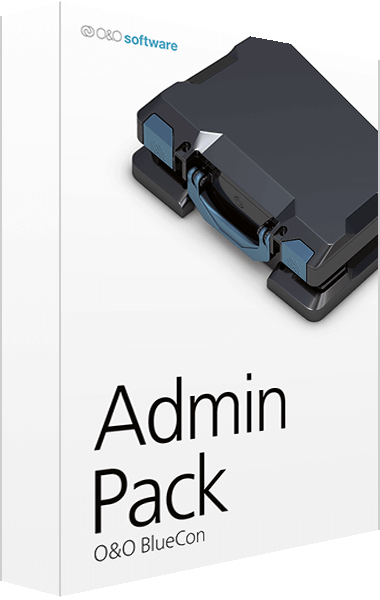
Disaster Recovery for your company
O&O Software develops award-winning windows software for PC-optimization, data imaging, backup, secure data deletion, data recovery and administration
Related Products
All prices listed on our website are in US Dollars
O&O BlueCon 18 starts all programs directly from a bootable medium (CD/DVD or USB stick) and can so avoid the risk of data loss caused by overwriting data on the computer, which might be the case with a new installation. Seamless integration of all O&O BlueCon components saves the user the time-consuming job of collecting individual programs.
Version 18 features a new option for using O&O BlueCon 18 in virtual environments so that even Windows systems running in a computer center somewhere in the cloud can be booted natively and accessed completely. This allows access not only to the Windows system, but to all its data as well. The new version supports Windows 10 and can be started with all its integrated programs directly from a USB stick or from a network environment.
Integration into the Windows Recovery Environment
O&O BlueCon 18 is integrated into the Windows operating system so that it can be started from the Windows rescue environment, with all additional drivers included. There is no longer any need to have a CD or DVD to hand in order to access the system and all the tools within O&O BlueCon. O&O BlueCon 18 is therefore the complete toolbox for emergencies – ready to help at any time!
Disaster Recovery that just works
A system crash! A nightmare for any Administrator of course, but for others just a challenge. Whereas one tries a lot of fancy tricks at breakneck speed, the other simply starts O&O BlueCon 18 directly from a boot medium and immediately has access to various tools that repair systems, find and solve errors, recover data, reset passwords and much more. Disaster recovery doesn't get any easier.
All O&O BlueCon programs and features can be run directly from the O&O BlueCon bootable medium without any installation – even if Windows is defective or no longer able to start. Thanks to an intuitive user interface, the integrated tools are extremely easy to use and require little time for learning how to use them. The O&O BlueCon bootable medium has also been optimized for Windows 10 and Server 2016.
With this new function you can remove/uninstall updates that were installed by Windows. The O&O UpdateRemover offers much more than the in-built Windows function. This only shows and removes the “last update”, whereas the O&O UpdateRemover is more detailed with a full list of updates installed and available for removal. It is also still available even if the Windows rescue environment no longer starts!
In a Microsoft network environment, clients can now be started over a network – no DVD or USB stick is required. Using the PXE boot medium created within O&O BlueCon, customers can now boot a computer over their networks from a remote machine, rather than having to use a local medium such as a hard disk, CD, DVD or USB stick. The medium created in O&O BlueCon can be held on a central server and then activated for certain computers when needed, without this boot medium having to be physically available. The PXE server required to do this (Windows Deployment Service) is available in a Microsoft Domain or can be installed.
One very special feature is the O&O DriverLoader which automatically recognizes all system components and loads the necessary drivers. If the driver for a particular hardware is missing, the user can quickly embed it into the running system so that he can then have complete access to this device.
The new O&O DiskRecovery finds and reconstructs files that were accidentally deleted or lost as a result of software error. O&O DiskRecovery searches for lost data through every sector of the hard disk, memory card, or USB stick.
O&O PartitionManager will let you create, delete, extend and shrink partitions. It will also allow you to change the size of a system partition and rearrange files to save space on them.
The O&O BlueCon UserManager gives you access to all registered users. You can, for example, change forgotten passwords in just a few clicks so that a user can quickly login with a new password.
The user-friendly O&O SafeErase Wizard helps you delete sensitive data and entire drives so securely, it prevents the data from ever being recovered again. Not even with specialized software. Thanks to the five different deletion methods, data can be overwritten up to 35 times.
Copy your data from defective systems onto external disks. You can access data on your system without having to overwrite it – this gives you the security of knowing that no data will be lost. By using the O&O BlueCon FileExplorer, you'll be able to access all files and folders.
4 GB RAM and bootable CD or DVD drive are recommended for the base functionality of O&O BlueCon 18. To create a start medium, O&O BuildPE requires Windows 10 or Windows Server 2019 (all Editions). The created start medium supports Windows 8.1, 10, Windows Server 2012 R2, Windows Server 2016 and Windows Server 2019 (all Editions) and Windows file systems FAT12/FAT16/FAT32/NTFS4/NTFS5. You need Microsoft Internet Explorer 6.0 or higher for correct functioning of O&O BlueCon 18.

O&O BlueCon 20
Just Released
O&O BlueCon offers a wide range of programs for repairing systems, searching and correcting errors, restoring lost data, resetting passwords
Learn more about O&O BlueCon 20