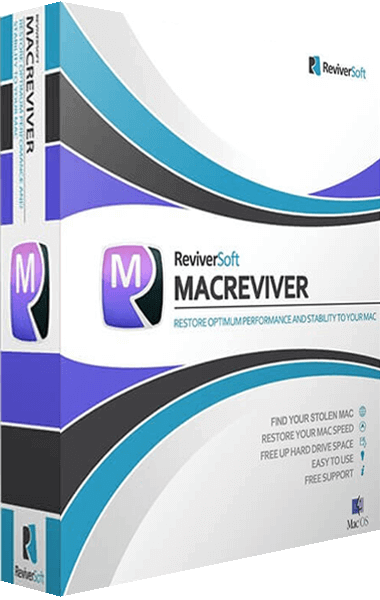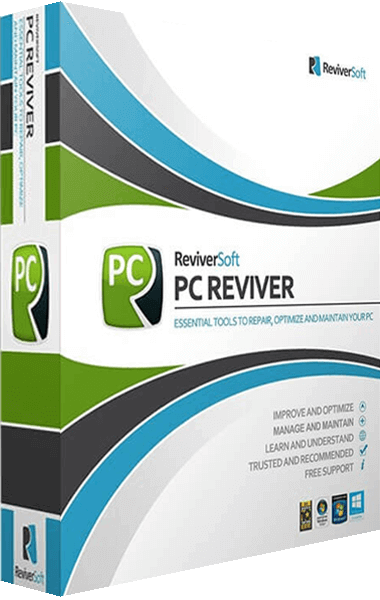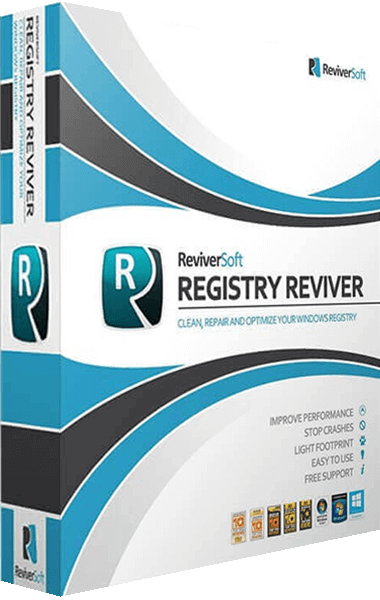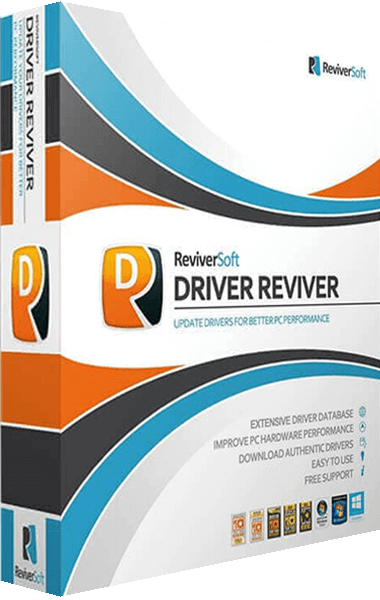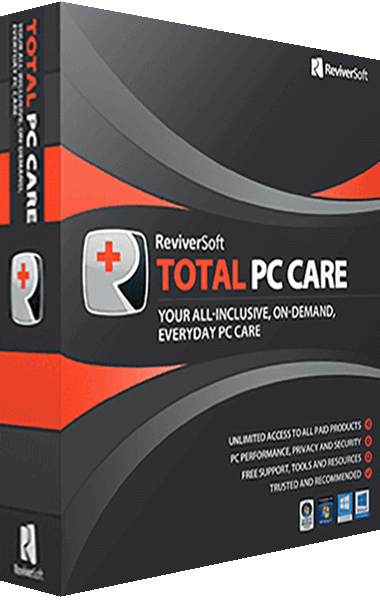MacReviver Key Benefits
- Reduce startup time
- Increase free hard drive space
- Track down your Mac in case of theft
MacReviver Key Features
- Find your stolen Mac
- Would you like to protect your Mac in case of theft? MacReviver has the answer. The Anti-Theft Protection feature can find the location of your Mac, take pictures of the person using it, and more!
- Free up hard drive space
- Are you looking for more space on your Mac? MacReviver can identify many locations on your drive to recover gigabytes of hard drive space. More space for your favorite music, movies and documents.
- Restore your Mac's speed
- Is your Mac running slower? This naturally happens over time with continual use. MacReviver has easy-to-use features to help you make your Mac run as fast as the day you got it.
- Manage your battery life
- Does you battery die quicker than you think it should? You may have unnecessary features turned on. MacReviver allows you to select battery usage profiles that automatically adjust features and hardware.
- Duplicates finder
- Find and delete duplicate files that take up valuable disk space
- Battery optimization
- Manage your battery and set up battery usage profiles
- Files finder
- Search for different file types based on size and other characteristics
- Restore point
- Create a system restore point to safely roll back changes to a previous state
- Shredder
- Permanently delete files, leaving no trace
- Free space cleaner
- Prevents recovery of previously deleted files
- Language cleanup
- Clean up unneeded system language files to free up drive space
- Anti-theft
- Track down your Mac in case of theft
- Binary cleanup
- Clean up unneeded system files to free up drive space
- Cache cleanup
- Clear cache files to free up drive space
- Logs cleanup
- Safely clean up unneeded system and application log files
- Disk usage
- Identify areas of your drive that are taking up the most space
- Uninstaller
- Safely and securely uninstall applications, widgets, preferences and plugins
- Junk file cleaner
- Securely empty your trash and temporary files folders
- Startup items
- Manage the applications that launch when you start up your Mac
- Default applications
- Manage which applications open your files