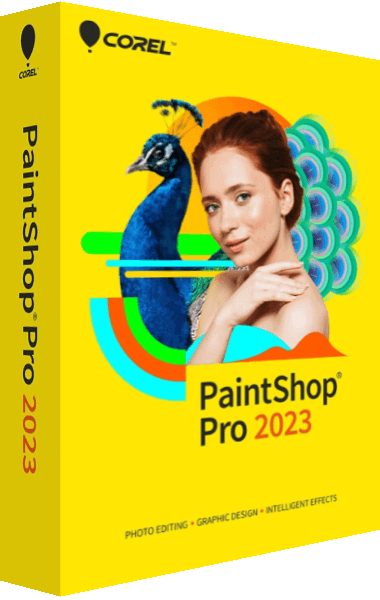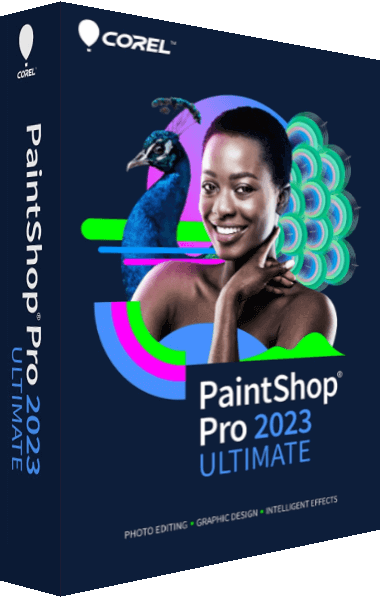Photo Video Editor Bundle Ultimate
Just Released
The ultimate dynamic duo of photo editing power and movie-making fun. Create and edit stunning photos, entertaining videos and compelling design projects with PaintShop Pro 2023 Ultimate and VideoStudio Ultimate 2022
Learn more about Photo Video Editor Bundle Ultimate